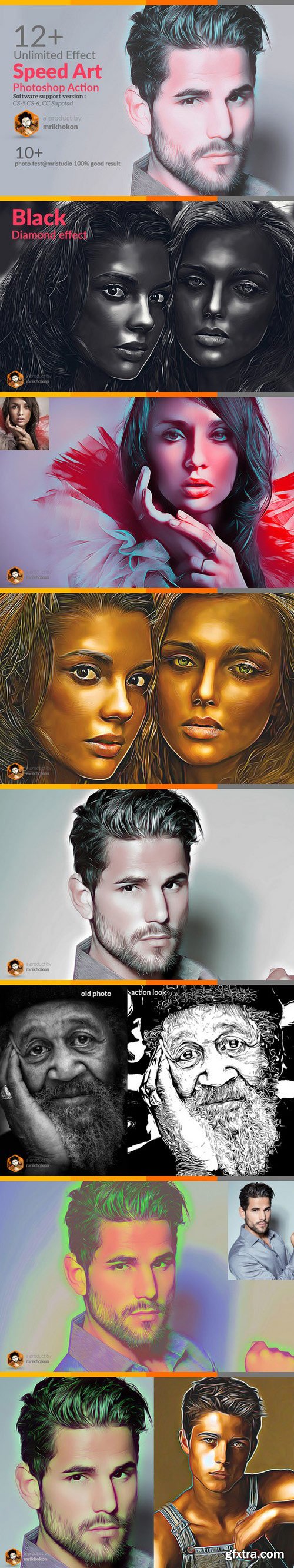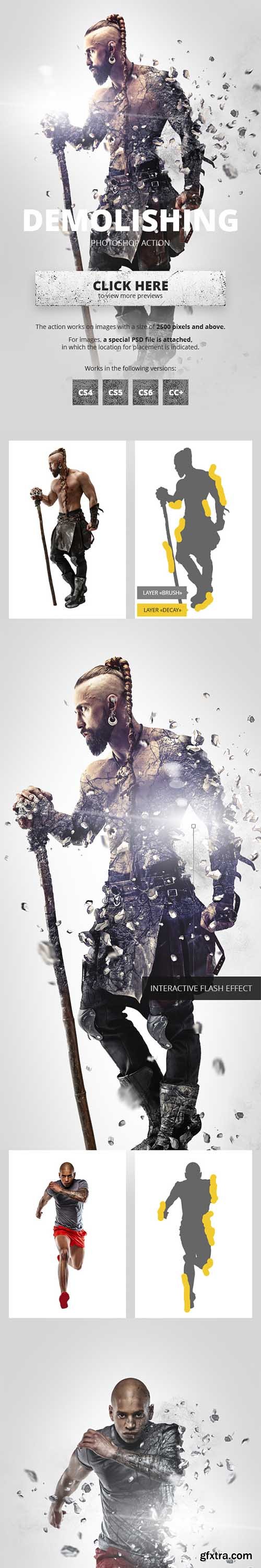- 40 Photoshop Actions (tested to work in CS6+)
- Example Images for Every One of the 40 Actions
- Photoshop Action Instruction Guide
- Video Tutorial Going Over How to Use These Actions (Different from the Promotional Video)
- Endless Hours of Photoshop Fun Time :D

- Your photo is in RGB color mode
- Your photo is in 8bit color mode
- You are running the English version of Photoshop.
- If you are experiencing errors, try resetting your Photoshop preferences. To do this, hold down Alt, Ctrl, and Shift keys (Mac: Command, Option, Shift) while starting up Photoshop. A dialog box will appear asking if you wish to delete the preferences/settings file.
- Avoid using small resolution images. For the best results, use Photos between 1500px - 3000px high/wide. Chances of the action running into errors will increase the lower you go under 1000px high/wide. Photos with good color variation and contrast wil work best.
- Avoid brushing onto mainly black areas on a photo. The effect is not very prominant when applied to mostly dark areas of a photo.
- Remember that adjusting your photo resolution will determine how wide the parts spread out. If you run the action at 72DPI, then the parts will be quite close - if you run it at 300DPI, the parts will be spread much wider. Please refer to the video tutorial for a demonstration of this.
- If you experience an 'Out of Memory' error during the action, go to the menu 'Edit -- Purge -- All' then press play again on the action to continue it. This can happen if you have insufficient memory installed on your computer. Photoshop can chew up lots of memory!
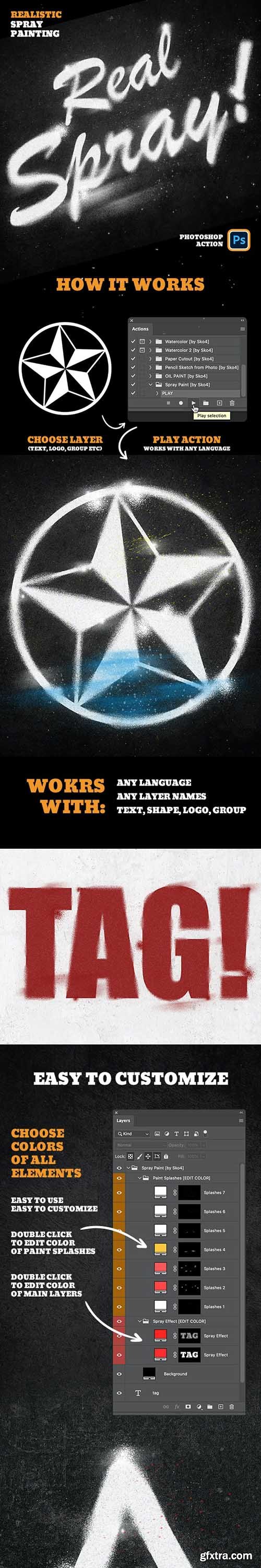
GraphicRiver - Spray Paint Photoshop Action 32137623
ABR, Photoshop ATN
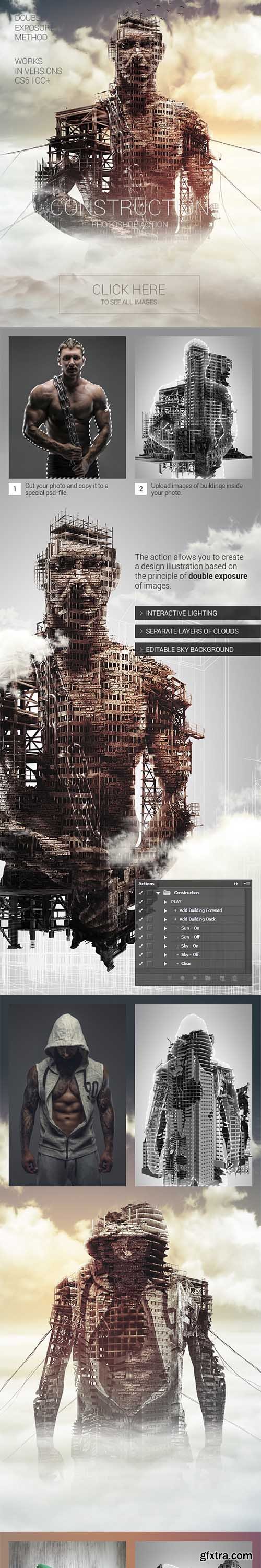
Construction Photoshop Action
ABR, Photoshop PAT, Photoshop ATN

APS Reloaded Photoshop Action
ABR, Photoshop PAT, Photoshop ATN
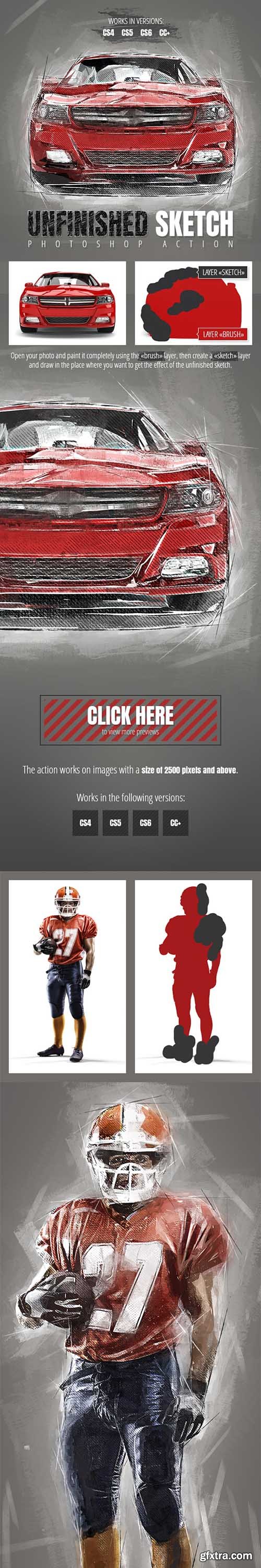
Unfinished Sketch Photoshop Action
ABR, Photoshop PAT, Photoshop ATN
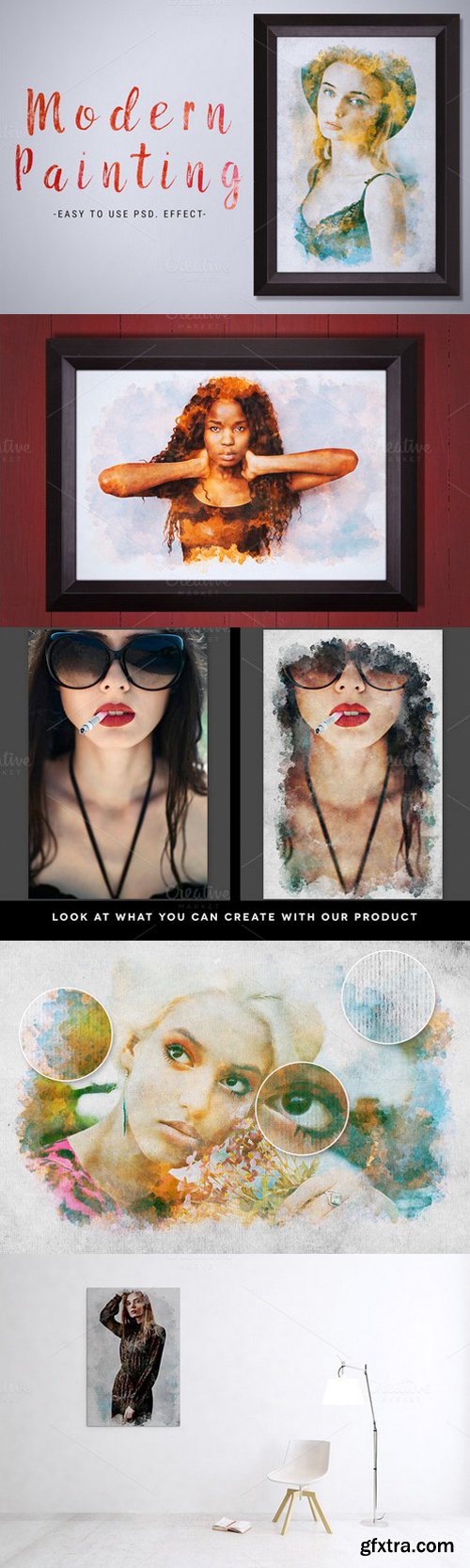

- Bleach Bypass - Natural
- Bleach Bypass - Warm
- Bleach Bypass - Cold
- Refined I
- Refined II
- Glow I
- Glow II
- High Contrast I
- High Contrast II
- Washed Out
- Deep
- Matte
- Moody Matte - Natural
- Moody Matte - Warm
- Moody Matte - Cold
- Auto Dodge & Burn I
- Auto Dodge & Burn II
- Auto Dodge & Burn III
- Clarity Boost I
- Clarity Boost II
- 15 stylish desaturation effects
- 5 one-click effects to add clarity and dodge & burn images
- Play All Action to save time
- Fully editable and non-destructive Layers
- All effects have a Layer Mask attached for additional control
- Works with Photoshop CS4, CS5, CS6, and CC

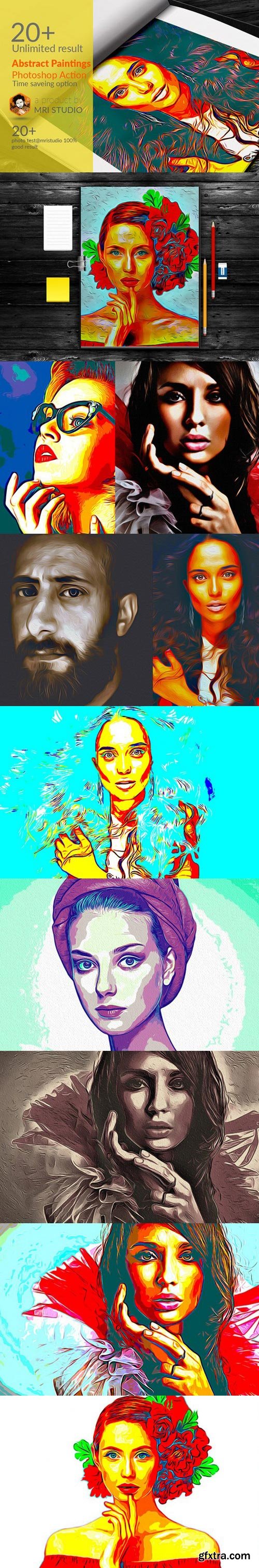

- Professional Visual Effect
- Non Destructive FX
- Adjustable Effect
- Easy To apply
- Bonus Light Leaks Actions
- Works on PC & Mac
- Instruction Included

- 25 realistic light leak / film fogging effects
- 5 haze effects to complete the overall look
- Play All Action to save time
- Fully editable and non-destructive Layers
- All effects have a Layer Mask attached for additional control
- Works with Photoshop CS4, CS5, CS6, and CC
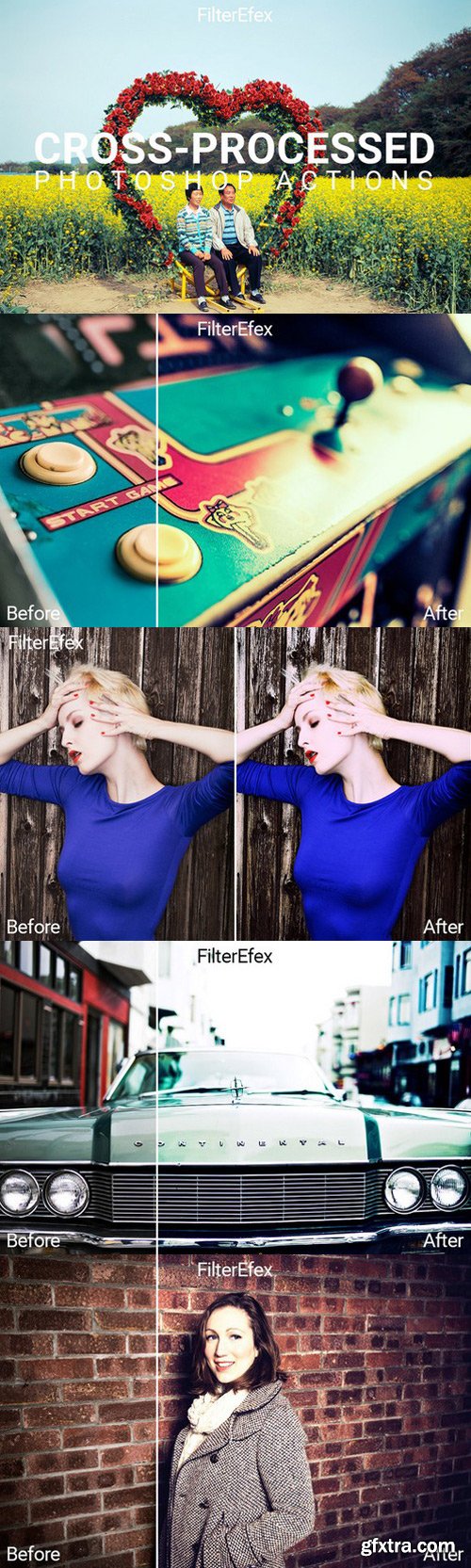
- Classic
- Lake
- Raw
- Hot
- Gold
- Difference
- Crocodile
- Sunset
- Toxic
- Light
- Plumb
- Electric
- Flash
- Thunder
- Impact
- 15 stylish cross-processing effects
- Play All Action to save time
- Fully editable and non-destructive Layers
- All effects have a Layer Mask attached for additional control
- Works with Photoshop CS4, CS5, CS6, and CC
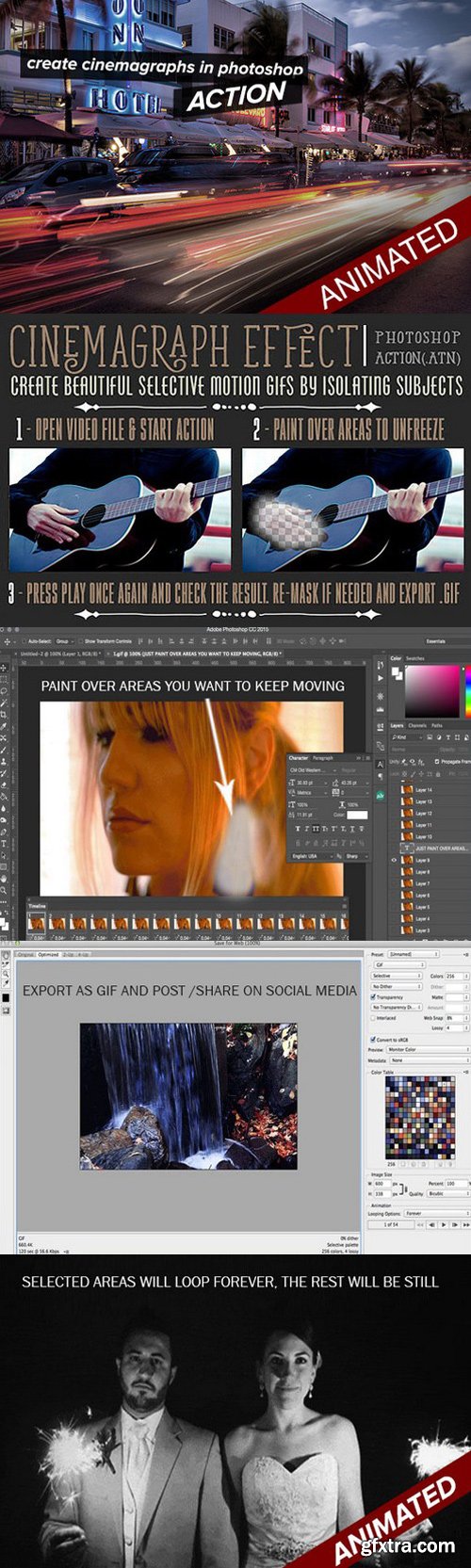
Cinemagraphs are still photographs in which a minor and repeated movement occurs. They are published in either animated GIF format or as video, and can give the illusion that the viewer is watching a video. Many believe that Cinemagraphy is the future of photography. Facebook already let’s you post Cinemagraphs on the timeline, so you should jump on the train if you haven’t done so already. This action is a great way to start, since it’s easy to use and it doesn’t require additional software. Create easy cinemagraphs (still images with moving elements) with ease with this Photoshop action. Just follow the instructions included.

- 10 awesome effects
- Play All Action to save time
- Fully editable and non-destructive Layers
- All effects have a Layer Mask attached for additional control
- Works with Photoshop CS4, CS5, CS6, and CC

- Art Paint File
- Help file
- Only One click
- Many options
- Real very easy to use
- Fully editable layers
- Well organized layers
- No error
- Save your time and money
- Please make sure you read the help file for use in action
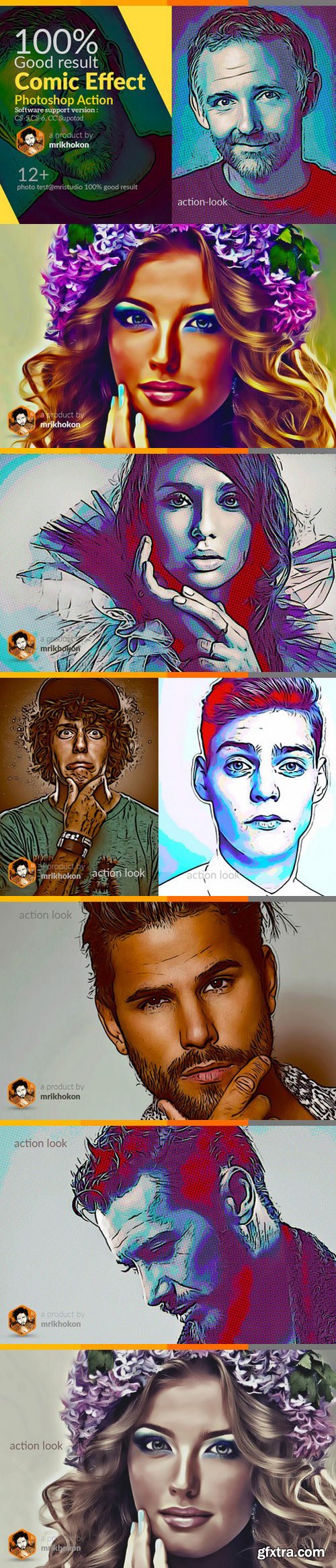

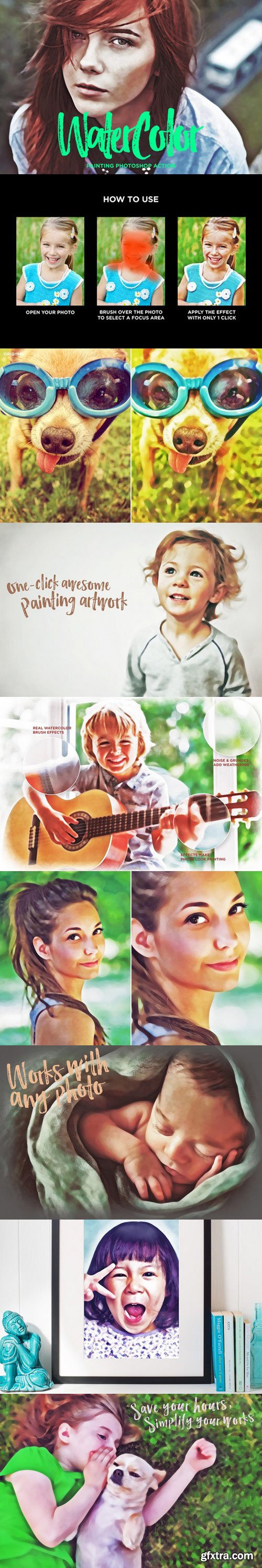
- 1 Painting Effect
- 6 Color Presets
- 7 Texture Effects (vignette, noise, grunge)
- Easy to customize to change the look
- Include Files: ATN file, User Guide file