
PSD | 33 MB RAR
This pretty card mockup is styled with a range of valentines themed props, including a red rose, heart sweets and heart confetti. This mockup is perfect for displaying your love themed card or invitation designs in your online shop and social media.

PSD | 82 MB RAR
- 3 High-Quality mockups
- Changeable Card Design via Smart Objects
- Auto Side Appearance of Design
- Separated Shadows
- Easy to use: Organized and named layers
- Card Format (width x height): 85×55 mm

PSD | 32 MB RAR
Visualize your ideas on this great mockup of a glossy plastic bottle in a front view. Outstanding quality. Simple to recolor different parts separately. Includes special layers and a smart object for your amazing artwork.

PSD | 1.7 GB RAR
Below you will find more information about our item! Enjoy you time here!
Ready for Photoshop You can easily change the screen image in any angle included with a single click. Below you will read what more you can change:
- Smart objects
- Reflection : Up to 3 Different reflections
- Specular light
- Main light effect
- Z depth pass
- Color : you can pick any color you need
- Shadow
- Background : all the objects are transparent
Created for professional usage, very detailed and great for designers. Great for web design, landing pages, app and mobile design. Handy for professional commercial and also freelance or even personal presentations. This is a must for designers, entrepreneurs, startupsand students. View the product screenshots for more details. The devices are made in high resolution and high quality which means you can use it for any kind of work.
Featured:
- Different PSD
- Completely customizable mock-ups. (layered PSD files)
- Easy to edit.
- 100% Photoshop
- High resolution
- Different angles
- Help folder
This product is a great mock-up for any kind of usage such as portfolios, client presentations, artwork showcase, ui/ux cases and many more.
How to use:
1 - Open downloaded files inside Photoshop CS 5 and above.
2 - Locate layers called (Your work). Double Click it.
3 - A new panel will open with the screen in blue. Place your own artwork/images on the current photoshop tab/screen.
4 - Click to close this window and when asked if you want to save, click Save.
5 - Now your design/image/artwork will be visible on your object.
6 - Choose the object you wanna use, move it, scale it, adjust it as you like.
7 - Once you're happy with the results, you are done. To change the image again just repeat the same steps. It's very easy!

PSD | 10 MB RAR
Here’s another mockup I made for your next graphic project. This is the Gorgeous iPhone X Case PSD Mockup which allows you to showcase your iPhone case design and use in web or graphic design.
The PSD file is fully editable and organized in separate (smart) layers so you can easily place your own cool designs. In addition, you use it for both personal and commercial projects.
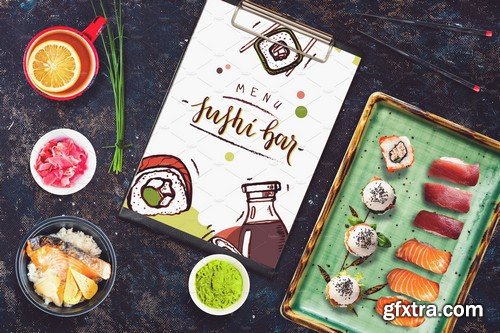
PSD | 32 MB RAR
Easy to use mock-up to present your design. High quality guaranteed. Cropping, changing perspectives and layer masking are not needed, simply pop in your design and everything is automatic.
F E A T U R E S
- 1 Photoshop PSD-file
- Very Easy to edit by Smart Object
- Layered and Grouped PSD
- High quality mock-up
- Beautiful photo filters included
- Size: 3000x2000px at 300dpi

PSD | 33 MB RAR
Easy to use mock-up to present your design. High quality guaranteed. Cropping, changing perspectives and layer masking are not needed, simply pop in your design and everything is automatic.
F E A T U R E S
- 1 Photoshop PSD-file
- Very Easy to edit by Smart Object
- Layered and Grouped PSD
- High quality mock-up
- Beautiful photo filters included
- Size: 3000x2000px at 300dpi

PSD | 28 MB RAR
Easy to use mock-up to present your design. High quality guaranteed. Cropping, changing perspectives and layer masking are not needed, simply pop in your design and everything is automatic.
F E A T U R E S
- 1 Photoshop PSD-file
- Very Easy to edit by Smart Object
- Layered and Grouped PSD
- High quality mock-up
- Beautiful photo filters included
- Size: 3000x2000px at 300dpi

PSD | 30 MB RAR
Easy to use mock-up to present your design. High quality guaranteed. Cropping, changing perspectives and layer masking are not needed, simply pop in your design and everything is automatic.
F E A T U R E S
- 1 Photoshop PSD-file
- Very Easy to edit by Smart Object
- Layered and Grouped PSD
- High quality mock-up
- Beautiful photo filters included
- Size: 3000x2000px at 300dpi
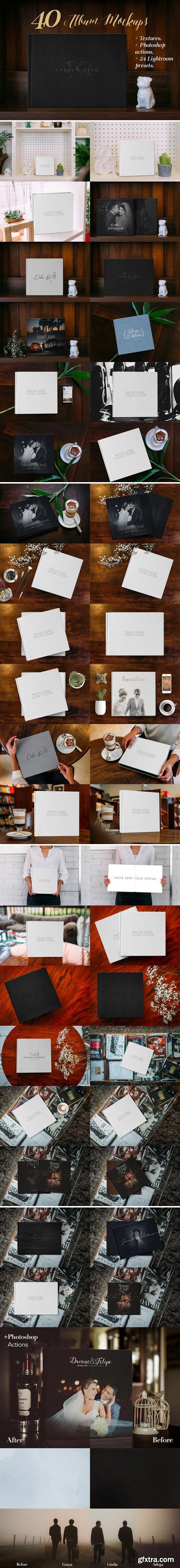
PSD | 707 MB RAR
This mockups is one of the best photography album in market. 40 album mockups made starting in a real photography, and after i did the rendering in some layers. Is really easy to use, the mockups use smart objects to exchange the cover in 2 steps only!
- Easy to use
- Real photographies
- Completely editable
- Made to Designers and Photographers

PSD | 2.2 GB RAR
Below you will find more information about our item! Enjoy you time here!
Ready for Photoshop You can easily change the screen image in any angle included with a single click. Below you will read what more you can change:
- Smart objects
- Reflection : Up to 3 Different reflections
- Specular light
- Main light effect
- Z depth pass
- Color : you can pick any color you need
- Shadow
- Background : all the objects are transparent
Created for professional usage, very detailed and great for designers. Great for web design, landing pages, app and mobile design. Handy for professional commercial and also freelance or even personal presentations. This is a must for designers, entrepreneurs, startupsand students. View the product screenshots for more details. The devices are made in high resolution and high quality which means you can use it for any kind of work.
Featured:
- Different PSD
- Completely customizable mock-ups. (layered PSD files)
- Easy to edit.
- 100% Photoshop
- High resolution
- Different angles
- Help folder
This product is a great mock-up for any kind of usage such as portfolios, client presentations, artwork showcase, ui/ux cases and many more.
How to use:
1 - Open downloaded files inside Photoshop CS 5 and above.
2 - Locate layers called (Your work). Double Click it.
3 - A new panel will open with the screen in blue. Place your own artwork/images on the current photoshop tab/screen.
4 - Click to close this window and when asked if you want to save, click Save.
5 - Now your design/image/artwork will be visible on your object.
6 - Choose the object you wanna use, move it, scale it, adjust it as you like.
7 - Once you're happy with the results, you are done. To change the image again just repeat the same steps. It's very easy!

PSD | 807 MB RAR
Below you will find more information about our item! Enjoy you time here!
Ready for Photoshop You can easily change the screen image in any angle included with a single click. Below you will read what more you can change:
- Smart objects
- Reflection : Up to 3 Different reflections
- Specular light
- Main light effect
- Z depth pass
- Color : you can pick any color you need
- Shadow
- Background : all the objects are transparent
Created for professional usage, very detailed and great for designers. Great for web design, landing pages, app and mobile design. Handy for professional commercial and also freelance or even personal presentations. This is a must for designers, entrepreneurs, startupsand students. View the product screenshots for more details. The devices are made in high resolution and high quality which means you can use it for any kind of work.
Featured:
- Different PSD
- Completely customizable mock-ups. (layered PSD files)
- Easy to edit.
- 100% Photoshop
- High resolution
- Different angles
- Help folder
This product is a great mock-up for any kind of usage such as portfolios, client presentations, artwork showcase, ui/ux cases and many more.
How to use:
1 - Open downloaded files inside Photoshop CS 5 and above.
2 - Locate layers called (Your work). Double Click it.
3 - A new panel will open with the screen in blue. Place your own artwork/images on the current photoshop tab/screen.
4 - Click to close this window and when asked if you want to save, click Save.
5 - Now your design/image/artwork will be visible on your object.
6 - Choose the object you wanna use, move it, scale it, adjust it as you like.
7 - Once you're happy with the results, you are done. To change the image again just repeat the same steps. It's very easy!

PSD | 49 MB RAR
12 digital papers with exclusive designs, for all projects, scrapbooking, albums, photographs, collages, invitations, cards, wallpapers...

PSD | 1.3 GB RAR
Below you will find more information about our item! Enjoy you time here!
Ready for Photoshop You can easily change the screen image in any angle included with a single click. Below you will read what more you can change:
- Smart objects
- Reflection : Up to 3 Different reflections
- Specular light
- Main light effect
- Z depth pass
- Color : you can pick any color you need
- Shadow
- Background : all the objects are transparent
Created for professional usage, very detailed and great for designers. Great for web design, landing pages, app and mobile design. Handy for professional commercial and also freelance or even personal presentations. This is a must for designers, entrepreneurs, startupsand students. View the product screenshots for more details. The devices are made in high resolution and high quality which means you can use it for any kind of work.
Featured:
- Different PSD
- Completely customizable mock-ups. (layered PSD files)
- Easy to edit.
- 100% Photoshop
- High resolution
- Different angles
- Help folder
This product is a great mock-up for any kind of usage such as portfolios, client presentations, artwork showcase, ui/ux cases and many more.
How to use:
1 - Open downloaded files inside Photoshop CS 5 and above.
2 - Locate layers called (Your work). Double Click it.
3 - A new panel will open with the screen in blue. Place your own artwork/images on the current photoshop tab/screen.
4 - Click to close this window and when asked if you want to save, click Save.
5 - Now your design/image/artwork will be visible on your object.
6 - Choose the object you wanna use, move it, scale it, adjust it as you like.
7 - Once you're happy with the results, you are done. To change the image again just repeat the same steps. It's very easy!
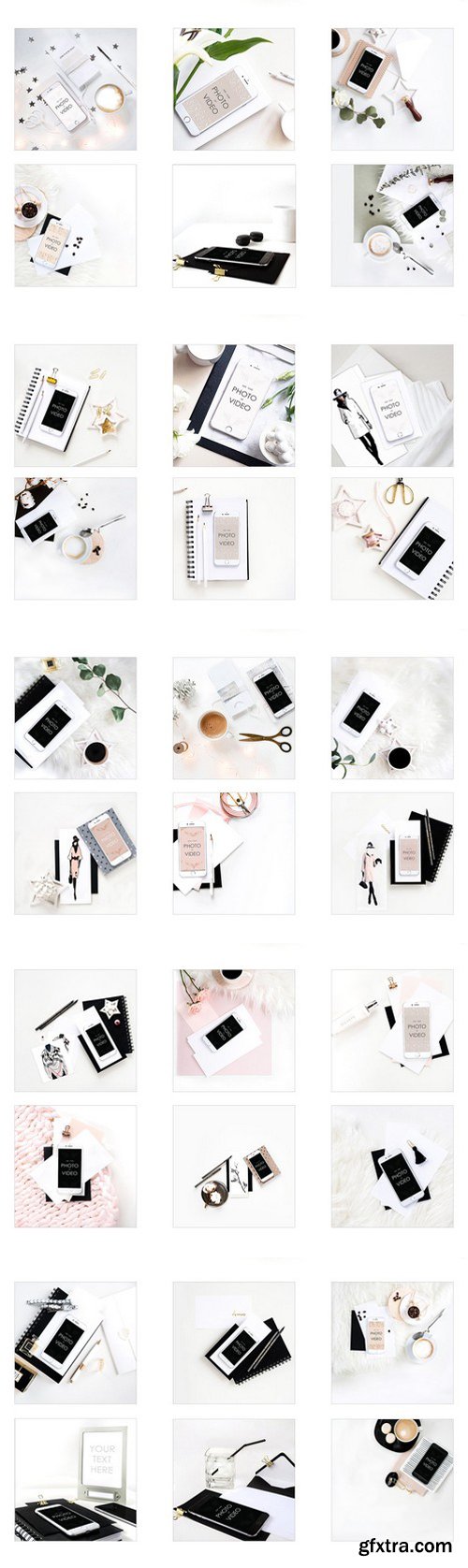
PSD | 783 MB RAR
Now in smart-object you can insert not only photos, but also videos. It greatly broadens means of representation of your websites, shops and goods. That’s unusual, and therefore it will help to draw attention of your followers and reach new audiences! You can insert a video in mockups almost as easy as a photo. You only need to watch our tutorial and follow the instruction…

PSD | 241 MB RAR
Here to help entrepreneurs, designers and social media marketers build a confident and cohesive brand image with nature-inspired styled and natural stock photography and showcase what stunning imagery can do to grow a loyal and engaged following.
All the Tide & Tree stock images are cohesive and work seamlessly together to give your brand image a balanced and authentic look for your business!
Plus stock images are really fun! Use the 'Made With Studio' app or Photoshop to add your own products, designs, business logos, quotes, shop announcements, blog titles and much more. Or just leave them as they are and re-decorate your social media, shop and website - the choice is yours!

PSD | 7 MB RAR
You need a real presentation to your Chocolate Bar,Packaging design ? This item is able to answer it, you will get the maximum presentation with a clean display, allowing you to do more details to your design. work in photoshop using smart object, only took a few seconds for your design look realistic.
Features
- Photorealistic from different angles.
- Structured Layered Photoshop files
- Editable via smart object.
- High resolution 3000x2000px / 300dpi.

PSD | 161 MB RAR
This Kids Room Wigwam Tent Mockup allows you to quickly display your designs and layouts into a digital photo realistic showcase.
- Easy editable with smart objects
- 3 views
- 3 PSD Files
- 3 JPG Files
- Resolution 3000 X 2500 pixels per mockup
- Perfectly isolated shadows, objects and backgrounds
- Changeable colors of all elements with 1 click.
- Help File Included

PSD | 749 MB RAR
Below you will find more information about our item! Enjoy you time here!
Ready for Photoshop You can easily change the screen image in any angle included with a single click. Below you will read what more you can change:
- Smart objects
- Reflection : Up to 3 Different reflections
- Specular light
- Main light effect
- Z depth pass
- Color : you can pick any color you need
- Shadow
- Background : all the objects are transparent
Created for professional usage, very detailed and great for designers. Great for web design, landing pages, app and mobile design. Handy for professional commercial and also freelance or even personal presentations. This is a must for designers, entrepreneurs, startupsand students. View the product screenshots for more details. The devices are made in high resolution and high quality which means you can use it for any kind of work.
Featured:
- Different PSD
- Completely customizable mock-ups. (layered PSD files)
- Easy to edit.
- 100% Photoshop
- High resolution
- Different angles
- Help folder
This product is a great mock-up for any kind of usage such as portfolios, client presentations, artwork showcase, ui/ux cases and many more.
How to use:
1 - Open downloaded files inside Photoshop CS 5 and above.
2 - Locate layers called (Your work). Double Click it.
3 - A new panel will open with the screen in blue. Place your own artwork/images on the current photoshop tab/screen.
4 - Click to close this window and when asked if you want to save, click Save.
5 - Now your design/image/artwork will be visible on your object.
6 - Choose the object you wanna use, move it, scale it, adjust it as you like.
7 - Once you're happy with the results, you are done. To change the image again just repeat the same steps. It's very easy!

PSD | 10 MB RAR
You need a real presentation to your Bag,Packaging and Chips design ? This item is able to answer it, you will get the maximum presentation with a clean display, allowing you to do more details to your design. work in photoshop using smart object, only took a few seconds for your design look realistic.
Features
- Photorealistic from different angles.
- Structured Layered Photoshop files
- Editable via smart object.
- High resolution 3000x2000px / 300dpi.

PSD | 1.1 GB RAR
Below you will find more information about our item! Enjoy you time here!
This is a Pillow Mockup - Ready for Photoshop You can easily change the screen image in any angle included with a single click. Below you will read what more you can change:
- Smart objects
- Reflection : Up to 3 Different reflections
- Specular light
- Main light effect
- Z depth pass
- Color : you can pick any color you need
- Shadow
- Background : all the objects are transparent
Created for professional usage, very detailed and great for designers. Great for web design, landing pages, app and mobile design. Handy for professional commercial and also freelance or even personal presentations. This is a must for designers, entrepreneurs, startupsand students. View the product screenshots for more details. The devices are made in high resolution and high quality which means you can use it for any kind of work.
Featured:
- Different PSD
- Completely customizable mock-ups. (layered PSD files)
- Easy to edit.
- 100% Photoshop
- High resolution
- Different angles
- Help folder
This product is a great mock-up for any kind of usage such as portfolios, client presentations, artwork showcase, ui/ux cases and many more.
How to use:
1 - Open downloaded files inside Photoshop CS 5 and above.
2 - Locate layers called (Your work). Double Click it.
3 - A new panel will open with the screen in blue. Place your own artwork/images on the current photoshop tab/screen.
4 - Click to close this window and when asked if you want to save, click Save.
5 - Now your design/image/artwork will be visible on your object.
6 - Choose the object you wanna use, move it, scale it, adjust it as you like.
7 - Once you're happy with the results, you are done. To change the image again just repeat the same steps. It's very easy!
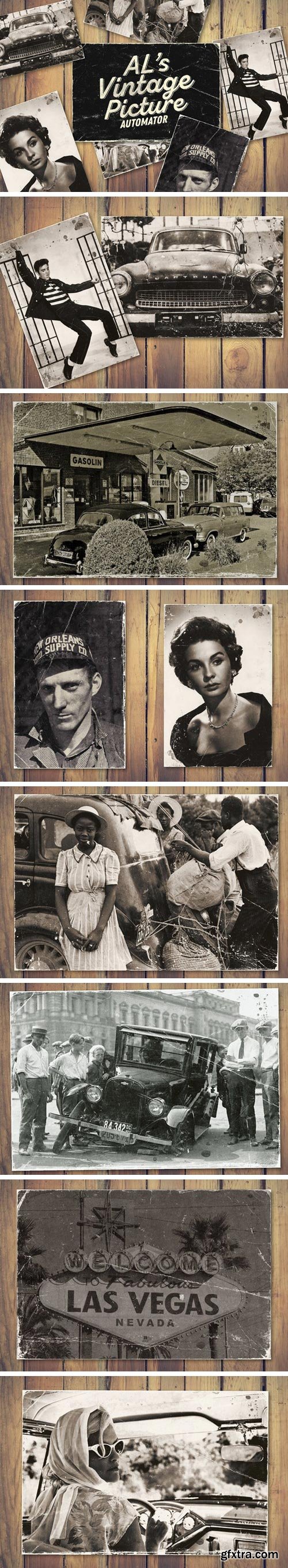
PSD | 3.5 GB RAR
AL's Vintage Picture Automator is my go to tool . I choose to use if i have to create pictures with a authentic worn out vintage look. When i made it sampled colours and textures from old Photographs, Books and Papers so i could achive the right look.
What you get:
- 2 x AL's Vintage Picture Automator PSD files (4500x3000px Landscape & Portrait)
- 2 x AL's Vintage Picture Automator Small PSD files (3000x2000px Landscape & Portrait)
- Resolution: 300 DPI
- File Type: PSD
- Because of their huge file sizes 1.5 GB each. It Can be tough for some computers to run them therefore. Have i included 2 Small version with all the same layers but just in 3000 x 2000 Pixels
Whats is there in the files:
- Textures and Gradients:
- 11 x Wornout Grain textures
- 10 x Dirty Grain textures
- 5 x Basic Grain textures
- 28 x Gradients overlays
- 8 x Wornout Surface & Edges textures
- 6 x Dirty Overlay 1 textures
- 9 x Dirty Overlay 2 textures
- 11 x Dusty Overlay textures
- 18 x Splatter Ink Overlay textures







































