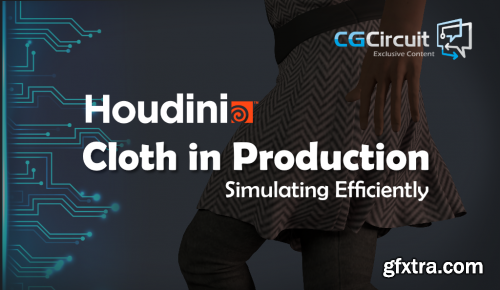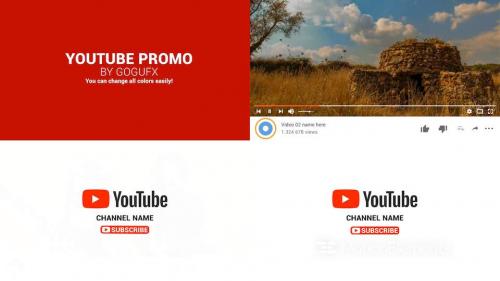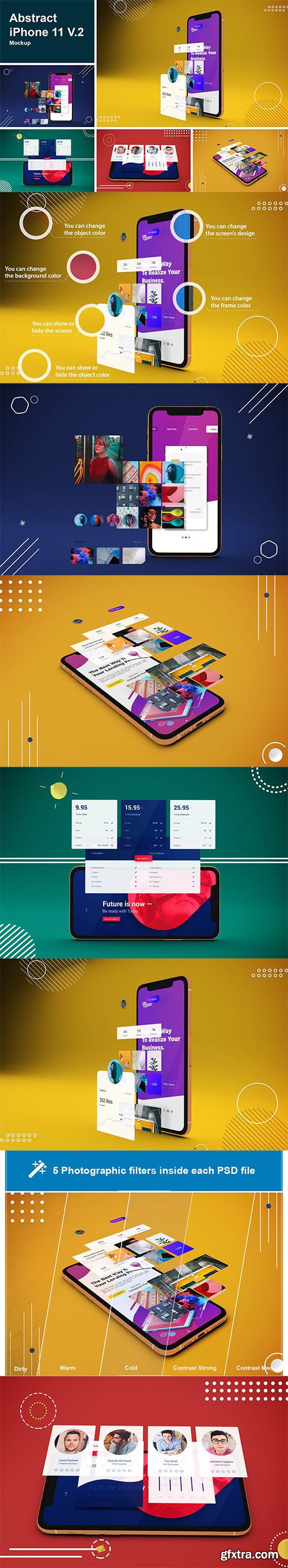
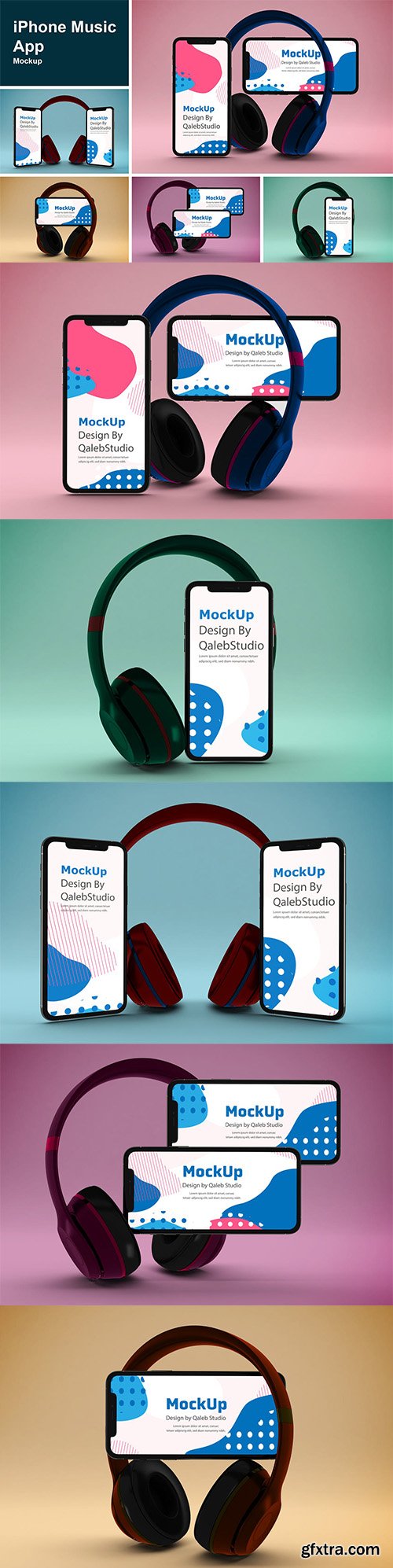

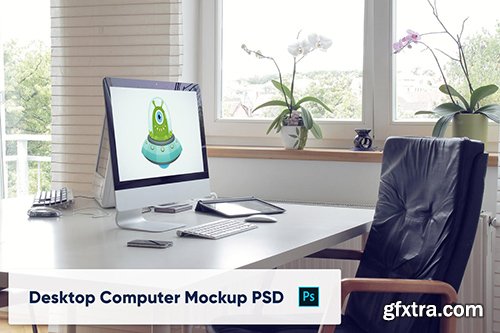

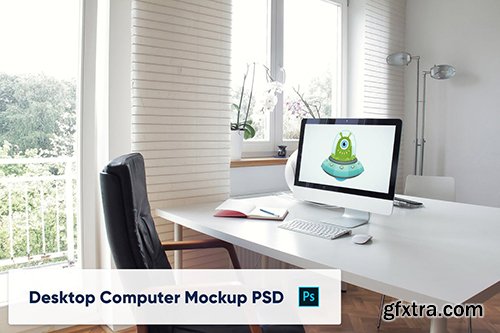




CG Circuit - Houdini Cloth in Production
http://www.cgcircuit.com/tutorial/houdini-cloth-in-production
In this tutorial, the viewer will learn how to work with cloth within a production environment. This will involve creating helpful input geometry for the cloth and colliders, how to work with Vellum parameters and constraints to get the look of cloth you want, how to make the simulation art-directable, and how to use post-simulation fixes.
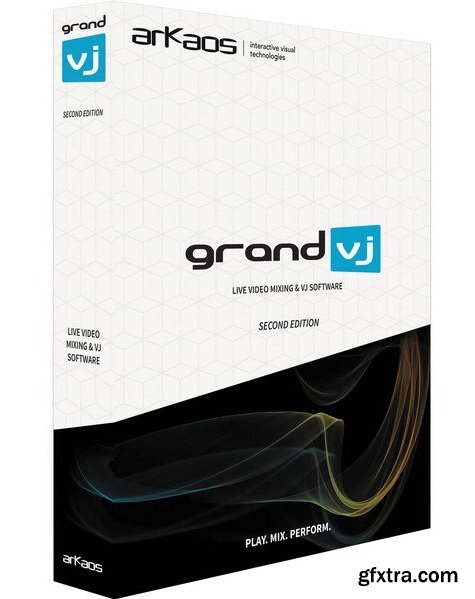
Here's the all-new, improved GrandVJ 2 staging. GrandVJ 2 comes with a new interface, making it even more user friendly and straightforward, while integrating new functionalities in it. Manipulate, trigger and mix video clips with sound, animated text strings or live cameras in much the same way as mixing music to create a spectacular audiovisual show. GrandVJ can mix up to 8 layers with a vast library of video effects, transitions and sound driven visual generators.