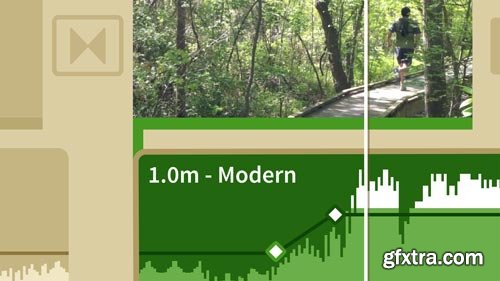This asset is based on the latest version of Photoshop using Smart Objects. How to replace the contents of a Smart Object: You can replace the image data in one Smart Object or multiple linked instances. This feature lets you quickly update a visual design, or replace low-resolution placeholder images with final versions. Note: When you replace a Smart Object, any scaling, warping, or effects that you applied to the first Smart Object are maintained. Select the Smart Object, and choose Layer > Smart Objects > Replace Contents. | Navigate to the file you want to use, and click Place. | Click OK. ... The new content is placed in the Smart Object.


This asset is based on the latest version of Photoshop using Smart Objects. How to replace the contents of a Smart Object: You can replace the image data in one Smart Object or multiple linked instances. This feature lets you quickly update a visual design, or replace low-resolution placeholder images with final versions. Note: When you replace a Smart Object, any scaling, warping, or effects that you applied to the first Smart Object are maintained. Select the Smart Object, and choose Layer > Smart Objects > Replace Contents. | Navigate to the file you want to use, and click Place. | Click OK. ... The new content is placed in the Smart Object.
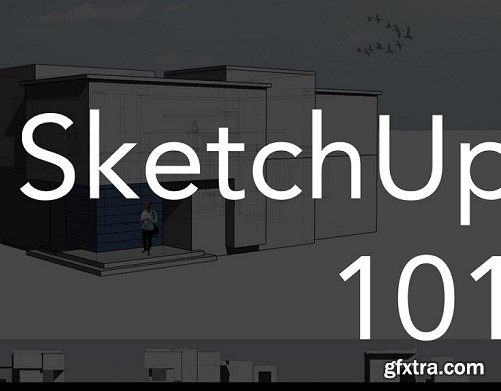
English | 50m | Video: 720p | 338 MB
This is an introductory lesson in Google SketchUp. Through the process of constructing a model together, we'll pick up some basic skills that we can use in building more complex models for later lessons.








After Effects Version : CS6
Files Included : After Effects Project Files, Motion Graphics Template Files, Video Files, Vector Files
Length : 0:17
Resolution : 3840x2160
File Size : 1.6GB
Media Placeholders : 7
Text Placeholders : 21
Demo
Sharp Photo Enlargement at Any Size. Blow Up keeps photos crystal clear during enlargement. Especially in large prints hung on a wall, the difference between Blow Up and Photoshop is astounding. Version 3 makes pictures even sharper without computer artifacts.

The Exposure X Bundle is a photo editor and organizer that integrates all of Alien Skin’s award-winning photo editing apps into a single product.. The centerpiece of the bundle is Exposure X, the editing app that streamlines your workflow and provides a rich set of creative tools. Two additional apps expand the creative possibilities: Blow Up 3 enlarges your photos into large prints with the sharpest resizing technology available, and Snap Art 4 transforms your photos into gorgeous, handcrafted paintings.

After Effects Version : CC 2018, CC 2017, CC 2016, CC 2015, CC 2014, CC, CS6
Requires Plugins : Other
Uses Plugins : Other
Universal Expressions : Yes
Length : 0:01, 0:02, 0:03, 0:04, 0:05, 0:06, 0:07, 0:08, 0:10
Resolution : 3840x2160
File Size : 141MB
Media Placeholders : 1
Text Placeholders : 180
Demo




This asset is based on the latest version of Photoshop using Smart Objects. How to replace the contents of a Smart Object: You can replace the image data in one Smart Object or multiple linked instances. This feature lets you quickly update a visual design, or replace low-resolution placeholder images with final versions. Note: When you replace a Smart Object, any scaling, warping, or effects that you applied to the first Smart Object are maintained. Select the Smart Object, and choose Layer > Smart Objects > Replace Contents. | Navigate to the file you want to use, and click Place. | Click OK. ... The new content is placed in the Smart Object.


English | 7+ Hours | Video: 720p | Raw files + Photoshop Actions Included | 1 GB

This asset is based on the latest version of Photoshop using Smart Objects. How to replace the contents of a Smart Object: You can replace the image data in one Smart Object or multiple linked instances. This feature lets you quickly update a visual design, or replace low-resolution placeholder images with final versions. Note: When you replace a Smart Object, any scaling, warping, or effects that you applied to the first Smart Object are maintained. Select the Smart Object, and choose Layer > Smart Objects > Replace Contents. | Navigate to the file you want to use, and click Place. | Click OK. ... The new content is placed in the Smart Object.
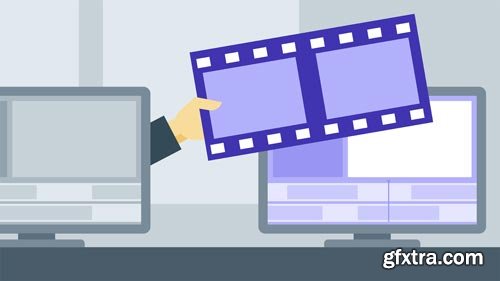
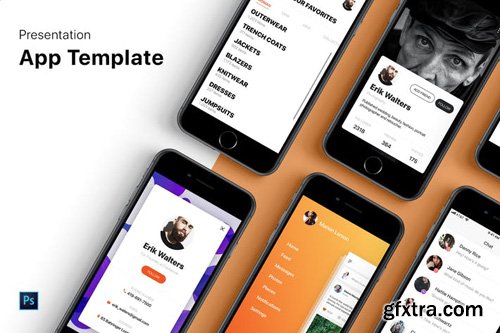
This asset is based on the latest version of Photoshop using Smart Objects. How to replace the contents of a Smart Object: You can replace the image data in one Smart Object or multiple linked instances. This feature lets you quickly update a visual design, or replace low-resolution placeholder images with final versions. Note: When you replace a Smart Object, any scaling, warping, or effects that you applied to the first Smart Object are maintained. Select the Smart Object, and choose Layer > Smart Objects > Replace Contents. | Navigate to the file you want to use, and click Place. | Click OK. ... The new content is placed in the Smart Object.


This asset is based on the latest version of Photoshop using Smart Objects. How to replace the contents of a Smart Object: You can replace the image data in one Smart Object or multiple linked instances. This feature lets you quickly update a visual design, or replace low-resolution placeholder images with final versions. Note: When you replace a Smart Object, any scaling, warping, or effects that you applied to the first Smart Object are maintained. Select the Smart Object, and choose Layer > Smart Objects > Replace Contents. | Navigate to the file you want to use, and click Place. | Click OK. ... The new content is placed in the Smart Object.