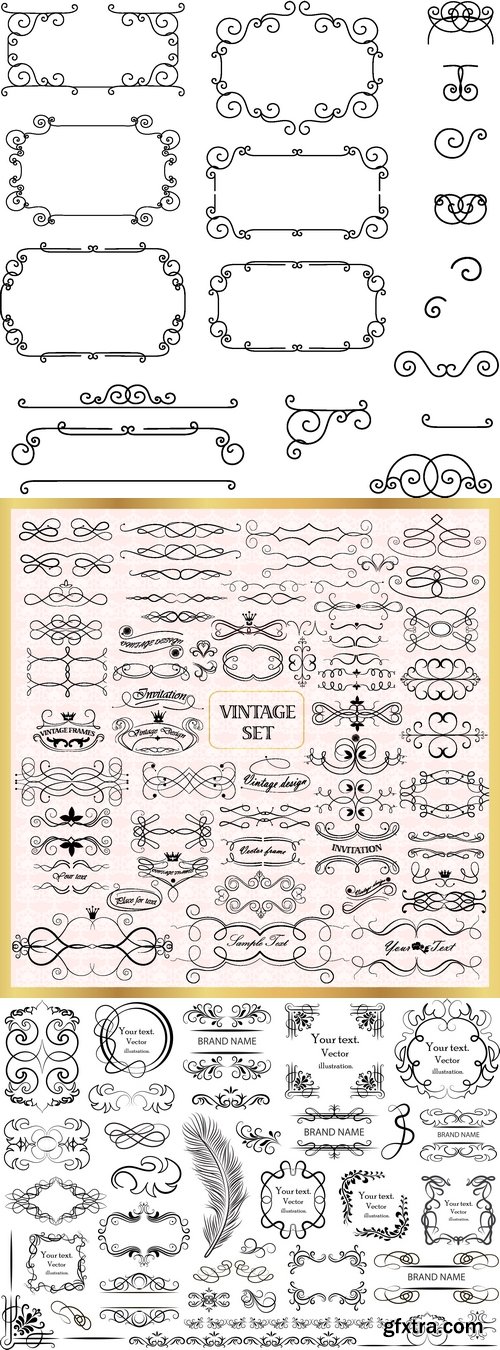Maya: Render Setup System
MP4 | Video: 1280x720 | Duration: 47m | Language: English
- Rendering can be the rewarding final step at the end of a long 3D modeling process. Or it can be a frustrating chore. It all comes down to the right settings. Now, with Maya 2016 Extension 2, animators have access to the Render Setup dialog, which provides everything you need to manage multiple renders within a single window. This targeted training course explores Maya's new Render Setup dialog and Light Editor. Install the extensions and get started setting up render layers and creating collections: groups of objects that you want to render on each layer. Author George Maestri helps you adjust the shading, materials, and lighting of objects in your scene and render the final results using this new tool.


Campsbay Girl - Warm Light LR Preset Pack
LRTemplate | Win + Mac
http://campsbaygirl.com/warm-light-preset-pack/

Maya: Motion Graphics Workflow with MASH
MP4 | Video: 1280x720 | Duration: 3h 33m | Language: English
- The MASH toolkit brings a powerful suite of procedural animation tools into Maya 2016. Procedural methodologies allow for nonlinear play and experimentation, with control networks instead of traditional keyframes. With sophisticated tools for replication, animation, controlled randomness, and instancing, MASH opens up a vast new territory for motion graphics and visual effects creation. From data visualization, to 3D type, to HUD layouts and arrays of geometric objects, Mash provides a powerful, intuitive, and engaging way to create procedural animation systems directly in Maya. Learn how to incorporate MASH in your workflow in these Maya tutorials with mograph designer Scott Pagano. Scott covers the main nodes one by one, and then steps through examples with particles and dynamic 3D type. Plus, see MASH in action in more complex projects: a futuristic UI and an elaborate city animation.
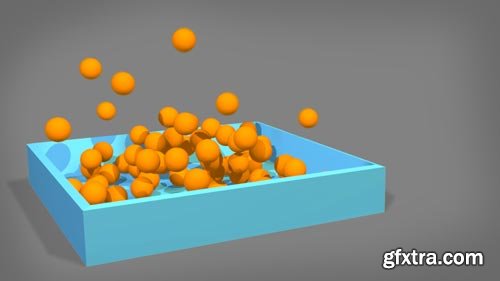
Maya 2018 New Features
MP4 | Video: 1280x720 | Duration: 1h 9m | Language: English
- Get up to speed on the new features of Maya 2018. This course takes a look at the new interface features, including timeline changes and Dash scripting; additional polygonal primitives; tension deformers for rigging; new Arnold materials; and MASH nodes for motion graphics.

Maya 2018 Essential Training
MP4 | Video: 1280x720 | Duration: 8h 10m | Language: English
- Learn to create high-quality 3D models and animations in Maya 2018. This course covers the core Maya skills—modeling, texturing, rendering, and animation—within a real-world, project-based workflow. The techniques you'll learn here translate equally well to film, motion graphics, game design, and animation.First explore the basics of the Maya interface, including selecting and manipulating objects, organizing scenes, and customizing the interface. Next, learn about polygonal modeling, creating and refining meshes, sculpting, and working with NURBS surfaces. Once you understand modeling, discover how to create and apply materials—adding color, texture, and reflectivity to your creations. Then integrate cameras, lighting, and effects into the rendering process, and leverage the new Arnold for Maya renderer. Last but not least, instructor show how to add movement and life to your work with Maya's animation tools.

Maya 2017 Essential Training
MP4 | Video: 1280x720 | Duration: 8h 2m | Language: English
- Get the essential training you need to create high-quality 3D models and animations in Maya 2017. This course covers the core Maya skills—modeling, texturing, rendering, and animation—within a real-world project-based workflow that translates equally well to film, motion graphics, and game design.It starts with the basics of selecting and manipulating objects and organizing scenes, as you learn the interface and explore Maya's features. Author George Maestri then takes you through polygonal modeling, creating and refining meshes, sculpting, and NURBS modeling. Once you understand modeling, George will show how to create and apply materials to surfaces—adding color, texture, and reflectivity. He'll then integrate cameras, lighting, and depth-of-field effects into the rendering process, using the built-in software renderer, mental ray, and the new Arnold for Maya renderer. Last but not least, he'll show how to add movement and life to your work with Maya's animation tools.

Maya 2016 New Features
MP4 | Video: 1280x720 | Duration: 2h 28m | Language: English
- Find out what's new and improved in Maya 2016. Aaron F. Ross reviews the features and enhancements that will benefit 3D artists the most, such as the streamlined interface and color management system, the redesigned Hypershade material editor, and the powerful and fun sculpting tools. He'll also cover paint-free skinning with delta mesh deformers and improvements to instance and dynamic systems like XGen and Bifröst.

Maya 2016 Essential Training
MP4 | Video: 1280x720 | Duration: 7h 39m | Language: English
- Need to learn Maya? Start here. This course covers the latest features in Maya 2016, while giving you a strong foundation in all the core tools, including 3D modeling, texturing, rendering, animation, and more. It starts with the basics of selecting and manipulating objects and organizing scenes, as you learn the interface and explore Maya's features. Author George Maestri then takes you through polygonal modeling, creating and refining meshes, sculpting, and NURBS modeling. After you begin to understand modeling, George will show you how to create and apply materials to surfaces—adding color, texture, and reflectivity. He'll then integrate cameras, lighting and depth-of-field effects in the rendering process, and finally, show how to add movement and life to your work with Maya's animation tools.

Maya 2015 Essential Training
MP4 | Video: 1280x720 | Duration: 7h 45m | Language: English
- Need to get a strong foundation in Maya? Start here. This Essential Training course covers all the latest features in Maya 2015, while giving you a background in the basics of 3D modeling, texturing, animating, and rendering. Need a quick overview? Check out the first chapter of the course, which covers the interface and basic object manipulation tools. Author George Maestri then takes you deeper into polygonal modeling, editing and refining meshes, and NURBS modeling—for sculpting curves and organic surfaces in Maya. After that, learn how to create and apply materials to give the surface of your models color, texture, reflectivity, and more. Next, create realistic images (with lighting and depth-of-field effects) in the final rendering process, and finally, add movement and life to your characters with Maya's animation tools.
Categories: Tutorials » Photography and Video

Lightroom Classic CC 2015: Mastering the Develop Module
MP4 | Video: 1280x720 | Duration: 2h 16m | Language: English
- In this course, Adobe Director of Product Management Bryan O'Neil Hughes explores the Develop module in-depth, stepping through the module's core tools and sharing insights along the way. The course concludes with chapters on essential time-saving shortcuts and on taking photos from Lightroom Classic CC to Photoshop for further enhancement.
Categories: Tutorials » Photography and Video

Lightroom Classic CC 2015: Customizing Tips and Techniques
MP4 | Video: 1280x720 | Duration: 1h 57m | Language: English
- Streamline your image processing workflow by taking advantage of the tips in this course on how to customize your Lightroom Classic CC experience. The layout of your workspace, the sort applied to your views, the type of data displayed, the file conversion settings, and even the treatment of exports can be catered to meet your needs. In this course, Taz Tally provides expert guidance and suggestions as he takes you through configuration options that allow you to adjust your Adobe Lightroom Classic CC experience to your preference. He explains the potential uses of different presets and templates, so you can decide which selections suit you. He demonstrates how to create custom views, keyword sets, synchronization options, import behaviors, file naming conventions, and more. He also shows you how to automate common tasks performed in the Develop module and during export.

Lightroom Classic CC 2015 Essential Training
MP4 | Video: 1280x720 | Duration: 6h 17m | Language: English
- Take what you know about Lightroom Classic CC—whether it's a little or a lot—and kick it up a notch, with this essential training from photographer/teacher Chris Orwig. Lightroom Classic CC brings this extremely popular photo-asset management, enhancement, and publishing program for Windows and Macintosh into the Creative Cloud, offering integration with the rest of the Adobe apps as well as access to Lightroom Mobile. There are more features to cover than ever before. Chris starts with the Library module: the hub for importing, viewing, ranking and rating your photographs. Then he'll move to the Develop module and show how to make one-click enhancements, correct exposure, retouch distractions, and perform localized adjustments. Want to push photos to their creative limit, and share them with family friends? Chris also covers creating panoramas and books, slideshows, and custom print layouts, and making localized corrections.

Lightroom Classic CC 2015 and Photoshop: Workflow Strategies
MP4 | Video: 1280x720 | Duration: 2h 23m | Language: English
- Many long-time digital photographers use a workflow that involves Adobe Bridge, Camera Raw, and Photoshop. If that describes you, you might be working too hard. In this course, discover how to modernize your photographic workflow—and save time—by swapping Bridge and Camera Raw for Lightroom Classic CC. Bryan O'Neil Hughes walks through a modern photographic workflow that incorporates Lightroom and Photoshop. He shines a spotlight on the highly-adaptable Lightroom, with which you can use your mobile device to capture high-fidelity raw files, offload your legacy camera raw files onto mobile devices, and edit both kinds of files on mobile devices. He also explains how to leverage Lightroom and Photoshop on the desktop. Plus—because the world is going mobile—he shares insights on how to fit Lightroom for mobile, Photoshop Fix, and Behance into your workflow.

Lightroom Classic CC 2015 and Photoshop: Photography Workflow Strategies
MP4 | Video: 1280x720 | Duration: 1h 42m | Language: English
- In this course, Bryan O'Neil Hughes describes a modern photographic workflow that pairs Photoshop with Lightroom Classic CC. Learn the differences between a Bridge and ACR workflow and a Lightroom Classic CC workflow, and see how to take advantage of Lightroom Classic CC's features to work more efficiently.
Categories: PhotoShop » Lightroom Presets

Campbay Girl - Summer LR Preset Pack
LRTemplate| Win + Mac
http://campsbaygirl.com/summer-preset-pack/
Categories: Tutorials » Development

Java: Build Automation with Maven
MP4 | Video: 1280x720 | Duration: 1h 24m | Language: English
- Maven makes Java programming easier! It's referred to as a build tool, but it's so much more. Use Maven to manage the entire lifecycle of your project, generate reports, and store documents with its POM repository. And it's not just for Java; C/C++, PHP, and Scala programmers can use Maven, too. This course introduces Maven for build automation in Java, and reviews the other features and functions to consider adding to your development workflow. Staff author Peggy Fisher shows how to install Maven on Mac or Windows, work with the Project Object Model (POM), and use its extensive library of plugins for compiling, testing, deploying, packaging, reporting, and more. Plus, learn how to create a complete start-to-finish project using Maven and two different Java IDEs: NetBeans and IntelliJ.