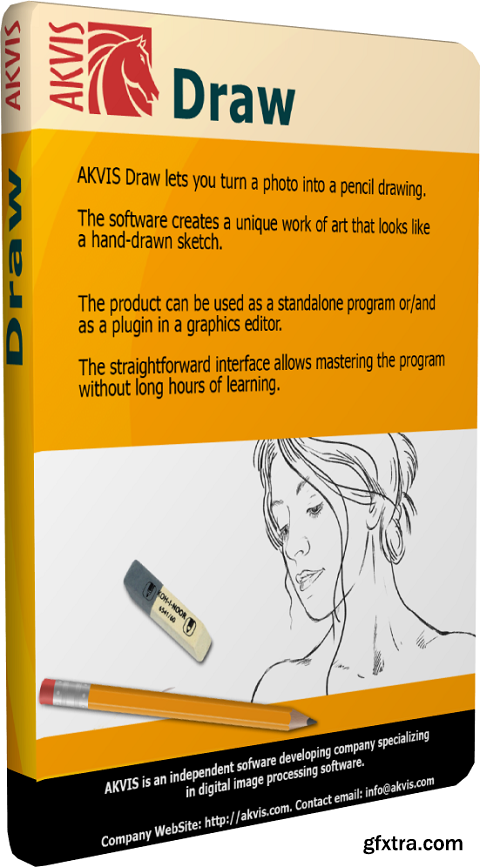![flaticon 1.4 Plugin for Photoshop [CS5-CS6] and 2.0.1 Beta for Photoshop [CC-CC2014] flaticon 1.4 Plugin for Photoshop [CS5-CS6] and 2.0.1 Beta for Photoshop [CC-CC2014]](https://www.gfxtra32.com/uploads/posts/2015-03/1425704304_iw34y87.jpg)
flaticon 1.4 Plugin for Photoshop [CS5-CS6] and 2.0.1 Beta for Photoshop [CC-CC2014] | 7.83 MB
Use the FlatIcon plugin to quickly find the icons you need for your design, without leaving your working environment. We have 68,058 icons available for you
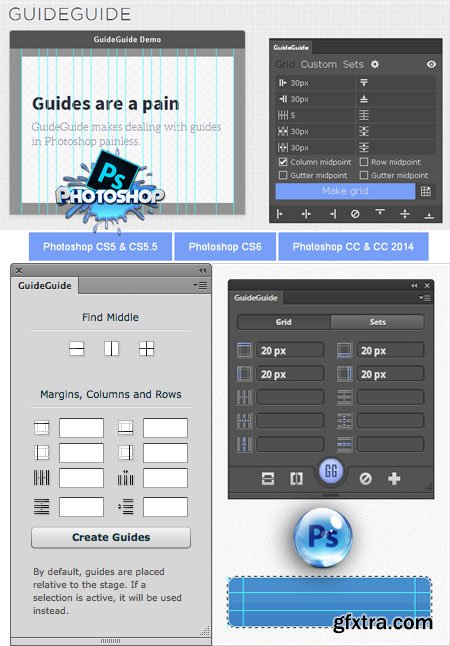
GuideGuide 3.1.3 Plugin for Photoshop | 12.4 MB
Guides are Pain. GuideGuide makes dealing with Guides in Photoshop Painless. GuideGuide creates guides based on your document or the selection.The quick guide buttons let you add guides at the edges or midpoints of your document or selection.Use grid notation to create any type grid you can dream up. Save your favorite grids as sets so you can use them whenever you need them.

ThePluginSite Panel 1.50 Plugin for Photoshop CS4, CS5 and CS6 (Win/Mac) | 11 MB
ThePluginSite Panel is an extension for Photoshop CS4, CS5 and CS6 and works under Windows and MacOS X. It allows you to apply all Photoshop plugins created by The Plugin Site in a convenient way. It lets you add or remove the plugin effect to and from the image as well as duplicate, stamp or flatten the current layer before running a plugin.

AlphaPlugins LaunchBox 2.0 Plugin for Photoshop | 7.77 MB
AlphaPlugins LaunchBox lets you launch your favorite Photoshop plug-ins under Lightroom, Aperture, iPhoto and more even if you don't have Photoshop installed! The Adobe Photoshop 64bit doesn’t support the old 32bit plug-ins. But there are a large number of old 32bit helpful plug-ins which you love and would like to use in your work with the new Photoshop versions. Now you have the possibility to do this. The AlphaPlugins 32bit Bridge plug-in lets you launch the old 32bit Photoshop's plug-ins under the new 64bit Photoshop! It is the plug-in for Adobe Photoshop 64bit and it is included in the suite with the AlphaPlugins Launcher. You have the option of installing this plug-in with your Photoshop and you will be able to launch your favorite old 32bit plug-ins under the 64bit host. AlphaPlugins 32bit Bridge plug-in uses the AlphaPlugins Launcher application to launch the old 32bit plug-ins. It will generate a new pop-up filter menu which is available with 32bit plug-ins and lets you apply a chosen 32bit plug-in on a selected layer directly from the Photoshop 64bit host.
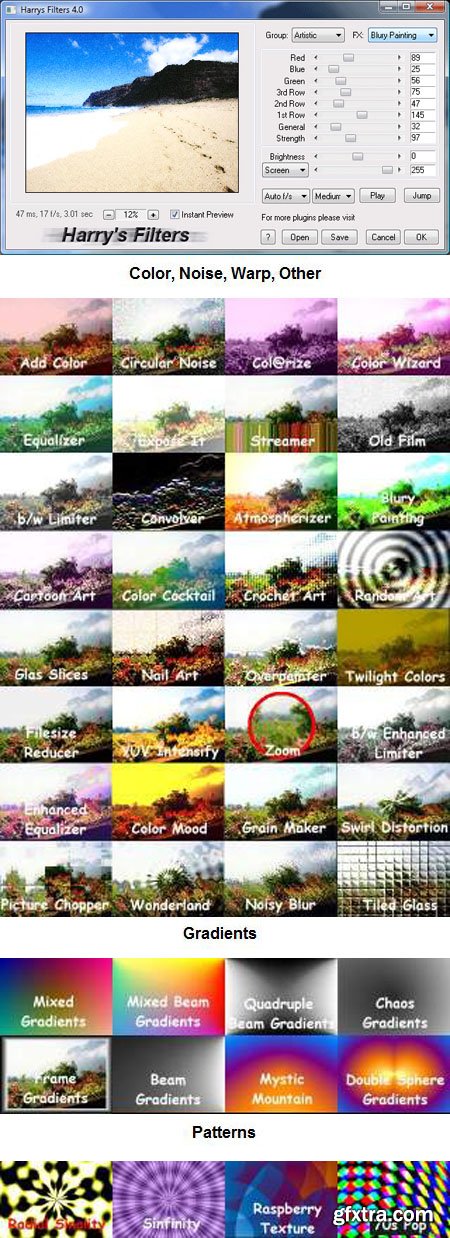
Harry's Filters 4.0 Plugin for Adobe Photoshop (Win/Mac) | 11 MB
Version 4.0 (for Photoshop, Photoshop Elements, Paint Shop Pro, Photo-Paint etc.)
Version 1.0 (for Premiere, ImageFX and GIMP's User Filter)
Harry's Filters is a free Photoshop-compatible plugin containing 69 image effects. They were formerly also known under the name "VideoRave". Harry's Filters lets you choose the appropriate effect without hassling through different menus and dialogs. The main effect categories are called Color, Artistic, Gradients, Patterns, Warp, Noise, En/Decrypt, Other and Nature. They include filters for changing the image color or mood, for creating artistic effects, producing colorful gradients or impressive patterns, warping images and adding special noise effects to image. Additionally they let you encrypting and decrypting images with 64 bit keys, produce zoom, mirror or paint effects as well as natural effects like lightning, tornado and polar lights.
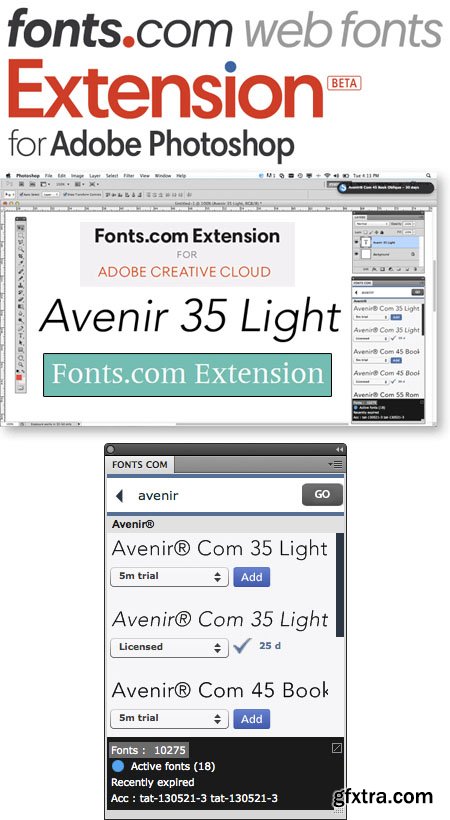
Fonts.com Extension 1.0.2 Plugin for Adobe Photoshop | 8.79 MB
Add Fonts Directly from Your Design Applications. Quickly selecting and adding fonts to your design projects just got easier with our new Fonts.com Subscription for Adobe Creative Cloud. Paired with your Fonts.com Subscription, you now have the ability to browse, add, and sync fonts directly from your favorite Adobe applications, including Photoshop, Illustrator and InDesign. Plus, you add not only additional functionality to your type workflow, but you save time and effort, allowing you to focus more energy on your designs. Download the Fonts.com Extension - free of charge - by clicking here.

Equalizer 2 Plugin for Adobe Photoshop | 10.4 MB
The plugin Equalizer 2 offers three methods of equalization, with options to make this process more exploitable. Roughly speaking, equalization is a process that generate for each image a theoretically optimal curve, which once applied to that image, improve global contrast in a relevant way.
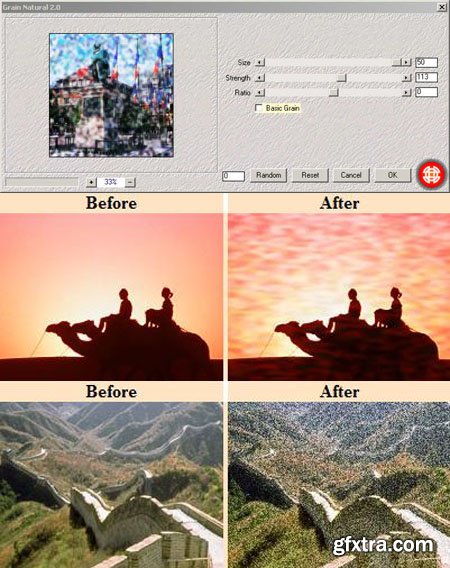
Grain Natural 2 Plugin for Adobe Photoshop | 8 MB
Grain Natural 2 allows to generate grains of variable size. This plugin exploits colours already present in the image to achieve a natural result. NB : Grain natural is suitable particularly for images with strong contrast. Notice that this filter does not affect all the colours in the same way. The farthest colours from the neutral grey (on the example above: the wall and the shadow) are the least affected.

Local Equalization Plugin for Adobe Photoshop | 10.6 MB
This plugin proceeds in every pixel to a local equalization of the luminosity, with a matrix of 17x17 pixels. From an artistic point of view, local equalization can be interesting if you wish to stress the aspect of a given texture. But this process can be also used to analyze an image where certain details are barely perceptible.

Noise Shampoo 3.1 Plugin for Adobe Photoshop | 9.95 MB
Noise Shampoo 3.1 is an edge-preserving smoothing filter. It can be used to reduce noise on pictures, or to simplify them.
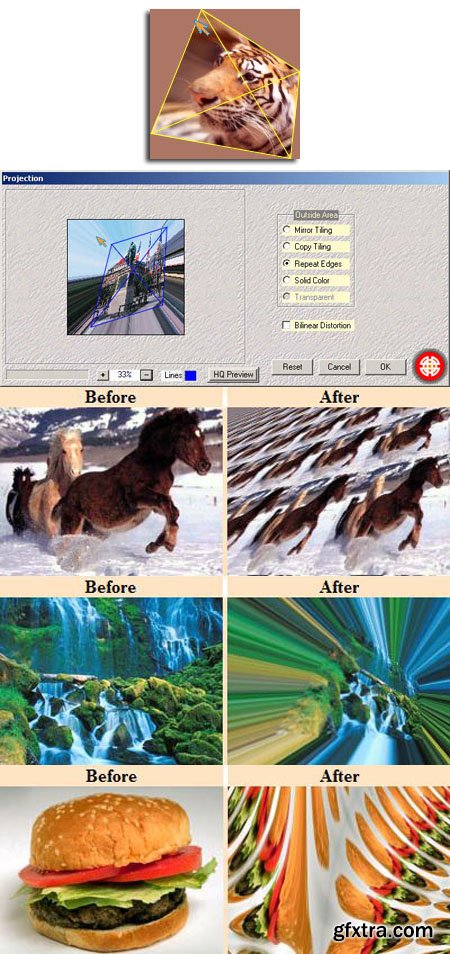
Projection Plugin for Adobe Photoshop | 11.5 MB
The plugin Projection provides a collection of interactive perspective effects: ability to tile image in infinite space (copy or mirror mode), or to repeat edges ... Bonus: the unusual Bilinear Distortion. The 3D effect can be reached simply by moving the corners of the image (in the preview window). Warning: Each time you perform this kind of operation you should press just after the button . (Otherwise quality of the preview is draft and is not representative of the final output).
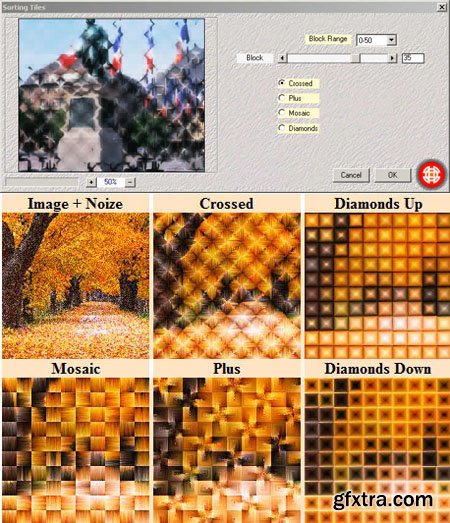
Sorting Tiles Plugin for Adobe Photoshop | 9.54 MB
Sorting Tiles imitates vaguely painting. Fundamentally, the filter cuts image in several blocks, makes a sorting of colours, and redistributes these ones following more or less complicated patterns.
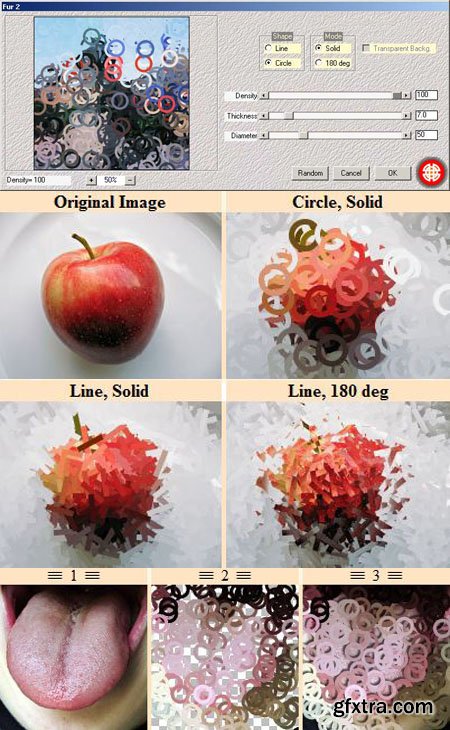
Fur 2 Plugin for Adobe Photoshop | 9 MB
The plugin Fur 2, disperse a simple figure (line or circle, configurable dimensions/thickness) over the whole image.

Face Control 2.0 Plugin for Adobe Photoshop | 9.79 MB
Face Control plug-in is a precision tool for facial expression synthesis, for making caricatures from photos, and for animated portraits creation. The plug-in uses Self-Organizing Lens technique that looks like so-called liquify manipulation. The shape of lens duplicates the image relief, you can adjust the lens integrated characteristics, such as skew, shift, and angle of refraction. The random variations generator helps you to create a grotesque caricature with just a few mouse clicks. The disbalance of some facial metrics (e.g., the eyes shape diversity) can be easily corrected with help of your Image Editor tools, like the liquefy filter of Adobe Photoshop.

Tint 1.0.4 Plugin for Adobe Photoshop | 8.83 MB
This plug-in allows you to add tints to an image for artistic effect. e.g. sepia tone, warm, cool, bleach bypass, etc. It can also convert images to black & white and can emulate the use of color filters used for black and white photography.

White Balance / Highlight Recovery 1.0.7 Plugin for Adobe Photoshop | 10.5 MB
Applying gain on the R, G, and B channels will cause one or two of these channels to exceed white level. Normally these values above white level are clipped. However, it is possible to use this information to make an intelligent guess about the other channel(s) that did not have gain applied. The ungained channel(s) will usually contain clipped values; highlight recovery will make an intelligent guess about what the original unclipped values were. If the original image does not contain perfect white balance, then highlight recovery offers the possibility of increasing dynamic range compared to no highlight recovery.
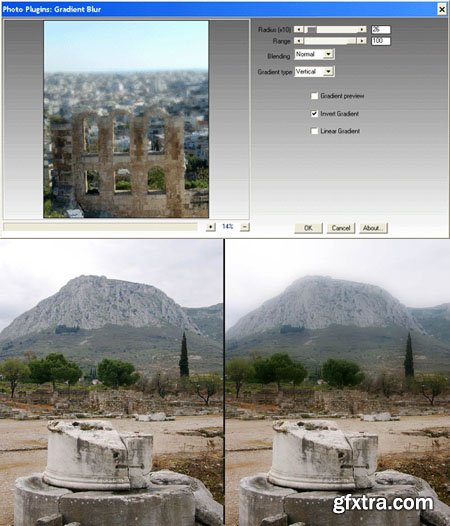
Gradient Blur Plugin for Adobe Photoshop | 7.75 MB
This plugin apllies a gradient blur that can help us draw the viewes attention to the photograph's main subject. There are sliders to control the position where the blur starts and it's strength. A preview mask can be displayed, and there is a selection between horizontal, verical and radial blurs.
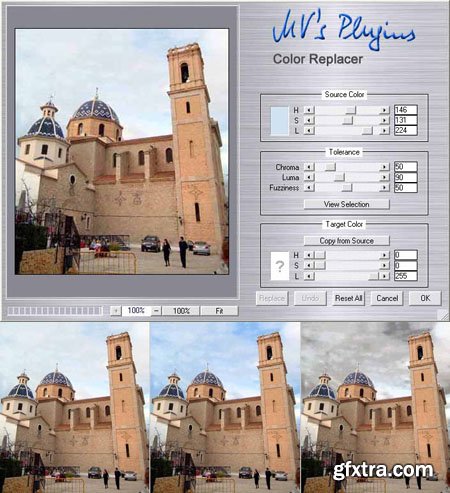
Color Replacer 6.2 Plugin for Adobe Photoshop | 8.65 MB
This filter performs color replacement functions. The function is similar to Photoshop's Replace Color command, however, this plugin is more flexible since you can select the source and target colors independently. Therefore, it is possible to tint gray areas with an arbitrary color, which can be useful for recovering the color in overexposed areas.
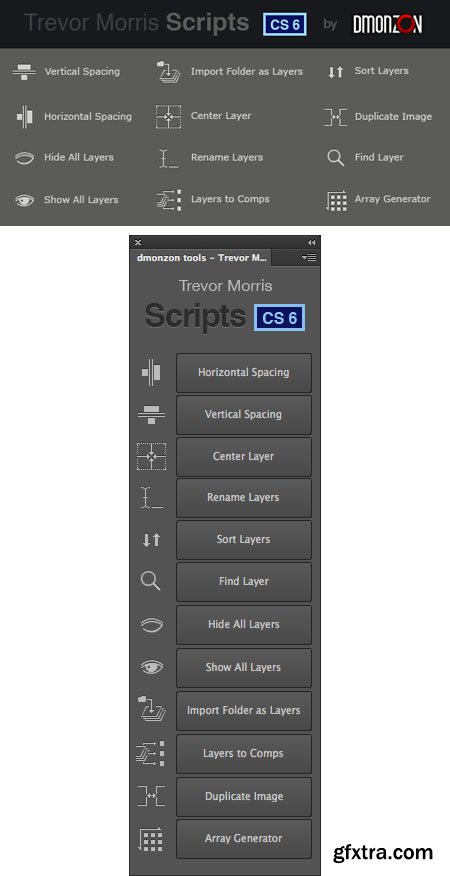
Dmonzon Tools - Trevor Morris Scripts CS6 - 12 New Photoshop Tools | 7.59 MB
Here is the NEW CS6 version of one of the best freebies ever for professional Photoshop users “Trevor Morris Scripts.“ It is a Photoshop panel with twelve incredibly useful tools that I use on a daily basis. I want to specially thank Trevor Morris for letting me use his scripts for making this photoshop panel. Please check his website for more information about the scripts and more interesting photoshop stuff.
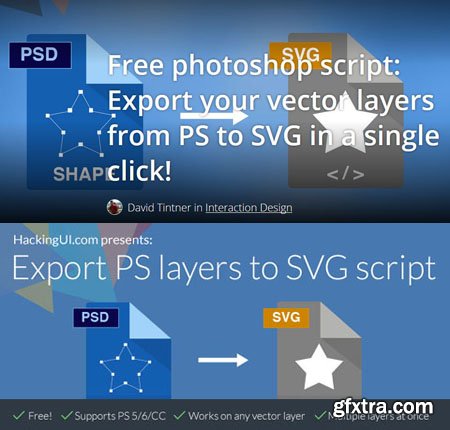
Export PS Layers to SVG 1.0 - Photoshop Script | 10 MB
Photoshop script: Export your vector layers from PS to SVG in a single click. inally a solution to one of the biggest and most annoying workflow setbacks in every interaction designer’s day. Here’s a free script that we created that will save you a lot of time slicing and restore your sanity.

One Custom Panel including all the most important features of Adobe Photoshop CC (NOT CC2014)
- Faster way to select Tools (both Selection and Painting/Drawing Tools)
- Faster way to use Text and Shapes
- Faster way to Transform Layers and Objects
- Faster way to handle Files
- Faster way to Edit Layers and Objects
Made with Adobe Configurator, works with Adobe Photoshop CC ONLY (NOT CC2014).
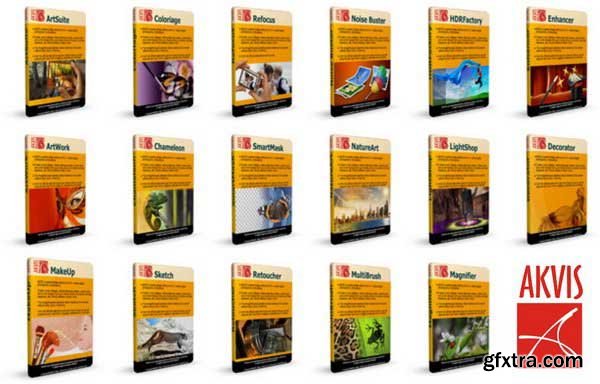
Akvis specializes in development of image processing software and scientific research. The company was founded in 2004 by IT professionals having considerable experience in programming and software development. The company offers a number of products for photographers with bundle and single application products. All of Akvis' products are available as standalone or plug-in for Adobe Photoshop, Photoshop Elements, Corel Paint Shop Pro etc.
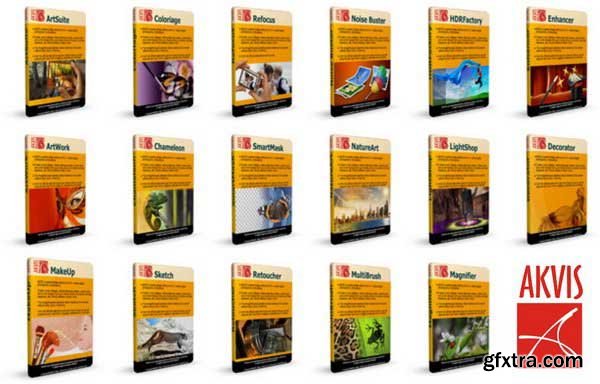
Akvis specializes in development of image processing software and scientific research. The company was founded in 2004 by IT professionals having considerable experience in programming and software development. The company offers a number of products for photographers with bundle and single application products. All of Akvis' products are available as standalone or plug-in for Adobe Photoshop, Photoshop Elements, Corel Paint Shop Pro etc.