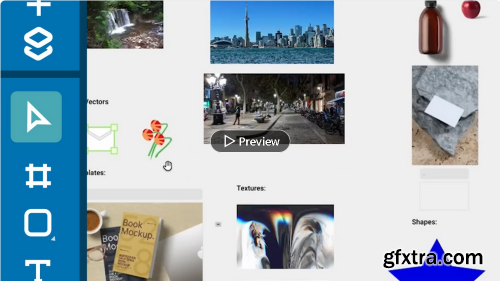Are you eager to dive into the world of UX/UI web application design? Look no further! This Figma course offers an immersive experience that emphasizes practicality over endless theory.
Join me on a journey to craft an extraordinary movie streaming application, as I guide you through each step of the UX design process. Say goodbye to monotonous lectures and hello to hands-on practice that will empower you to create a modern and captivating movies app for your portfolio.




Users no longer just want software that works. They also want to enjoy using it. This course will teach you the fundamentals of user experience design that you’ll need to build software in a user-centric way.




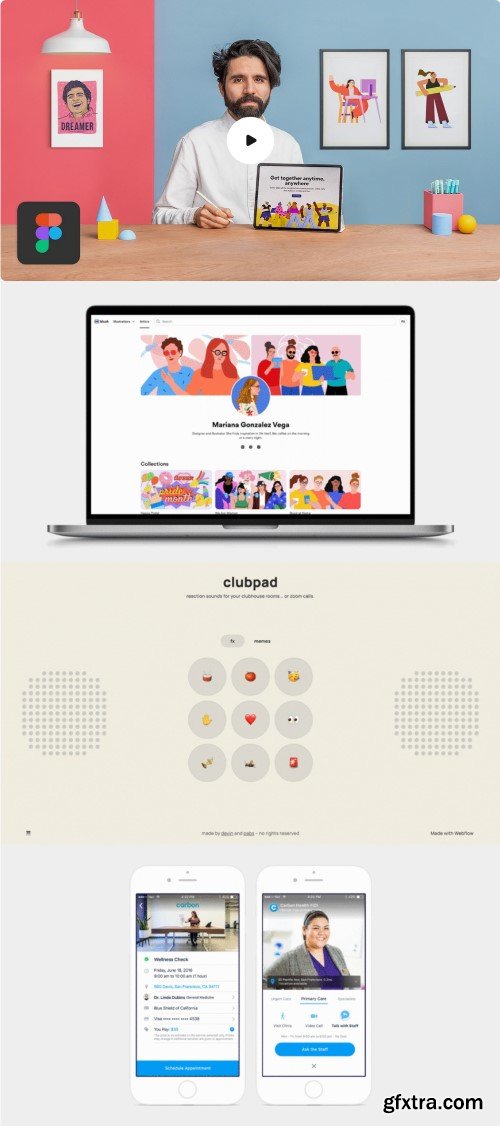
https://www.domestika.org/en/courses/2312-web-design-with-figma-building-striking-compositions
Cinnamon A Sweet Handwritten FLearn the principles behind creating strong digital compositions that take your designs to the next level A strong visual composition not only looks good but also has the power to serve a function and communicate a message clearly. Designer and illustrator Pablo Stanley uses design as a way to share stories and connect with others. He hosts workshops around the world, as well as his own design podcast, Diseño Cha Cha Cha. In this course, Pablo teaches you the basics of visual design and how to create a powerful composition using Figma. Learn a new tool and the principles that will take your designs to the next level.onts
Are you looking to become a pro at UX/UI/Product design in 2023? Look no further than my No Bull Guide to Figma course! In this course, you will learn everything you need to know about Figma, from the basics to the advanced techniques, in a way that's easy to understand and follow. With my "No Bull" approach, I cut through the fluff and get right to the heart of what you need to know.

Knowing the benefits of an accessibility-first approach enables you to build more useful, resilient, and inclusive products. In this course, accessible design and development consultant David Luhr shows you how to put accessibility first when designing digital experiences. David demonstrates how teams can work together to prioritize and test for accessibility at all stages of product development, saving time and effort with better results. Gain deeper understanding of accessibility with practical examples of how to solve common design challenges. Build tactical skills in accessible content, accessible visual design, and accessibility testing to create successful products that everyone can use.

https://www.udemy.com/course/figma-ux-ui-design-user-experience-tutorial-course/