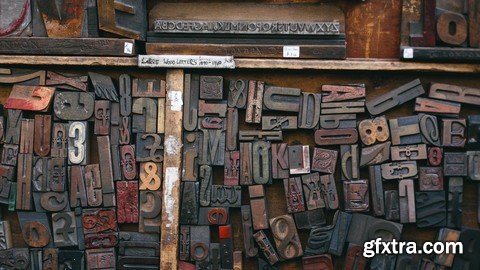
Expert Guide : Mastering Types feature in illustrator !
https://www.udemy.com/mastering-types-in-illustrator

Expert Guide : Mastering Photoshop Smart Objects in depth !
https://udemy.com/a-genius-guide-become-photoshop-smarty-with-smart-objects/

How to build the light scheme to reveal texture on such kind of surfaces? You will learn it in this tutorial.

PRO Club. Unlimited Access to the best product photography courses, tutorials and ... Caribbean quartz jewelry set, Photography and Retouching.

A collection of Houdini based training tutorials from Entagma

MP4 | Video: AVC 1280x720 | Audio: AAC 44KHz 2ch | Duration: 1.5 Hours | 297 MB
Genre: eLearning | Language: English
Learn how to create your first app using Xamarin, a cross-platform development solution that helps simplifies the development process by letting developers use C# to create iOS, Android, and Universal Windows apps. Matt Milner starts the course by walking through the setup process. Then, he demonstrates how to develop remotely and leverage libraries. Next, he goes through how to provision devices and test applications on real and simulated hardware. He also covers how to apply layouts, create views, and more.
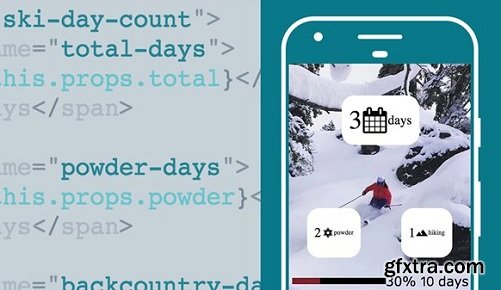
Among all other javascript libraries, React.js stands out. It relies on reusable components, not templates, for UI development, allowing developers to render views where data changes over time. React applications are more scalable and more maintainable, making developers more efficient and users more satisfied. In this course, Eve Porcello introduces the history and basics of the React library and show how to use it to create two projects: a browser-based activity counter app and a simple website for displaying data drawn from an API. Along the way, learn how to set up your development environment, including helpful tools such as Babel and webpack; create new components; use props and state to pass data between components; use routes to map URLs to views; and organize projects with nested components and routes. By the end of the course, you'll understand the essentials of React.js and be able to start building your own browser-based projects.


ON1 Photo RAW 2018 includes the essential tools and features photographers need in their workflow. Fast photo management, hundreds of customizable photo effects, fast and beautiful HDR, masking and selection tools, layers, and much more—all in one app. If you're interested in learning about alternatives to Adobe Lightroom, this course can help you get up to speed with a powerful option: ON1 Photo RAW. Here, discover how to leverage this photo app to develop and neatly organize your digital images. Discover how to create a file structure for your photography, organize a digital library, leverage advanced development strategies for RAW images, apply effects to images, work with smart layers, and more.
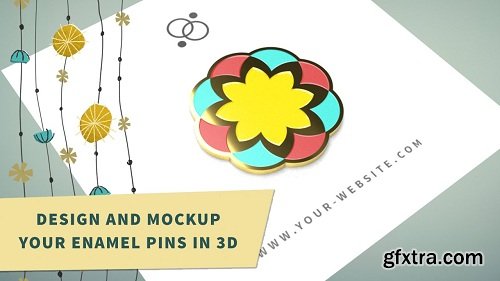
In this tutorial series I will teach you how to mockup your enamel pin designs in 3D using 3 pieces of software: Adobe Illustrator, Blender (FREE), and Adobe's NEW Dimension software. Bridging the gap from vector design to a 3D model in Dimension will allow you to render your designs at ANY angle, have complete control over the lighting in your scene, control the backdrop imagery, add additional objects to your scene, have complete control over your object's textures/materials, and more!
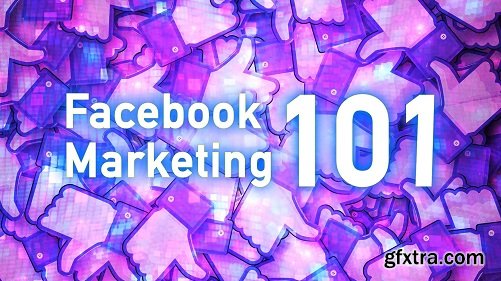
Want more like for your page? More engagement from your posts?
In this world of awesomeness everywhere, quality content brings quality people. This course is about creating quality content in the quickest and easiest way possible. In this course, I will walk you through a simple yet effective strategy to get free Facebook likes, followers, and lifelong fans through content marketing

Fundamental Visual Principles + Practices for Great UI Design

This is an in-depth photography course teaching you the fundamentals of fitness photography. An intermediate to an advanced photographer who understands off-camera lighting will gain much more from this course than a beginner. You should have an understanding of basic camera setting, lens types, aperture controls, remote flash triggering. I will demonstrate how to produce great work with the least expensive equipment and to do it quickly to save time.

English | 59m | Video: 720p | 412 MB
By animating an assembly, you can clearly communicate instructions and details that might be missed in a 2D drawing. In this course, learn how to animate assemblies in Fusion 360. To begin, instructor Jomarc Baquiran goes over assembling components and applying the joints that connect them. Once your assembly is ready, you can start setting up your animation. Jomarc helps you learn your way around the animation workspace, and then shows how to create an animated exploded assembly. After that, discover how to export your animation to video and create a turntable and motion study animation.

In this post-production tutorial in adobe Photoshop you will find the full behind the scene retouching of a silver ring from our instructor Genia Larionova.

Video is the future of online marketing. It's the content users prefer—and LinkedIn is a great platform to leverage its potential. Over 225 million members are already engaging with video on a monthly basis. So, what are you waiting for? Don't get left behind by the video revolution. This course shows you how to combine the power of video marketing and LinkedIn to attract new customers and clients and increase the awareness for your brand. Goldie Chan, the #1 video creator on LinkedIn, shares her tips and tricks for producing and publishing video natively on the platform. Learn how to find inspiration, choose a video length and theme, meet collaborators, improve discoverability with the right title and tags, and more. With these insider tips, you can learn everything you need to start creating engaging and well-timed videos that grab your audience from the get-go.

English | 4+ hrs | Video: 720p | 1.03 GB
Get started with Camtasia, a complete elearning and screencast creation suite that allows you to capture and edit video, create interactive learning experiences, and publish elearning assets that are SCORM compliant. In this course, Chris Mattia takes you through the essentials of creating compelling video content with this go-to tool. He steps through how to create software-based training and slides-based training, as well as edit video footage and audio. Learn how to record voice narration; stylize your content with animations, effects, and transitions; and add captions to make your content more accessible. Plus, Chris shows how to create interactive assessments, share your content with the world, and more—all in a single application interface.

If you're serious about digital illustration, there's a good chance you use a Wacom tablet. But are you getting the most out of your tools? In this course, Adobe Certified Instructor Kevin Stohlmeyer shows how to optimize your Wacom tablet for use with Photoshop. He reviews each component of the tablet and Grip Pen and shows how to adjust preferences and customize your tablet to work best with Photoshop. Plus, he helps you experiment with Photoshop's default brushes, natural tips brushes, erodible brushes, and Mixer Brush.

During this hands-on session, Sony Artisan Eli Reed will show how to make more intimate photographs in any venue they choose to work in.

Your A-Z guide to growing your social media following, targeting your best audience, automating the process, and more!

The video is a fun-filled and engaging guide for those who are new to iOS programming and want to gain a good understanding of core iOS techniques to build applications with the Swift programming language.

John McWade, founder of Before & After and now senior staff author at lynda.com, presents a biweekly series that touches on all areas of design, helping designers new and old sharpen their skills and create more powerful work. This series covers a wide range of topics, from typography and layout to color and logo design, but each episode is a standalone technique that can be completed in just ten minutes or less. Tune in every other Monday for a new tip.
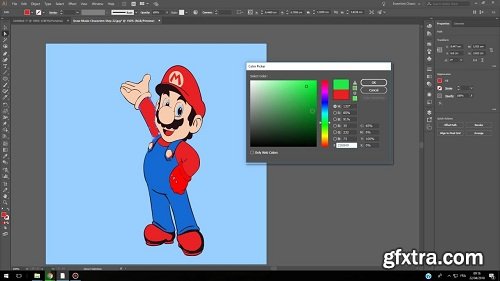
You will learn how to vectorize an image with Illustrator.

Do you want to work from home, adopt a more flexible schedule, or transition to a freelance role? Flexible work options for career-oriented professionals have been rapidly expanding, but it's not always easy knowing how to break into the market. This course is designed to help you build a career that fits your life, whether that means finding a new job or asking for more flexibility in your current position. Brie Reynolds teaches you about the growing flexible job market and shows how to build skills to be successful. She also introduces strategies to convince your current employer to offer flexible work, and to find legitimate and professional flexible job listings. Plus, get resume and interview prep tips to get hired. If you want to break out of the 9 to 5 or find better balance between work and life, this is the course for you.































