



This basic level course is designed to take you through the very first steps of learning video editing - from planning to exporting your final product. Learn how to manage small projects like filming on your phone - or large projects with multiple camera angles and syncing the audio between your cameras and audio recording device.

Edit Your First Video: Adobe Premiere Pro
https://www.skillshare.com/classes/Edit-Your-First-Video-Adobe-Premiere-Pro/1805895324This course is for beginners. You do not need any previous knowledge of Premiere Pro nor Video Editing. We will start right at the beginning and work our way through step by step.

Color Grading can completely change the look and feel of your videos. You can transport the viewer into a scene and change the emotion just with a few simple tweaks to your color.
This class will teach you everything you need to get started with Color Grading. We will explore all the tools that are available on most editing software and I’ll break down how you can push your colors around in a scene to transform it.

Have you ever wondered what exactly color grading or correction is? Or you know what it is but have always been too intimidated to try to do it yourself? Well this class is for you! In this class I break down color correction and grading to its most basic steps. The skills learned in this course transfer over to many programs (not just Da Vinci Resolve) so whether you work in Premiere, FCPX or any other program, you will walk away knowing how to make your images look better.

Welcome to the number 1 class about color grading in DaVinci Resolve 18!
Are you using DaVinci Resolve for editing your videos, but are you not sure what to do on the color grading page? Well, you have come to the right place!
Whether you are a professional or if you are just editing your travel videos, color grading can make or break your work! In this class, I’m going to teach you how to use this node-based color grading software in an easy way!

Video Editing with Filmora X for Beginners
https://www.skillshare.com/classes/Video-Editing-with-Filmora-X-for-Beginners/121562806
Welcome to this Wondershare Filmora X course. You're going to learn how to edit videos from start to finish, in less than 35 minutes, with no prior knowledge.
Filmora X is a cheap alternative to other famous video editing programs, but it still packs a punch and also offers a free trial version. I have 4 different YouTube channels and use Filmora to edit all of my videos, as well as client work.
In this advanced course, you'll learn the full round-trip workflow from Adobe Premiere to Da Vinci Resolve.
It's for anyone who's familiar with Adobe Premiere but is ready to move over to Da Vinci Resolve to take advantage of its powerful color grading tools.
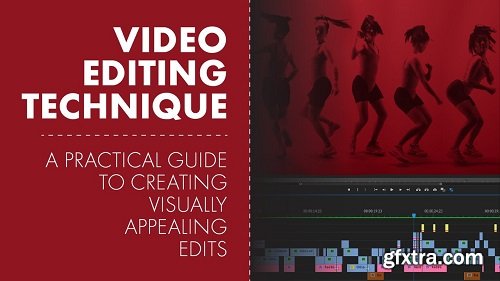
Video Editing Techniques: A Practical Guide to Creating Visually Appealing Edits
https://www.skillshare.com/classes/Video-Editing-Techniques-A-Practical-Guide-to-Creating-Visually-Appealing-Edits/2076240901
Learn video editing techniques to effectively communicate your project's story in a compelling and engaging way. Here is your practical guide to creating a successful edit!
Hi, I'm Sean Dykink, I'm a video maker with just over 10 years of experience behind the camera and edit bay, and love the video editing process. Over the years I've learned (and still am) how to create effective video edits and why they work. I want to share my knowledge, not just by explaining what Video Editing Techniques there are, but when and why we use them. So let's get started with this course on Video Editing Technique: A Practical Guide to Creating Visually Appealing Edits.

https://www.skillshare.com/classes/Adobe-Premiere-Video-Transitions/259475787
Creative ideas can be made into amazing videos with Adobe CC, including Premiere, After Effects & Photoshop.
I will provide you with the basic skills to use and create video transitions in Premiere.
The class is for All Levels but I explain the process in steps for Beginners, so will suit all.
I will provide you with clips I used in the Lesson, so you can produce your own transitions.

If You've ever wondered how people make beautiful, cool videos for their sites, posts, blogs and even just for personal enjoyment, this is a MUST course for you. Throughout the course I will introduce you to one of the easiest video capture and editing programs availabe, Screencast-O-Matic. In each fast paced, easy to understand lesson, I will walk you through how to easily capture and edit your videos to look like they came from a Hollywood studio (well, almost). From cuts, transitions, inserting text, pictures, music and even adjusting the speed of your video, it's all covered in this course. Come join me for one the funnest courses you'll take this year.


Hi. My name is Venkatesh. I am happy to introduce this Course to you ‘Learn Food Video Editing and Production with Free Video Editor’. This is a project-based Course and it covers Food Video Production for YouTube. You will learn in detail about non-linear video editing software VSDC Video Editor and Food Video Production for YouTube. This course covers all the necessary lessons and tools which make you a professional video editor.

Video editing basics in Final Cut Pro X (for YouTube success!)
https://www.skillshare.com/classes/Video-editing-basics-in-Final-Cut-Pro-X-for-YouTube-success/1285827097
In this class, you'll learn how to edit your first YouTube video in Final Cut Pro from someone who built an audience of over 22,000 in his first year on the platform - Mark Ellis.
This class is for anyone who wants to start their own YouTube channel but who has no or limited experience editing videos. It will be equally useful to people who have already started their YouTube journey, but who think their approach to editing could be improved.































