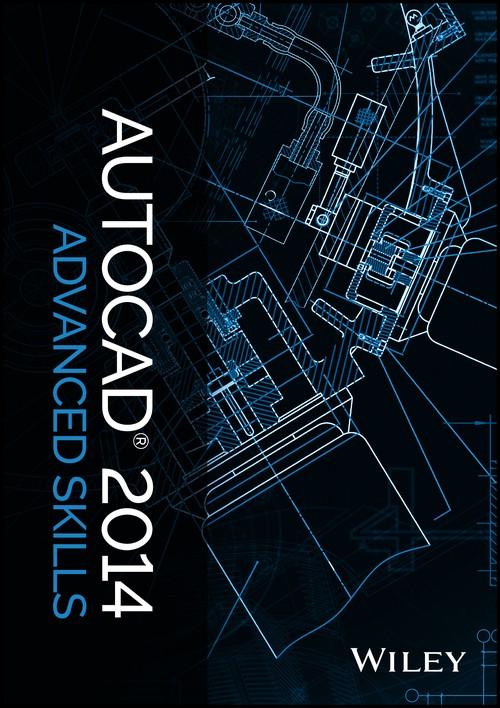Oreilly - AutoCAD 2014 Advanced Skills
by Wiley | Publisher: Wiley | Release Date: January 2014 | ISBN: 9781118792940
Master AutoCAD 2014 on your own terms with this one-of-a-kind video training course AutoCAD is the industry-leading architectural and drafting software from Autodesk, and AutoCAD 2014 is packed with the tools you need to create impressive CAD projects and designs. Now, you can learn the ins and outs of maximizing AutoCAD 2014 from setting up your 3D modeling workspace to rendering 3D objects for realism. Our instructors provide expert, straight-forward, user-friendly training to help you tackle AutoCAD 2014 the way you want to learn. Create 3D solids and surfaces and combine and slice3D objects Work withmeshes and surface objects Prepare a model for presentation Includes over 8 hours of AutoCAD 2014 video training If you're looking for real-world AutoCAD 2014 instruction, youll find it here.
- Starting Up
- Overview of AutoCAD and 3D Modeling 00:01:22
- Setting Up a Workspace for 3D Modeling 00:04:23
- 3D CONFIG Command 00:05:08
- Controlling Views 00:06:54
- UCS Overview 00:04:46
- UCS Advanced 00:05:48
- Creating 3D Solids and Surfaces
- Overview of Creating 3D Solids and Surfaces 00:05:04
- Isolines, and Facet Resolutions 00:04:08
- Mesh Variables 00:05:03
- About Solid Primitives 00:01:46
- Converting Objects to a Solid Surface 00:02:09
- Visual Styles 00:05:47
- Create 3D Solid Primitives
- Create a Solid Box 00:04:38
- Create a Solid Wedge 00:03:59
- Create a Solid Cone 00:05:27
- Create a Solid Cylinder 00:06:24
- Create a Solid Sphere 00:02:47
- Create a Solid Pyramid 00:04:57
- Create a Solid Torus 00:05:00
- Construct Solids and Surfaces from Lines and Curves
- Extrude Objects 00:06:39
- Create a Solid or Surface by Sweeping 00:06:52
- Create a Solid or Surface by Lofting 00:05:34
- Create a Solid or Surface by Revolving 00:05:39
- Create a 3D Solids from Objects 00:02:57
- Create Surfaces from Objects 00:02:21
- Combine and Slice 3D Objects
- Create Composite Objects 00:05:16
- Create 3D Solids or Surfaces by Slicing 00:07:11
- Check 3D Models for Interferences 00:02:47
- Create Meshes
- Overview of Creating Meshes 00:02:42
- Create 3D Mesh Primitives 00:05:26
- Construct Meshes from Other Objects 00:06:38
- Create Mesh by Conversion 00:06:00
- Create Wireframe Models 00:03:49
- Modify 3D Solids
- Overview of Modifying 3D Objects 00:01:27
- Modify Properties of 3D Objects 00:05:33
- Use Grips and Gizmos to Modify 3D Models 00:06:13
- Select 3D Subobjects 00:05:06
- Modify 3D Solid Subobjects 00:04:16
- Work with Complex 3D Solids and Surfaces 00:04:15
- Shell Command and Cleaning Up Solids 00:04:11
- Copy, Delete, and Color Faces on 3D Solids 00:04:05
- Modify 3D Mesh Objects
- Move, Rotate, and Scale 3D Subobjects 00:05:57
- Modify Faces on 3D Objects 00:06:41
- Adding and Removing Creases on Edges on 3D Meshes 00:04:34
- Work with Complex 3D Solids
- Display Original Forms of Composite Solids 00:04:18
- Imprint Lines and Curves Onto 3D Solids and How to Use the Press Pull Tool 00:05:46
- Add Edges and Faces to Solids and Surfaces 00:05:08
- Create Surface Objects
- Overview of Surface Modeling 00:03:55
- Create Extrude, Loft, and Planar Surfaces 00:04:37
- Create Revolve, Network, and Sweep Surfaces 00:07:45
- Create Blend, Patch, and Extend Surfaces 00:05:17
- Create Fillet and Offset Surfaces 00:03:12
- Create Sections and 2D Drawings from 3D Models
- Overview of Section Objects 00:02:59
- Create Section Objects 00:04:31
- Modify a Section View 00:04:10
- Set Section Object States, Properties, and Add a Jog 00:03:04
- Associate Section Objects with Views and Cameras 00:04:42
- Save Sections as Blocks, Drawings, or Tools 00:05:46
- Create a Flattened View 00:04:22
- Extract Edges from Objects 00:02:18
- Preparing a Model for Presentation
- Overview of Modeling Beginning 00:06:30
- Overview of Modeling Continued 00:05:35
- Add Lighting to Your Model
- Overview of Lighting 00:04:29
- Photometric Lighting Workflow 00:05:09
- Point Light Properties 00:06:23
- Spot Light Settings 00:03:48
- Guidelines for Lighting
- Use Point Lights 00:05:00
- Use Spotlights 00:07:47
- Use Weblights 00:06:19
- Use Distance Lights 00:04:48
- Assigning a Shape to a Light 00:06:10
- Adjust and Manipulate Lights
- Control the Display of Lights 00:05:16
- Adjust Light Placement 00:05:45
- Control Light Properties 00:05:04
- Sun and Sky Simulation 00:06:26
- Incorporate Luminaire Objects 00:06:30
- Material and Textures
- Overview of Materials 00:06:24
- Create Materials 00:05:48
- Apply Materials to Objects 00:06:35
- Modify Materials 00:08:03
- Using Maps for Added Realism 00:04:58
- Material File Formats and Compression Issues 00:06:30
- Render 3D Objects for Realism
- Overview of Rendering 00:06:32
- Prepare a Model for Rendering 00:04:55
- Understand Face Normals and Hidden Surfaces 00:02:56
- Minimize Intersecting and Coplanar Faces 00:03:39
- Set Up the Renderer
- Advanced Settings in the Rendering Palette 00:06:37
- Create Custom Render Presets 00:05:29
- Control the Rendering Environment 00:07:08
- Advanced Rendering
- Ray-traced Reflections and Refractions 00:06:03
- Adjusting Indirect Illumination 00:06:37
- Final Gathering 00:05:57
- Save a Rendered Image 00:05:53
- Give CAD Drawings a Hand-Drawn Look
- What is Autodesk Impression? 00:05:41
- How Export to Impression Works 00:04:59
- Get Information About Autodesk Impression 00:02:04

9781118792940.AutoCAD.2014.Advanced.Skills.part1.OR.rar
9781118792940.AutoCAD.2014.Advanced.Skills.part2.OR.rar