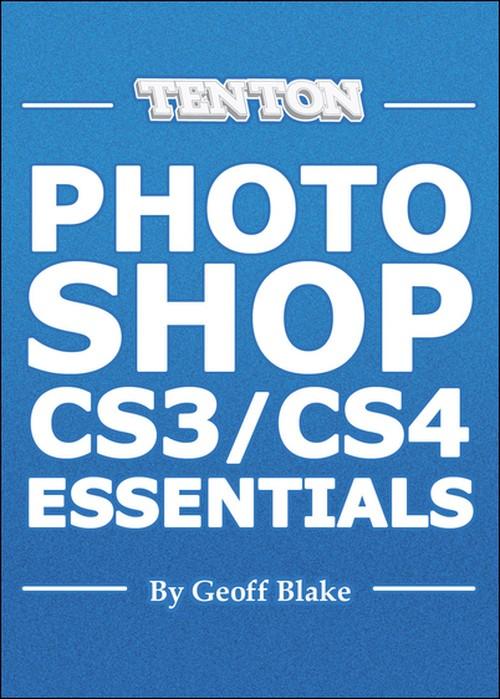Oreilly - Ten Ton Photoshop Essentials
by Geoff Blake | Publisher: Ten Ton Books | Release Date: November 2009 | ISBN: 00004TTPSE
Delve head-long into the world of Photoshop with expert video trainer, artist, and designer Geoff Blake in this massive 14-plus hour, 2-disc DVD set! Packed with tricks, techniques, and hands-on tasks, it's an easy, non-jargonny approach for both Photoshop CS3 and CS4 users. Hang on tight as you're guided through comprehensive exercises on resizing and resolution, color correction, and image touch up. Master advanced techniques for creating eye-popping visuals, including masking objects, tilt-shift photography, sizzling text effects, and workflows with InDesign, Dreamweaver, and Flash!
- Welcome To Ten Ton Photoshop Essentials Part One!
- Are You Ready For Photoshop? 00:01:18
- Chapter 1: Photoshop Warm-Up: The Interface!
- Gettin' Down With Image Fundamentals 00:11:59
- The Goods: Photoshop's Toolbox 00:08:25
- Exploring Photoshop's Palettes 00:09:22
- A Look At The Options Bar 00:01:15
- Creating New Documents, The Image Window, And Working With Multiple Images 00:05:50
- Photoshop's Screen Modes 00:02:17
- For Our CS4 Users: Photoshop' New Interface 00:06:43
- Gettin' Around In Your Images 00:15:03
- Have No Fear: Undoing Steps With History 00:09:11
- Saving Up All Your Work 00:02:13
- Task#1: Saving Out Multiple Copies! 00:01:09
- Chapter 2: Photoshop's Right Hand Man, Adobe Bridge!
- Launchin' Bridge And Gettin' Into The Interface 00:06:51
- Throwin' In Metadata, Keywords, And Filters 00:06:07
- Getting Organized: Moving, Copying And Renaming Images 00:05:40
- Creating Collections In Bridge CS4 00:04:38
- Task#2: Organize Your Images! 00:00:31
- Chapter 3: Mastering Resizing, Resampling, And Cropping!
- Understanding PPI, DPI, And LPI 00:06:54
- A Practical Example Of Pixels And Resolution 00:04:52
- Using The Image Size Command 00:07:43
- Resizing Images 00:08:17
- Resizing With And Without Resampling 00:06:12
- Technique #1: Resizing To Create A Web Banner And An 8x10 Print! 00:12:44
- Fix 'Er Up: Cropping And Straightening 00:07:37
- Canvas Size And Canvas Rotation 00:07:32
- Task#3: Didja Get All That? Now Resize This Image! 00:00:52
- Chapter 4: The Low-Down On Selections, Part 1
- Getting Started With The Shape Selection Tools And Modifying Selections 00:06:17
- Transforming And Duplicating Your Selections 00:05:12
- Selecting With The Magic Wand Tool And Using Free Transform 00:08:09
- Throwin' It Down With The Polygonal Selection Tool 00:05:58
- Selection Tool Double-Team: Combining Selections 00:04:49
- Chapter 5: The Low-Down On Selections, Part 2
- Fast 'N Easy With The Magnetic Lasso Tool 00:07:15
- Handy Selection Techniques 00:05:16
- Your Gonna Love It: The Quick Selection Tool 00:03:35
- Refining Your Selections 00:03:40
- Selection Modification Techniques 00:08:45
- Chapter 6: Photoshop's Meat ‘N Potatoes, Layers!
- Gettin' A Grasp On Layer Fundamentals 00:03:51
- Understanding The Layers Panel, Background Layers, And Combining Images 00:08:39
- Gettin' Ya Used To Working With Layers 00:09:59
- Locking Down Your Layers 00:03:21
- Super-Sweet Effects With Layer Styles 00:06:11
- Retro Movie Poster Build: Going Further With Layers 00:06:47
- Continuing The Build: Filling Layers And Creating Layer Groups 00:05:57
- More Eye-Popping Possibilities: Introducing Blending Modes 00:05:10
- Blending Modes Explained 00:03:53
- More Blending Modes, Opacity, And Fill 00:04:35
- Finishing Up Our Build: Creating And Modifying Text 00:10:02
- Point Type, Paragraph Type, And Warping Text 00:09:37
- Technique #2: Super-Sweet T-Shirt Mock Ups! 00:12:52
- Chapter 7: Definitely Do-Able: Using Photoshop For Layout!
- Setting Up Photoshop's Unit Of Measurement 00:04:18
- Get Goin' With Rulers, Guides, And The Grid 00:03:53
- Setting Up The Design Template, Part 1 00:04:46
- Setting Up The Design Template, Part 2 00:02:34
- Adding In Artwork And Laying Out The Design 00:07:42
- Chapter 8: Sweet Painting Techniques In Photoshop!
- Get Using Photoshop' Brush Tool 00:10:44
- Setting Up Your Layers For Painting 00:05:36
- The Color Picker, Painting With Mulitple Colors, And Saving Your Custom Colors 00:13:43
- Sweetness: Pantone Colors And Handling Your Swatch Libraries 00:06:27
- Gettin' Down With Gradients 00:12:00
- Speed It Up By Painting With Selections 00:06:40
- Make It Come To Life: Shading Your Painted Artwork 00:13:20
- Creating And Working With Artistic Brushes 00:08:41
- Snoozer...Using The Pencil And Eraser Tools 00:04:00
- Task#4: Paint These Cool Cartoons! 00:00:44
- Chapter 9: Delving Into Masking Techniques!
- Warmin' Up With Color Range 00:11:08
- You're About To Fall In Love: Photoshop's Quickmask Mode, Part 1 00:09:11
- You're About To Fall In Love: Photoshop's Quickmask Mode, Part 2 00:09:49
- Saving Your Selections And Working With Alpha Channels 00:06:43
- The Coolest Thing Ever: Layer Masks, Part 1 00:08:02
- The Coolest Thing Ever: Layer Masks, Part 2 00:08:59
- Using Photoshop CS4′S Masks Panel 00:03:26
- Get Creating And Editing Clipping Groups 00:13:34
- Task #5: Have You Mastered Masks? Then Apply A Layer Mask To This Photo! 00:00:30
- Chapter 10: Photo Clean-Up, Retouching, And Manipulation!
- Photoshop Disasters 00:02:17
- Photoshop's Red Eye Tool 00:02:59
- Cleaning Up Blemishes Part 1: The Clone Stamp Tool 00:08:20
- Cleaning Up Blemishes Part 2: Spot Healing, Healing Brush, And Patch Tools 00:09:32
- Techniques For Replacing Colors 00:11:29
- Photoshop's Image Toning Tools 00:08:07
- Sharpening Up Your Photos 00:09:58
- Photoshop CS4 Users, It's Time For Content-Aware Scaling 00:08:46
- Technique #3: Photographer's Dream Come True--Perfect Skin Tones! 00:05:45
- Task #6: Clean Up This Photo! 00:05:16
- Chapter 11: Photoshop Pen Tool Mastery!
- Understanding Paths And The Pen Tool 00:12:29
- Keeping 'Er Straight: Creating Straight Path Segments 00:04:55
- A Bit More Tricky: Curved Path Segments 00:07:35
- Creating Combo Paths--Both Straight And Curved 00:05:15
- Close Cropping An Object And Pulling It Off It' Background 00:10:18
- Technique #4: A Real World Application Of The Pen Tool! 00:06:57
- Task #7: Close Crop This Photo! 00:00:51
- Chapter 12: Buckle Up, It's Time For Color Correction!
- The Fundamentals: Photoshop's Color Modes 00:07:22
- Easing Into Correcting Color With Variations 00:07:29
- Auto Color Correction And Understanding Black And White Point 00:11:48
- Going Further With Additional Correction Options 00:05:06
- Histograms: Understand How They Work Once And For All 00:05:05
- Advanced Correction Part 1: Photoshop's Levels Command 00:08:17
- Advanced Correction Part 2: Geoff's Favorite, Curves 00:12:52
- Non-Destructive Correction With Adjustment Layers In Photoshop CS3 00:05:53
- Non-Destructive Correction With Adjustment Layers In Photoshop CS4 00:08:44
- A Heap Of Techniques For Creating Stunning Black And White Images 00:12:44
- Chapter 13: Creating Killer Special Effects!
- Warmin' Ya Up With Photoshop's Filters 00:13:31
- Using Filters Non-Destructively 00:09:53
- A Much Closer Look At Working With Styles 00:07:47
- Technique #5: Simulating Tilt-Shift Photography With Alien Skin Bokeh! 00:12:19
- Technique #6: Simulating Depth Of Field With Alien Skin Bokeh! 00:06:47
- Technique #7: Text Effects With Alien Skin Eye Candy 00:08:23
- This'll Blow Your Mind: Creating Eye-Popping Glow Effects, Part 1 00:12:53
- This'll Blow Your Mind: Creating Eye-Popping Glow Effects, Part 2 00:04:25
- Chapter 14: Photoshop Print And Web Workflows!
- Print Design Workflow With InDesign 00:11:37
- Layer Comps Between Photoshop And InDesign 00:05:33
- Now For Web Workflows, Starting With Saving Images For Online Use 00:13:33
- Ten Ton Dreamweaver Sneak Peak #1: Smart Objects Between Photoshop And Dreamweaver 00:05:10
- Ten Ton Dreamweaver Sneak Peak #2: Web Design Workflow: From Illustrator To Photoshop And Out To Dreamweaver 00:04:55
- Technique #8: Build Your Own Web 2.0 Style Buttons! 00:09:05
- Technique #9: Ten Ton User Request: Building And Slicing A Web Header, Part 1! 00:07:24
- Technique #9 Continued: Ten Ton User Request: Building And Slicing A Web Header, Part 2! 00:09:18
- Creative Suite Tag-Team: Working With Photoshop And Illustrator 00:10:28
- Monster Photoshop And Flash Design Workflow 00:09:12
- Chapter 15: The Conclusion!
- Goodbye, And Where To Go From Here 00:02:58
- Closing Credits 00:00:36