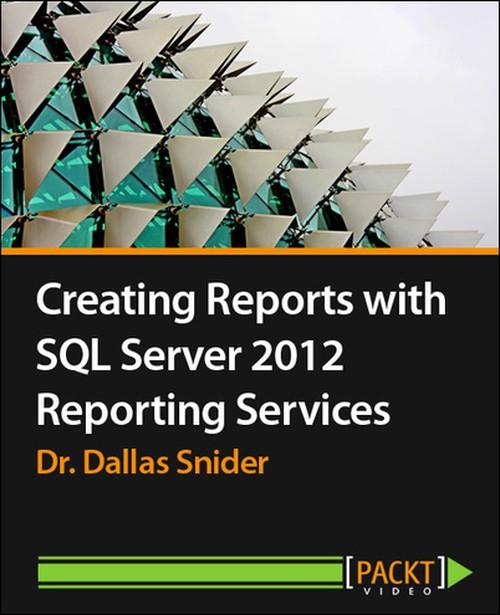Oreilly - Creating Reports with SQL Server 2012 Reporting Services
by | Released November 2013 | ISBN: 9781782177180
Creating Reports with SQL Server 2012 Reporting Services [Video]About This VideoCreate reports with tables, matrices, pie charts, gauges, and other attention-grabbing visualizationsAdd flexibility to your reports by implementing various parametersStep-by-step instructions and practical examples for shorter report development times and to help you format reports to createa professional appearanceIn DetailA key component of delivering business intelligence, SQL Server 2012 Reporting Services allows for the effective communication of critical information. SSRS enables users to quickly and easily generate reports from Microsoft SQL Server databases. This provides you with an extensive range of tools to create, manage, and customize reports for your organization.Creating Reports with SQL Server 2012 Reporting Services will show you how to develop practical reports that utilize tables and matrices, along with bold objects such as pie charts and gauges that quickly gain the attention of the viewer and deliver your message. With this course, you can acquire the essential skills you need to make an impression on your customers, your audience, or your boss.Starting with the queries needed to populate areport, you will learn how to build, layout, and format informative multifunctional reports.You will be able to deliver your organization's message clearly through high-impact visual objects. The viewers of your reports will be able to interact with the information by filtering, sorting, drilling down, or drilling through to find what is important to them.Creating Reports with SQL Server 2012 Reporting Services will give you all the knowledge you need to create reports that will impress your stakeholders. Show and hide more
- Chapter 1 : The Report Wizard
- Data Sources 00:03:23
- Report Queries 00:02:19
- Tabular Report Types and Their Configuration 00:03:47
- Matrix Report Types and Their Configuration 00:03:29
- Deployment Location and Completing the Wizard 00:03:15
- Chapter 2 : Creating a Tabular Report
- Formatting Column Headers 00:03:17
- Interactive Sorting 00:02:36
- Adding Calculated Fields and Using Expressions 00:02:50
- Formatting Cells 00:03:19
- Viewing the Report on the Report Server 00:03:27
- Formatting the Report for Printing 00:01:26
- Chapter 3 : Formatting of Report Headers and Footers
- Adding the Header and Footer 00:02:05
- Using the Built-in Fields 00:02:35
- Adding Query-Defined Fields 00:02:15
- Adding Images to the Header 00:01:46
- The Importance of Displaying Report Metadata on the Report 00:01:39
- Chpater 4 : Creating a Drilldown Report
- Queries Specialized for Drilldown Report 00:02:19
- Creating the Drilldown Report 00:02:16
- Grouping in SSRS 00:02:03
- Toggling the Display 00:01:31
- Adding Summary Rows 00:01:49
- Chapter 5 : Using Parameters in a Report
- Parameter Types 00:03:59
- Available and Default Values 00:03:18
- Filtering by the Parameter Value 00:01:53
- Displaying Parameter Values within the Report 00:02:31
- Chapter 6 : Creating a Drillthrough Report
- Creating a Child Report 00:03:17
- Adding a Parameter to a Query 00:02:56
- Configuring the Drillthrough Reporting Action 00:03:01
- Deploying the Drillthrough Reports to the Report Server 00:02:21
- Chapter 7 : Creating Pie and Bar Charts
- Queries Optimized for Pie Charts and Bar Charts 00:02:56
- Creating the Pie Chart Report 00:01:50
- Creating the Bar Chart Report 00:01:40
- Formatting the Legends and Labels 00:03:58
- Placing two Subreports onto One Report 00:02:55
- Chapter 8 : Utilizing Gauges, Sparklines, and Indicators
- Queries Optimized for Gauges, Sparklines, and Indicators 00:01:53
- Creating a Report Containing a Gauge 00:02:20
- Creating a Report Containing a Sparkline 00:01:58
- Creating a Report Containing an Indicator 00:03:04
- Creating a Dashboard 00:02:36
Show and hide more