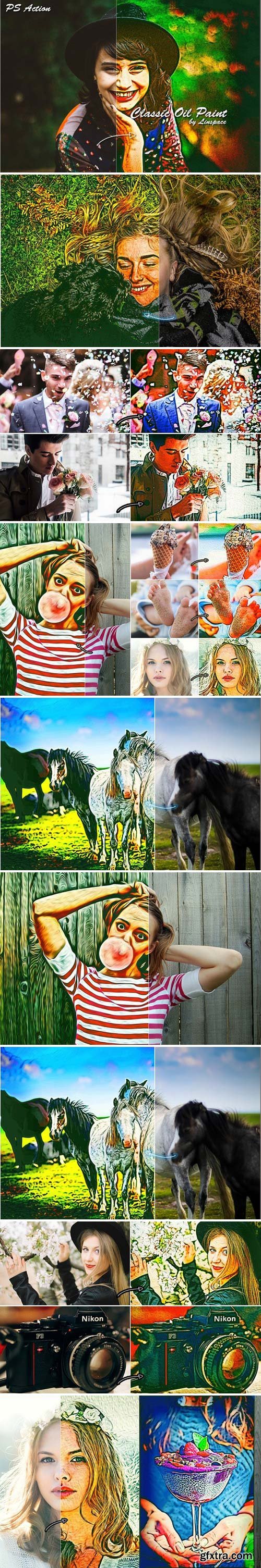Suitable for both amateurs and professionals. Excellent results on color and black and white photos. For your convenience, the added actions for selecting and overlaying overlays in the Screen mode. This will work both in Photoshop and in Photoshop Elements. The Film Burn & Grain Overlays can be used in any graphics editor, which supports layer overlay in the Screen mode.
If you want to enhance the overlay brightness, for example on a light photo, change the blend mode to Linear Dodge (add)
INCLUDED:
- 52 Film Burn & Grain Overlays JPG 3000x2000
- Overlay Actions.atn
- User Guide.pdf

GraphicRiver - Sketch Effect Action 31727074
ATN

GraphicRiver - Magic Music Photoshop Action 31731437
ABR, Photoshop ATN
Categories: PhotoShop » Actions *.ATN

Intense Black & White Actions is a set of 5 different single-click actions. Just open an image, select your action and click on play. There's a different action for all types of images. Just try it out! You'll be amazed of the results!
Categories: PhotoShop » Actions *.ATN

Sketch Art Photoshop Action – realistic painting sketchy effect without any painting skills in just few minutes! Great time saver when you need client work to be done or make a gift for a friend or just for the personal use and fun!. Works with Photoshop CS3, CS4, CS5, CS6. CC. English Photoshop.
- 1 .ATN file with 2 actions (for big photos and small)
- 10 awesome pressure sensitive traditional media simulation photoshop brushes to achieve more realistic look! ( You need them to brush area where action must apply before run the action )
- 5 Free Textures
- Quick Guide ( must read before use ).
Categories: PhotoShop » Actions *.ATN

Fast, easy, professional
Actions has been created using “Adjustments layers” which gives you the chance to change the values in your own way
Best results with one click
Non-destructive Actions, retaining original image.
You can also combine multiple actions and discover new effects
Categories: PhotoShop » Actions *.ATN


Save hours of creative work by using this professional photoshop action to create a Ripply effect on your photos. Detailed and creative result with a single click action!
Action Installation
Open Photoshop and open the Actions panel, if you cannot see it by default on the right side of the Photoshop interface, click "Window Actions" to show it.
On the Actions window, click the coner icon on the top right to show a drop-down menu, then click "Load Actions...". Locate the "Ripply.atn" on your filesystem.
"Ripply.atn" wil now appear on your Actions panel.
How to use the Action
Open the photo you wish to apply the action on.
Make sure that the photo layer is locked and set as "Background". Newly opened photos are set as "Background" and locked as default. If the opened photo is not, set it by clicking "Layer New Background from Layer".
Create a new layer on top of of the "Background layer", named it "brush". All letters must be lowercase for the action to work properly.
Select the "brush" layer, then brush the areas of the image you want the effect to be applied.
For the final step, expand the "Ripply" set inside the Actions panel and click the play button.
Categories: PhotoShop » Actions *.ATN

Package containing five actions created in Adobe Photoshop capable of adding a five different effects to your images.
The name of the effect are:
Abstract Colorful Combination Effect
Abstract Colorful Dynamic Effect
Abstract Treshold Distorted Effect
Extreme Vintage Abstract Effect
Warm Blue Color Effect
Inside the package you'll find five .atn files each containing multiple actions with the same effect, but for different kind of images. Some images may be too bright or too dark for the normal action, so you'll have to use one of the three actions in each .atn file in order to make sure you get the effect you want.
How to use:
Open Photoshop
Go to the "Actions" panel (if you don't know here it is, go to Windows - Actions)
On the top-right side of the panel there's a small icon with 4 horizontal lines - click on that
Then select the option "Load Actions" and select the .atn file you want from the folder you have after buying this package.
Open the image you want to add the effect on, select the action you want, and press play.
!!! Before buying this package make sure of a few things. !!!
First, don't use images that are incredibly dark or bright. Make sure your images have a normal amount of brightness. This way you can make sure your images will look good after adding the effect.
Second, make sure you use this action on new-opened images. Using this action on projects that already have other images in them may result in adding the effect to all the images. The reason for this is that I use a technique that lets you change the parameters of the effects in case you want (by allowing you to play with the layers and effects), and because of that the effect may be added to every image on your project if you use the action in that way. To avoid that, open a new image in Photoshop, use the action, save the image and then use it in another project. !!!
Categories: PhotoShop » Actions *.ATN

Add special effects into your photo instantly using Rain Photoshop Action. This action will create lots more elements that can be edited manually. After this action finished you can set opacity of layer, set properties, duplicate, move etc.
Rain photoshop action created for all users like you. You can use this action for poster, profile, cover or printing maybe. I hopefully you like this one, if you do, dont forget to rate and set to your favorite.
The action will only work in the English version of Photoshop. If you are not using the English version of Photoshop, you can always change it to English and then back again to your native language using this method.

2 ATN 2 PAT | 110 MB RAR
Photoshop actions is a big part of my design process when i have to deliver something fast but it still have to look good. Therefore have i made 2 actions folders with ink stamp presets. The only difference between the 2 folders is that one is with outline and the other one is without outline and it makes a quite big difference in the final result The reason i have divide them into 2 folder is because it is easier to manage for your eyes that way When you have to choose a preset
These presets save me a tone of time when i am in a hurry All i have to do is select action and press the button and photoshop will do the rest of the work for me. After that i can apply a background and change the print colour with the same actions presets
Another great thing about the actions is that they are Non-destructive actions so you will always keep your original file unchanged
What you get:
- AL's Rugged Ink Stamp Action Kit.atn file (Withoutline) with 30 print texture presets. 10 Background Pattern presets and Bonus action change print colour Works only with CS6 and above
- AL's Raw Rugged Ink Stamp Action Kit.atn file (Without outline) with 30 print texture presets. 10 Background Pattern presets and Bonus action change print colour Works only with CS6 and above
- Textures.pat that contains the 30 textures that are used in the actions to create the worn out look
- Background Textures.pat 10 Background textures
Categories: PhotoShop » Actions *.ATN
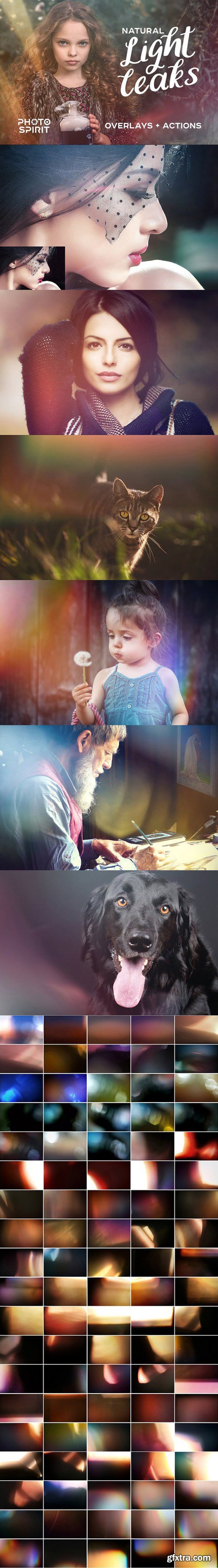
Suitable for both amateurs and professionals. Excellent results on color and black and white photos. For your convenience, the added actions for selecting and overlaying overlays in the Screen mode. This will work both in Photoshop and in Photoshop Elements. The Natural Light Leaks overlays can be used in any graphics editor, which supports layer overlay in the Screen mode.
If you want to enhance the overlay brightness, for example on a light photo, change the blend mode to Linear Dodge (add)
INCLUDED:
- 99 Natural Light Leaks JPG 3500x2188
- Overlay Actions.atn
- User Guide.pdf
Categories: PhotoShop » Actions *.ATN

Fire Photoshop Action: Want to transform a amazing effect of Fire Photoshop Action from any photos or image with one click? This is amazing and time saving.
Easy to use and Unlimited result. Work with any image. Starting layer is untouched and everything is editable after done the action.
This pack includes Realistic Fire Photoshop Action for any image. All the instructions are in the Guid.txt file included
Product Detail :
- Easy Customizable
- 1 Click Action
- Color Option
- Exposer Controller
- Organize layers
- Easy Install
- User Guid
- Easy to Use
- High quality and detail
Categories: PhotoShop » Actions *.ATN

These actions work with Photoshop CS6 and CC, and Elements 11 and Newer Versions. You must have a basic knowledge of the software’s operation.
This set includes 39 adjustable and time-saving actions. These actions were methodically programmed to not interfere with each other and designed to make your workflow easier so you don’t have to flatten the image before the next action is played.

Caramel Wedding is a must-have toning action for wedding and portrait photography.
Whether you are a pro or an amateur, Caramel for Adobe Photoshop will speed-up your workflow and help you get awesome results with a single click. Also fully customizable with adjustment layers!
Categories: PhotoShop » Actions *.ATN

PSD PNG | 138 MB RAR
It's so difficult to capture???? the right moment, but you want to make a great result quickly and easily. Don't waste your time, enjoy results! I introduce this wonderful set of Star photo overlays which help you to make the perfect composition for any photo. Look, it's well done, I like it)
Categories: PhotoShop » Actions *.ATN

- Photoshop Action File.
- Works with Photoshop ( CS3 CS4 CS5 CS6 CC+ )
- Results are adjustable.
- Help File Included.
Categories: PhotoShop » Actions *.ATN

The past two years (almost) i've been obsessing over vhs videos and the distorted effect on them, the low quality, the tracking lines, the desaturated colors, i think its beautiful and adds a timeless feel to videos and pictures. So i searched and examined every vhs photo/video on the internet and experimenting in photoshop wanting to achieve that look on photos using vhs artifacts and errors from the internet and i've finally achieved the closest look possible even though its not perfect but i guarantee you can never find an effect like this anywhere else (because i looked everywhere literally lol), i really hope everyone likes this p.s this is my first time ever selling a photoshop work of mine.
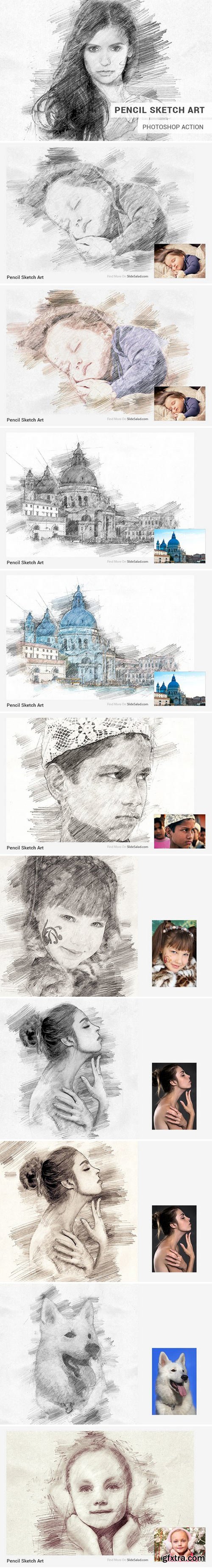
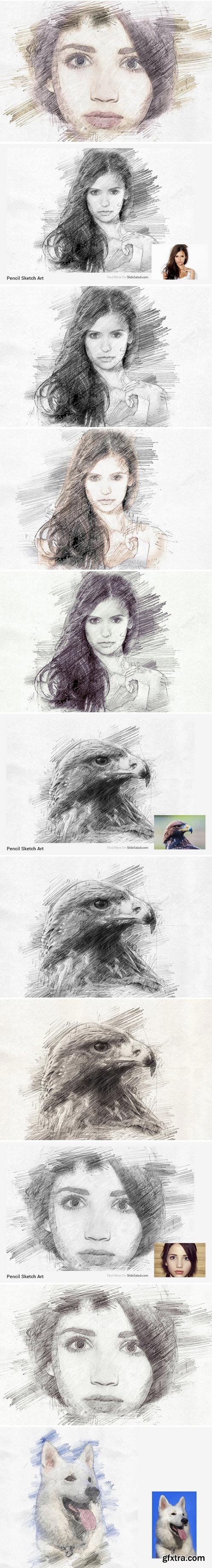
Pencil Sketch Art Photoshop Action Turns your photo into a masterpiece of a pencil sketch art. Save hours of work with this action. After action finish the work you get a well-organized and structured file with the many layers, folders and settings to improve the final result.
The action has been tested and working on Photoshop CS3, CS4, CS5, CS5.5, CS6 & CC 2014 and higher. The action will ONLY WORK IN THE ENGLISH VERSION OF PHOTOSHOP.
If you are not using the English version of Photoshop, you can always change it to English and then back again to your native language.
- Main Folder Contains
- Pencil Sketch Art *.atn action file
- Pencil Sketch Art *.abr brushes file
- Pencil Sketch Art *.pat patterns file
- Guide and Help File
- Key Features
- Very Easy To Customize
- Duplicate Layers/ Folder to add even more details
- Lots of Layers to customize the design
- Show/Hide Folders/Layers to add more details
- Well organized Folders/Layers
Categories: PhotoShop » Actions *.ATN

Wouldn't you love to be able to change the mood and ambiance of your photos in just one click? How about correct oversaturated yellows from harsh mid day light? Maybe you're looking for the perfect Autumn style for those Fall mini's...
I give you, Gorgeous Greens!
Inside this powerful little package you will find five game changing Adobe Photoshop Actions that effect the greens and the yellows in your photograph, instantly changing the mood and ambiance of your image.
Here's what they're called:
- seafoam
- orangesicle
- butter biscuits
- turquoise
pumpkin pie
These actions can easily be layered on top of one another to create a completely unique style. Adjust the opacity of each action group to increase or decrease the intensity of the adjustments.
Categories: PhotoShop » Actions *.ATN

Want to transform a amazing effect of Droping gold photoshop acion from any photos or image with one click? This is amazing and time saving.
Easy to use and Unlimited result. Work with any image. Starting layer is untouched and everything is editable after done the action.
This pack includes Droping gold photoshop acion layer action for any image. All the instructions are in the User Guid.txt file included
- Product Detail
- Easy Customizable
- 1 Click Action
- Color Option
- Unlimited result
- Organize layers
- Easy Install
- User Guid
- Easy to Use
- High quality and detail
- No photoshop skill needed

Create stylish Double Exposure effects with this Action. This action has been tested and working on Photoshop CS4, CS5, CS6, CC, CC 2014, CC 2015, CC 2017+
How to use action?
Just ONE click! Select photos and...that's all. Wait a few seconds that Photoshop make all actions (speed of action work depends of the power of your computer). Then change the colors and contrast if you need.
Very easy to use! Amazing results with your photos!
Categories: PhotoShop » Actions *.ATN
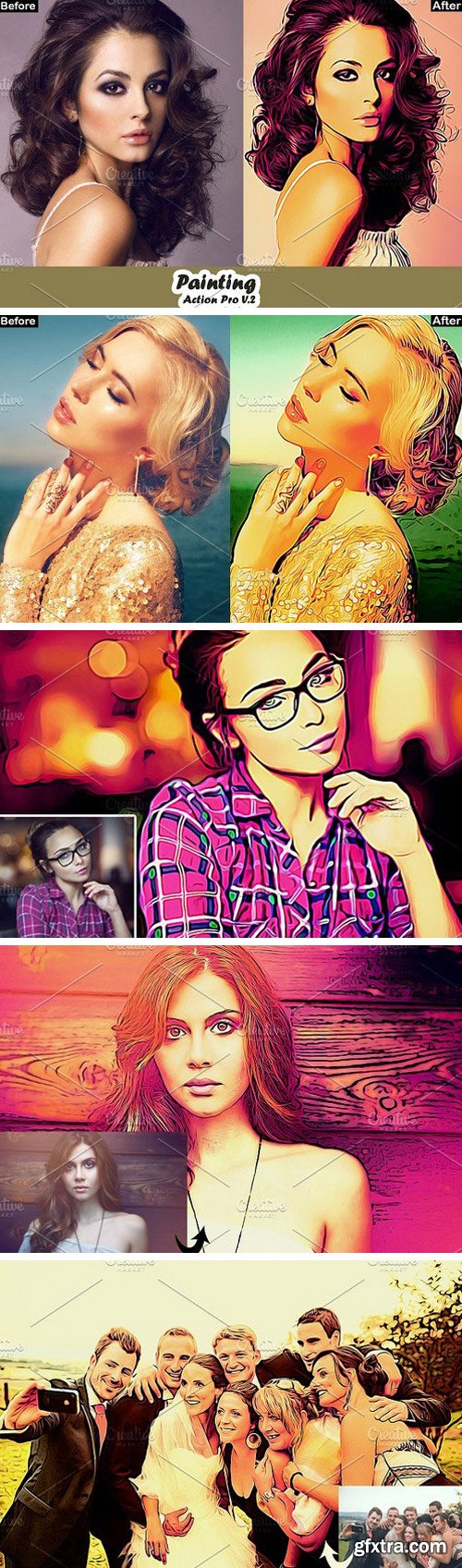
Everything is very straight forward. I have tried to make the item as very easy to use.
Instructions 1. Open Photoshop. 2. On the “Window” tab, click “Actions”, once the window has opened you will see an arrow pointing right in the top right hand corner, click this then click “Load Actions”. 3. In the end you just have to choose your action and click the play button. 4. You are done!
1 Atn. File Arranged (all layers are automatically arranged in a Group Folder) Make changes (most of the actions has been created using “Adjustments layers” which gives you the chance to change the values in your own way) Help File