
his amazing, 1-click Photoshop Action automatically transforms your horizontal and vertical photos into the look of antique, distressed postcards!
The Action resizes your photos to postcard-sized, vertical 5" x 7" or a horizontal 7" x 5" depending on which Action you click in the Set.
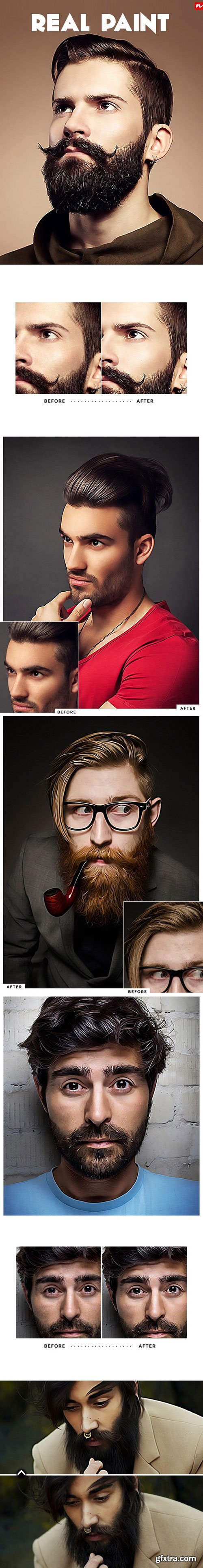
These actions are designed to transform your photos into Real paint photoshop action.
The effects has been tested and working on Photoshop (English versions)CS3,CS4,CS5,CS6,CC.
I recommend using the action on photo’s with high resolution for the best results.
Instructions:
Open Photoshop.
On the “Window” tab, click “Actions”, once the window has opened you will see an arrow pointing right in the top right hand corner, click this then click “Load Actions”.
In the end you just have to choose your action and click the play button.You are done!

PSD | 212 MB RAR
Paste your photo and background in the Smart Object and Double Exposure operation is performed. Also you can use adjustments to change: Color fill, Fine texture, Vignette, Black & White, Brightness/Contrast
Categories: PhotoShop » Actions *.ATN

Hello there, Here is the first photoshop actions product that i ever made. its very easy t use and possible you to change your photograph become a pencil sketch in a second with one touch.
- ATN file
- Read me for manual user book
Categories: PhotoShop » Actions *.ATN
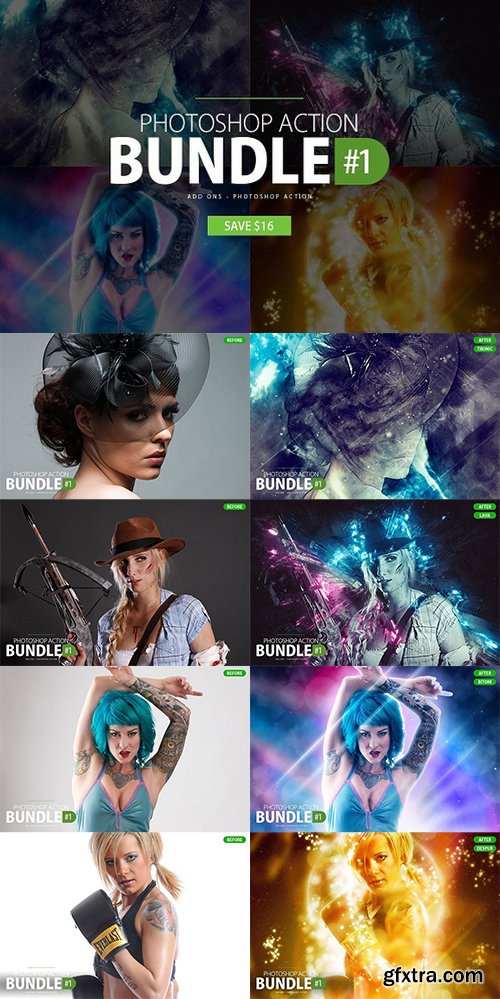
4 ATN 2 ABR | 6.8 MB RAR
With this limited time bundle you get instant access to all add-ons from my shop, that is 4 premium photoshop actions.
This pack it's perfect for Photographers, Bloggers, Web & Designs. For best result it is recommended to use high resolution photos between 2000-4000px (minimum resolution: 72dpi).
This action has been tested and works on Photoshop CS3, CS4, CS5, CS6, CC and newer versions. Documentations and Video tutorial for each and every product is included within.
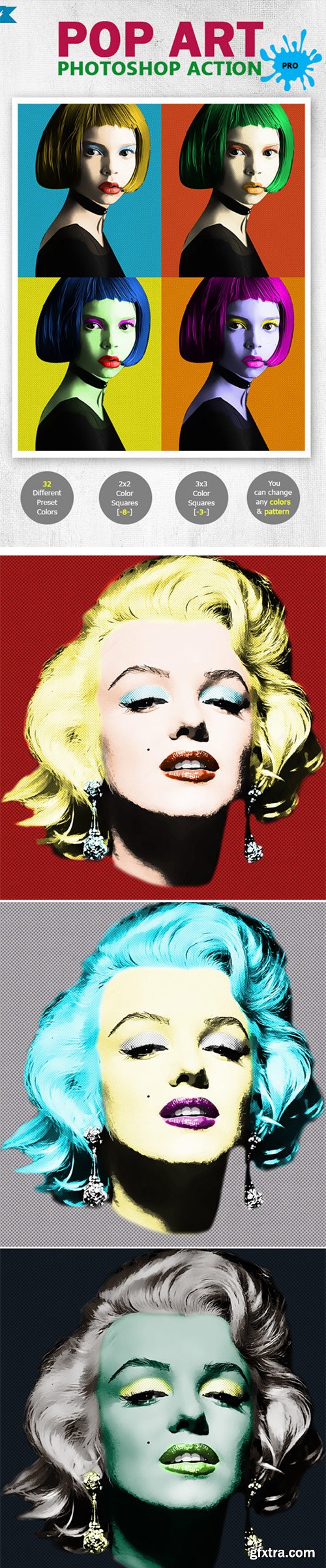
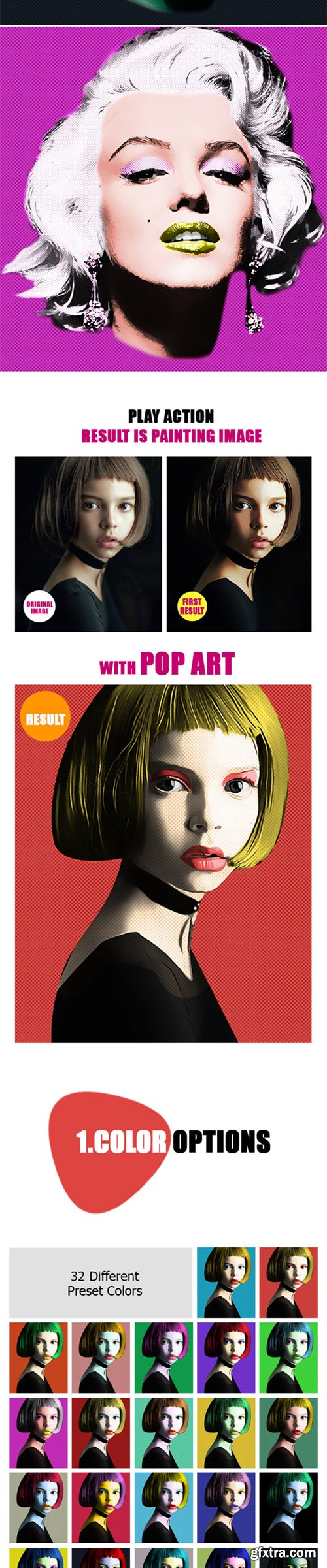
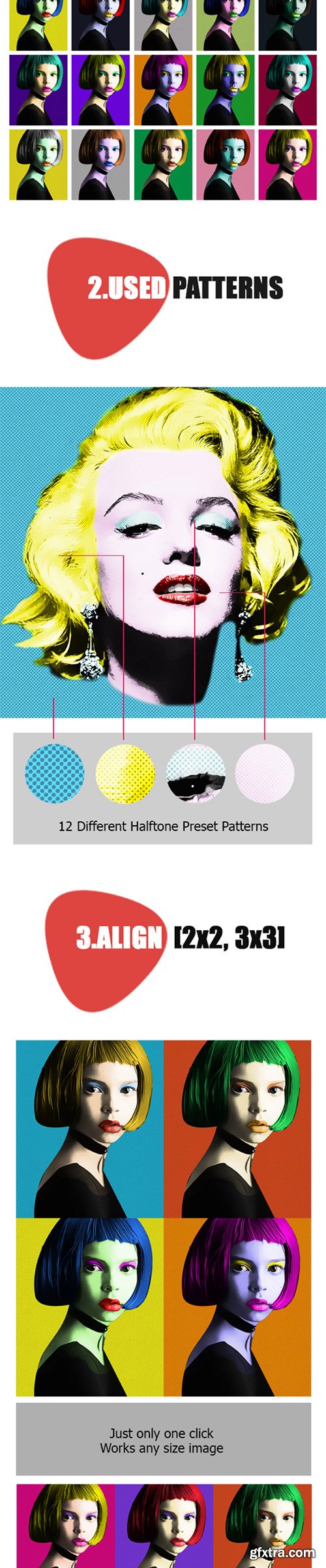
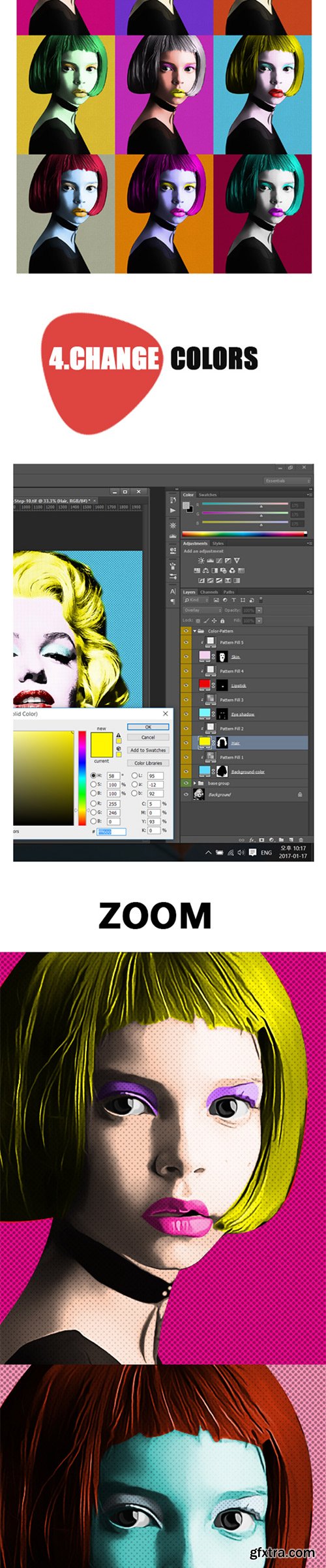




- Easy to use, Only one click and paint some mask of layers
- Including ATN, PAT, Read me file
- Works any size image, 32 different color presets with 12 halftone pattern options
- 100 editable, You can change colors and Patterns
- Auto align (2×2, 3×3)
- You can save your time and money
- Professional results
Categories: PhotoShop » Actions *.ATN

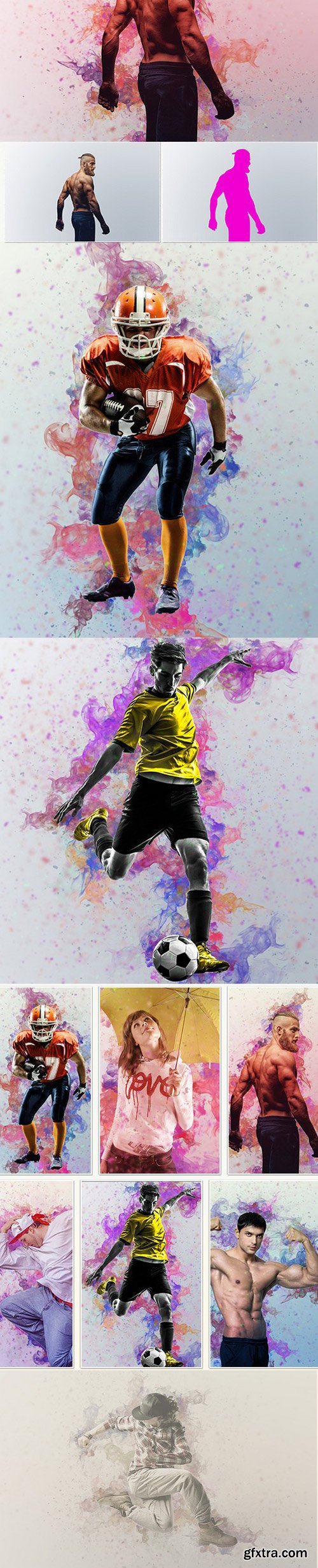
- 1 Action File (ATN).
- 1 Brush File (ABR).
- 1 Gradients File (GRD).
- 1 How To Install Action.
- Layers Are Customizable.
- Easy To Use.
- Works With CS3 CS4 CS5 CS6 CC VERSIONS.
- Images in Preview Are Not Included
Categories: PhotoShop » Actions *.ATN

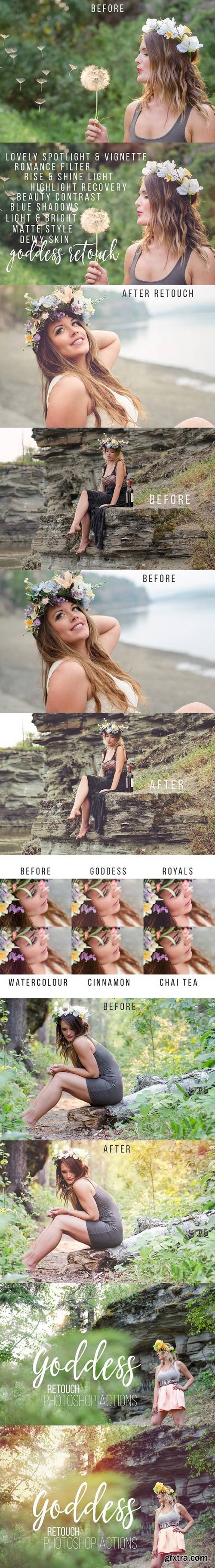
This incredibly powerful collection of Retouch Photoshop Actions are sure to quickly become your new go to editing tools. With a wide variety of actions, from skin smoothing to moveable sunsets or the five bonus workflow actions included, the Goddess collection is jam packed with incredibly useful and efficient editing capabilities.
START FRESH
- the basics
EXPOSURE
- brighten up
- darken down
- shadow recovery
- highlight recovery
- fill flash
- light & bright
- beauty contrast
FLAWLESS FEATURES
- skin smoothing
- dewy skin
- rosacea removal
- face contour
- whiten teeth
- smiling eyes
- whiten eyes
GET CREATIVE
- light - summer haze
- light - quiet mornings
- light - rise & shine
- light - the golden hour
- filter - subtle romance
- filter - retro & soft
- filter - blue tint & soft
BONUS WORKFLOW
- goddess
- royals
- watercolour
- cinnamon
- chai tea
STYLE
- lovely vignette
- lovely spotlight
- matte look
- grey shadows
- brown shadows
- navy shadows
- blue shadows
- film style
- film texture
Categories: PhotoShop » Actions *.ATN
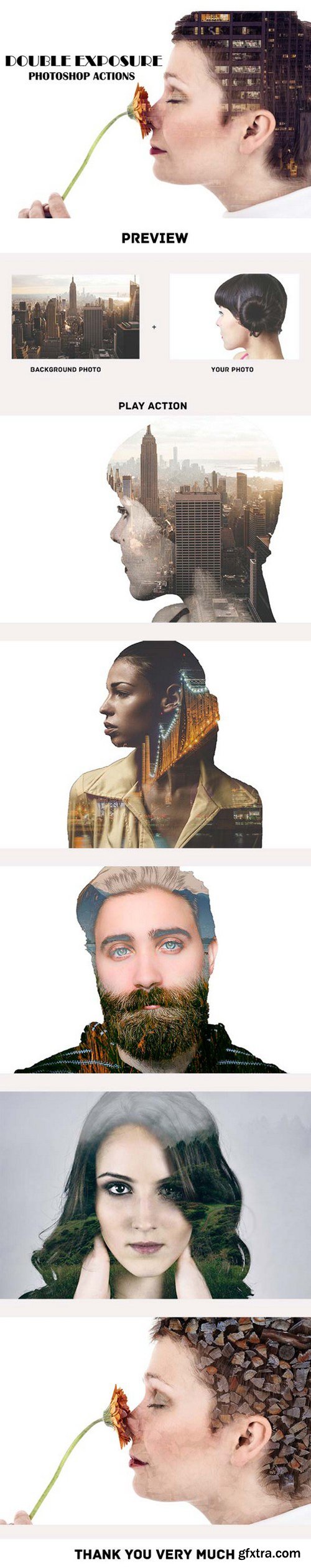
Create perfect double exposure photos with this Photoshop actions bundle. This set contains 10 Photoshop Actions, these actions let you create double exposures using different techniques in different intensities in just one click – a huge time saver.
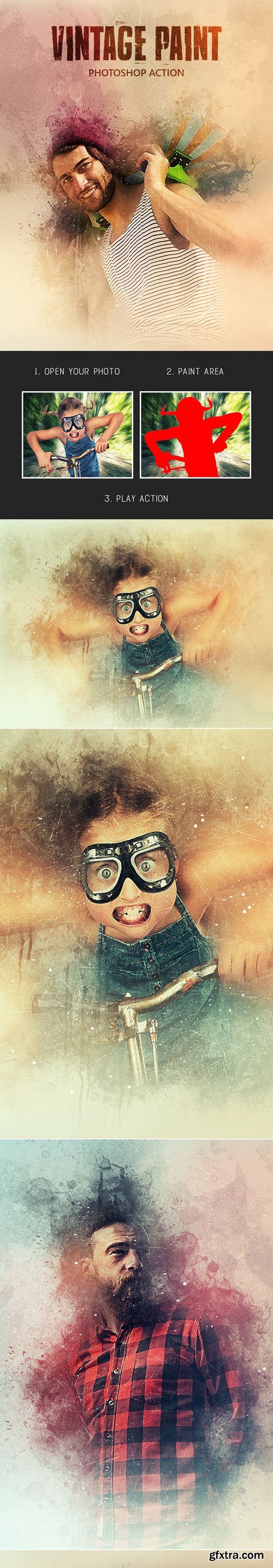
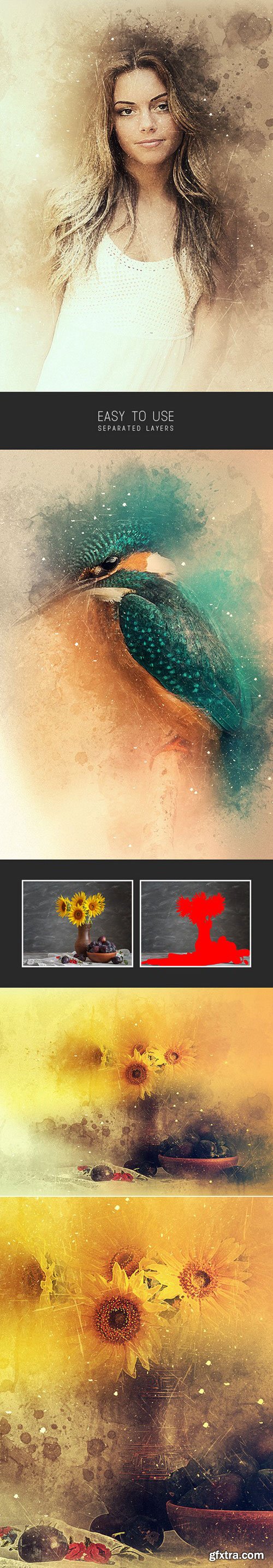
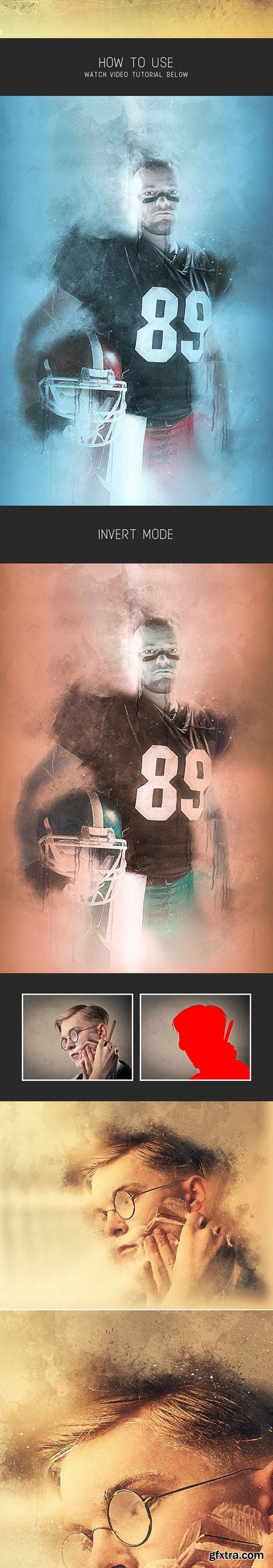

- Action ATN file
- Brush ABR file
- Pattern PAT file
- Instructions in pdf.
Categories: PhotoShop » Actions *.ATN
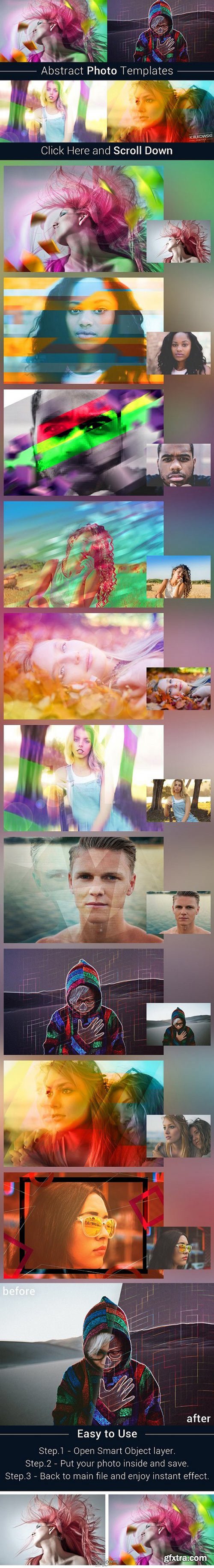
Abstract Photo Template will add instant high quality crazy abstract effect to your photo. You just need to put your image inside smart object and it will look like abstract art in seconds! It is great tool for any photographer, digital artist and graphic designer.
Features:
- 10 Different Effects
- 2 Layered PSD Files
- Smart Object Replacement
- 3600×2500 px 300 dpi / RGB
Categories: PhotoShop » Actions *.ATN

Add special effects into your photo instantly using Bitoni photoshop action. This action will create lots more elements that can be edited manually. After this action finished you can set opacity of layer, set properties, duplicate, move etc.
Bitoni photoshop action created for all users like you. You can use this action for poster, profile, cover or printing maybe. I hopefully you like this one, if you do, dont forget to rate and set to your favorite.
The action will only work in the English version of Photoshop. If you are not using the English version of Photoshop, you can always change it to English and then back again to your native language using this method.
All Images in the preview are not included at the zip file.
For the best results, it is recommended to use high resolution photos in the range of 2500px – 3500px. The optimal range is from 2000px – 3500px. The detail and clarity in the effects generated by the actions reduce the smaller of your photo.
Categories: PhotoShop » Actions *.ATN

Add special effects into your photo instantly using Portrait Photoshop Action. This action will create lots more elements that can be edited manually. After this action finished you can set opacity of layer, set properties, duplicate, move etc.
Portrait photoshop action created for all users like you. You can use this action for poster, profile, cover or printing maybe. I hopefully you like this one, if you do, dont forget to rate and set to your favorite.
The action will only work in the English version of Photoshop. If you are not using the English version of Photoshop, you can always change it to English and then back again to your native language using this method.
All Images in the preview are not included at the zip file.
For the best results, it is recommended to use high resolution photos in the range of 2500px – 3500px. The optimal range is from 2000px – 3500px. The detail and clarity in the effects generated by the actions reduce the smaller of your photo.

Add special effects into your photo instantly using Abstract Portrait Photoshop Action. This action will create lots more elements that can be edited manually. After this action finished you can set opacity of layer, set properties, duplicate, move etc.
Abstract Portrait photoshop action created for all users like you. You can use this action for poster, profile, cover or printing maybe. I hopefully you like this one, if you do, dont forget to rate and set to your favorite.
The action will only work in the English version of Photoshop. If you are not using the English version of Photoshop, you can always change it to English and then back again to your native language using this method.
All Images in the preview are not included at the zip file.
For the best results, it is recommended to use high resolution photos in the range of 2500px – 3500px. The optimal range is from 2000px – 3500px. The detail and clarity in the effects generated by the actions reduce the smaller of your photo.
Categories: PhotoShop » Actions *.ATN





GraphicRiver - Photo To Cartoon Vol1 Photoshop Action 11529707
Easy to use Photoshop Action • Save your time, simplify your works! You do not need to spend lots of time to create these complex effects manually • This action will automatically create lots of graphic elements, effects and also some adjustment tools that will enable you to easily customize the look • Fully editable layers • Well organized layers • Non-destructive effects • User’s guide included in PDF files • For the best result, it is recommended to use high resolution photos around 1000 – 2000 px (min 72dpi) • This action has been tested and works on Photoshop CS4, CS5, CS5.5, CS6 and CC+
PACKAGE DETAILS:
Package Name: Double Exposure Vol.1 – Photoshop Action
Created with: Photoshop CC 2014
Minimum Version: Photoshop CS4
Author: CreativityEngender
Items: ATN File, PDF Readme
FEATURES:
Easily hide & show canvas
Master color adjustments
Editable brightness / contrast
Editable masking for brush effect
Tested in adobe photoshop CS4, CS5, CS5.5, CS6, CC+
Just 1 click to transform your photos to realistic look
Very easy to use and edit
Well organized layers
Fully editable layers
Non-destructive actions
This action has been tested and works on Photoshop CS4, CS5,CS5.5, CS6, CC and CC 2014 (tested in English version)
Includes:
ATN File
PDF Readme

Turn Your Photos into Black & White with one click! and save a lot of time ... This Bundle is a must-have for photographers and graphic designers.
- One Click Actions
- Fast Rendering
- Non-destructive Actions
- Clean and professional arrangement
- Documentation

Create perfect double exposure photos with this set. This set contains 10 Photoshop actions. The actions let you create double exposures using different techniques in different intensities in just one click – a huge time saver.
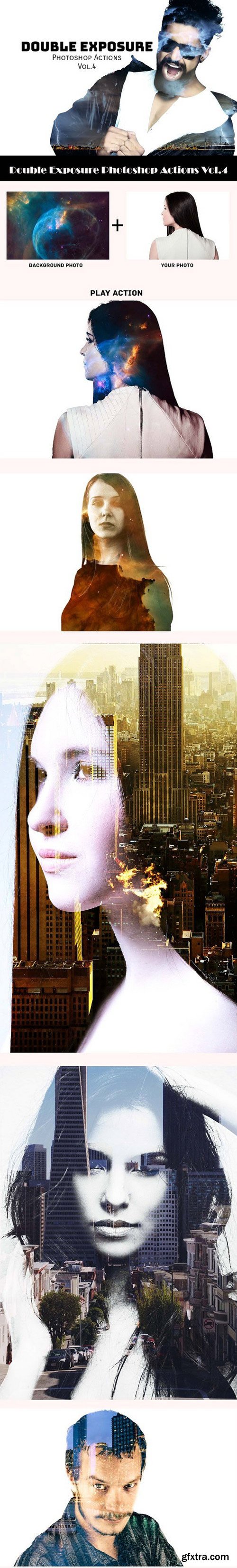
This set contains 10 Photoshop actions. The actions let you create double exposures using different techniques in different intensities in just one click – a huge time saver. Also compatible with high resolution canvas photos. Unique look that can be created within seconds.
Easy to use:
- Single click results
- Easy to customize to change the look
- Clean actions, Clean work, easily editable
- No skilled required
- Non-destructive actions
- Well documented instructions
Categories: PhotoShop » Actions *.ATN
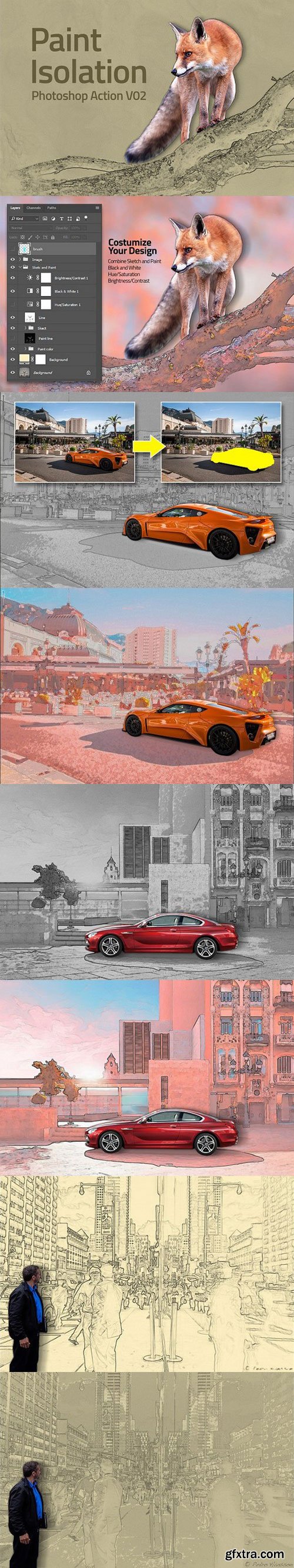
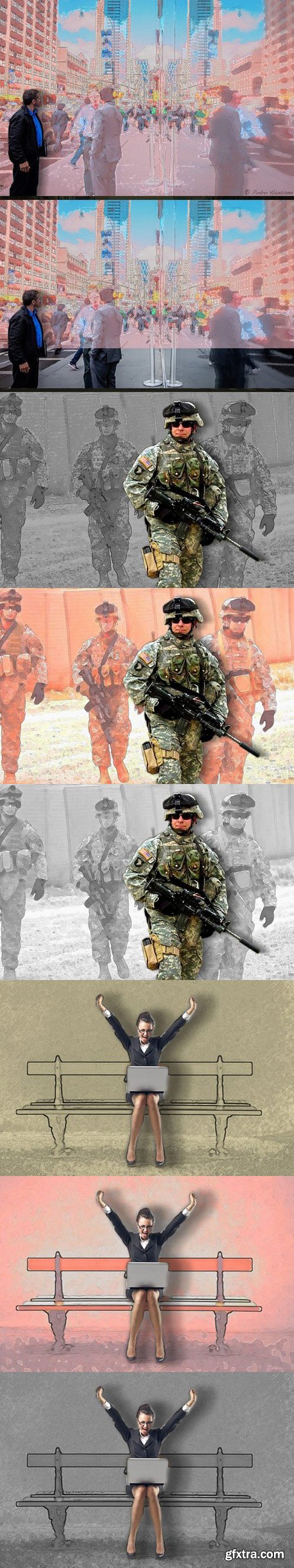
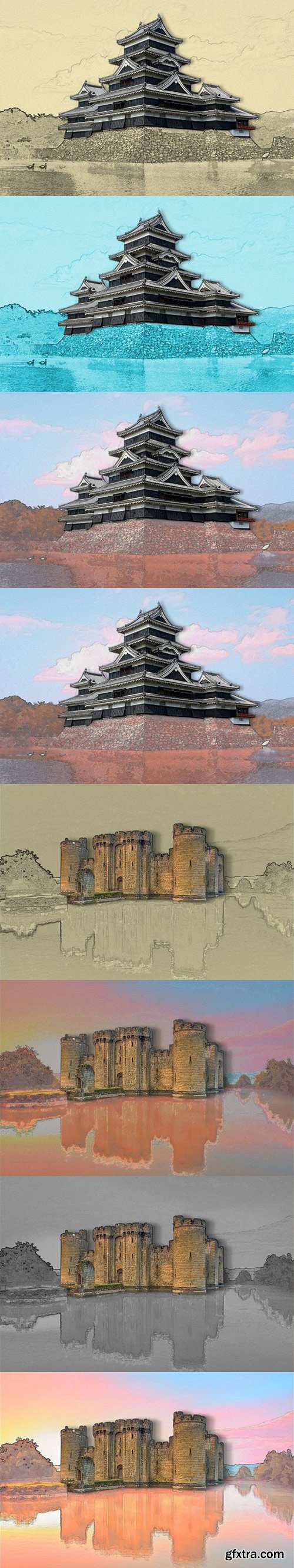
Paint Isolation Photoshop Actions. This action transforms your photo into professional looking Painting. You have lots of layer control to adjust your results. The action has been tested and working on Photoshop (English version only) CS3,CS4,CS5,CS6,CC, CC 2017 the action will only work on English versions of Photoshop.
I highly recommend you use this action on high resolution photos for the best results. For the best results, it is recommended to use high resolution photos in the range of 2500px – 4500px. The optimal range is from 2000px – 3500px. The detail and clarity in the effects generated by the actions reduce the smaller your photo is, and the images in this preview are not included.
Easy to use.
- With the best quality.
- Support 300 DPI image
- English version only
- for landscape artwork
- Compatible for Photoshop CC 2017
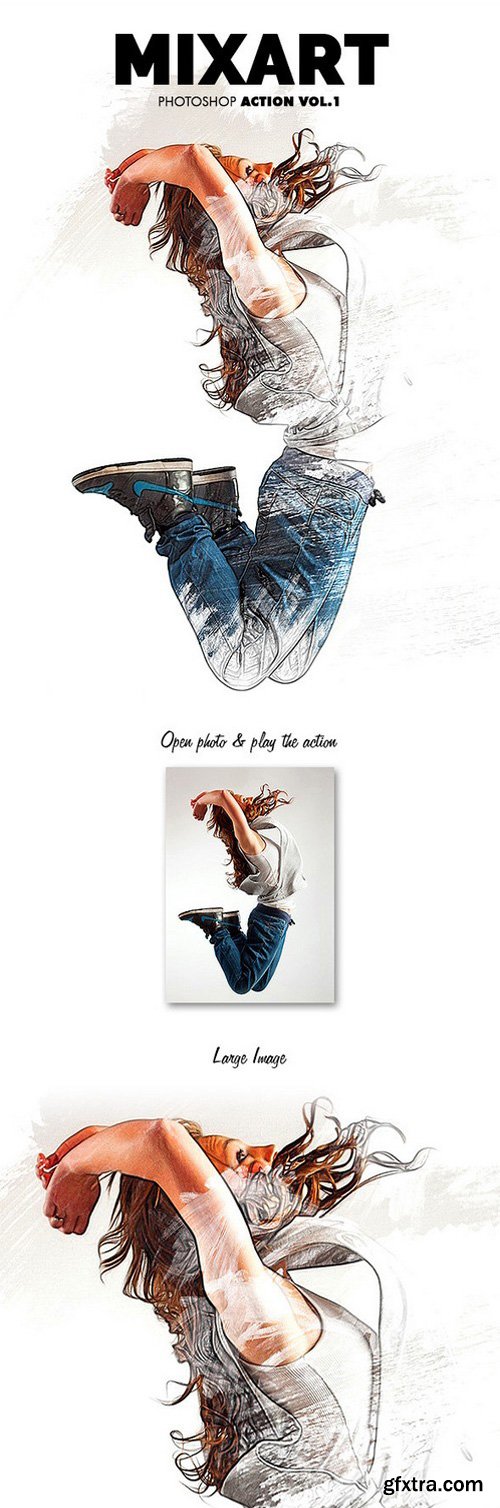
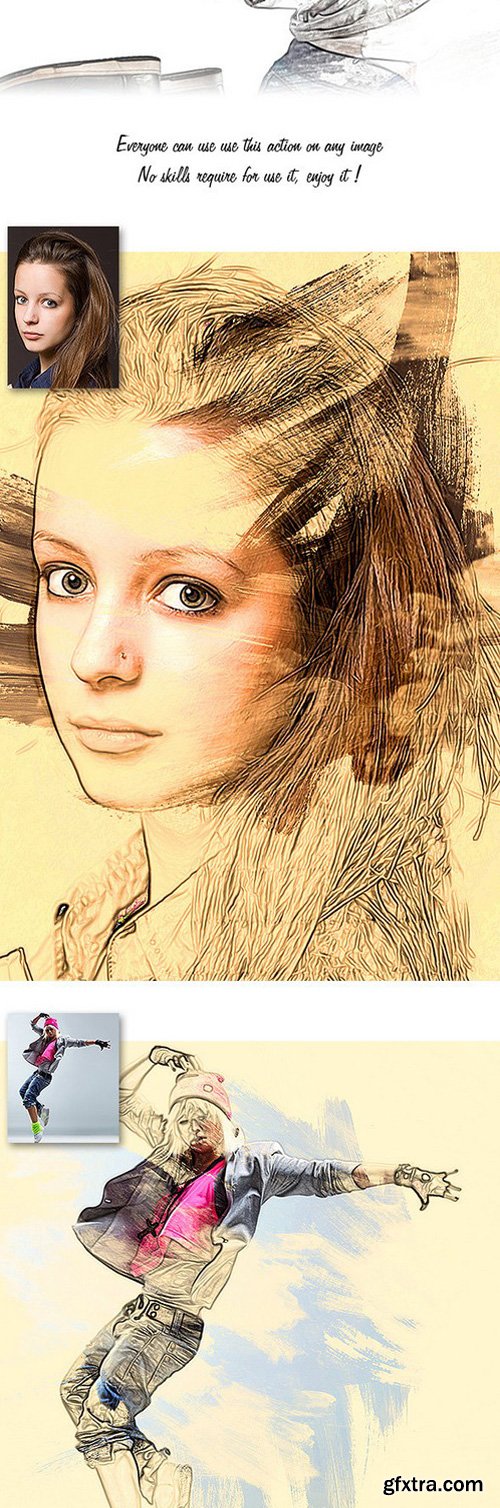
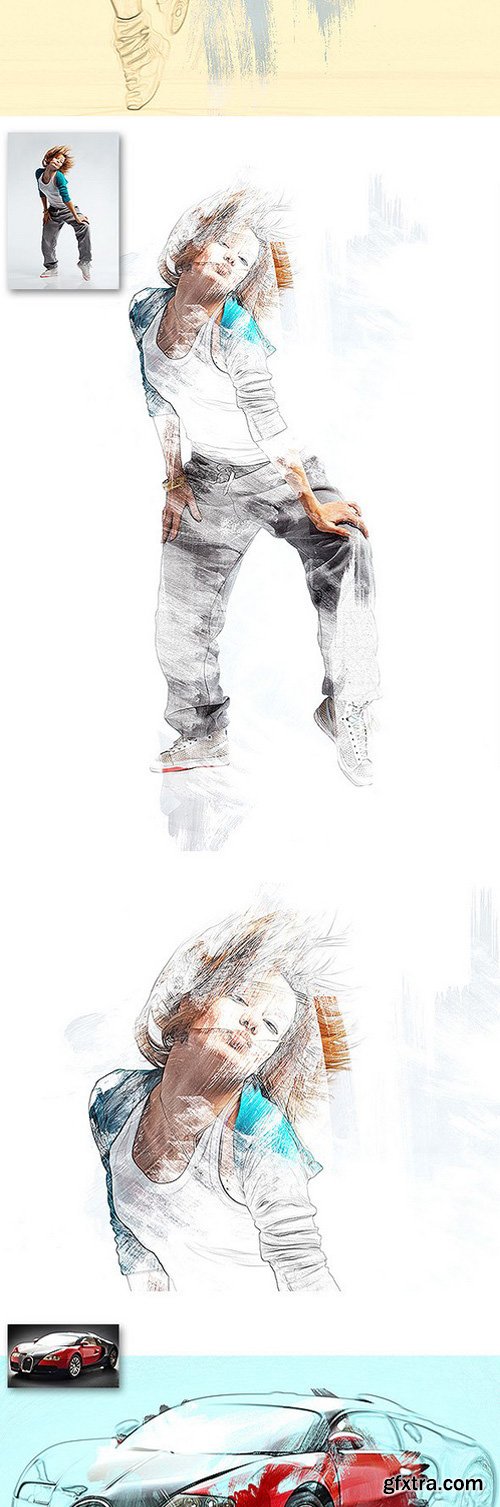
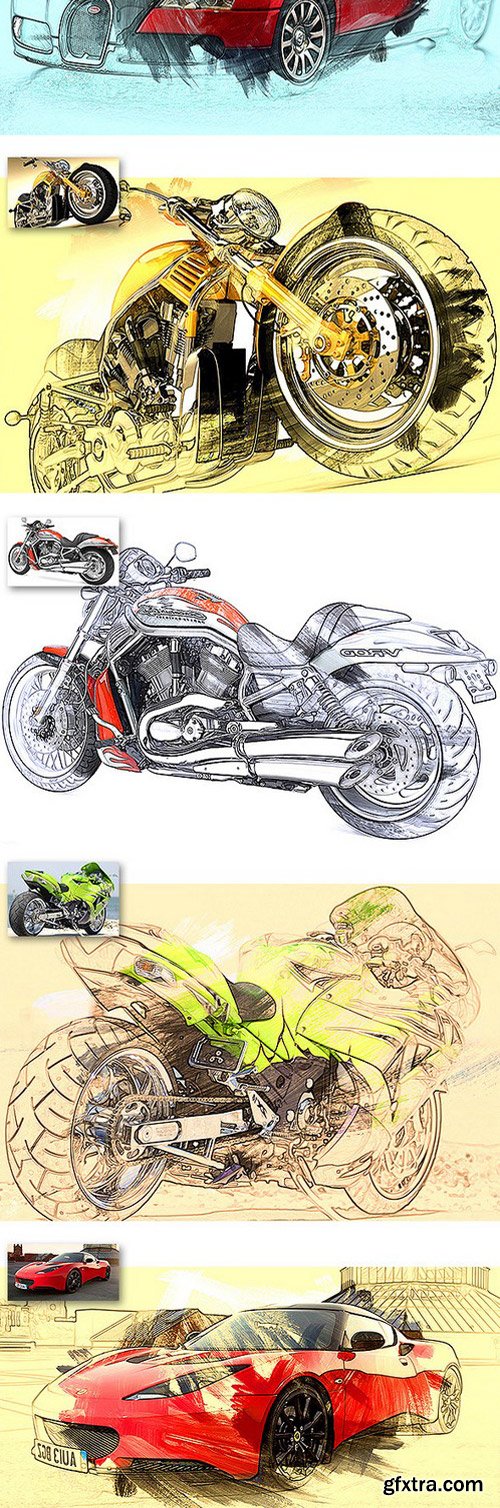
GraphicRiver - 12058155 Mixart Photoshop Action Vol1
Easy to use Photoshop Action • Save your time, simplify your works! You do not need to spend lots of time to create these complex effects manually • This action will automatically create lots of graphic elements, effects and also some adjustment tools that will enable you to easily customize the look • Fully editable layers • Well organized layers • Non-destructive effects • User’s guide included in PDF files • For the best result, it is recommended to use high resolution photos around 1000 – 2500 px (min 72dpi) • This action has been tested and works on Photoshop CS3, CS4, CS5, CS5.5, CS6 and CC+
INSTRUCTIONS:
- Open Photoshop.
- On the “Window” tab, click “Actions”, once the window has opened you will see an arrow pointing right in the top right hand corner, click this then click “Load Actions”.
- In the end you just have to choose your action and click the play button.
- You have done !
FEATURES:
- Tested in adobe photoshop CS3, CS4, CS5, CS5.5, CS6, CC+
- Just 1 click to transform your photos to realistic look
- Very easy to use and edit
- Well organized layers
- Fully editable layers
- Non-destructive actions
- This action has been tested and works on Photoshop CS3, CS4, CS5,CS5.5, CS6, CC and CC 2014 (tested in English version)
Categories: PhotoShop » Actions *.ATN


GraphicRiver - 11800263 300 Strong Film Grain Photoshop Action
Easy to use Photoshop Action • Save your time, simplify your works! You do not need to spend lots of time to create these complex effects manually • This action will automatically create lots of graphic elements, effects and also some adjustment tools that will enable you to easily customize the look • Fully editable layers • Well organized layers • Non-destructive effects • User’s guide included in PDF files • For the best result, it is recommended to use high resolution photos around 1000 – 2500 px (min 72dpi) • This action has been tested and works on Photoshop CS3, CS4, CS5, CS5.5, CS6 and CC+
INSTRUCTIONS:
- Open Photoshop.
- On the “Window” tab, click “Actions”, once the window has opened you will see an arrow pointing right in the top right hand corner, click this then click “Load Actions”.
- In the end you just have to choose your action and click the play button.
- You have done !
FEATURES:
- Tested in adobe photoshop CS3, CS4, CS5, CS5.5, CS6, CC+
- Just 1 click to transform your photos to realistic look
- Very easy to use and edit
- Well organized layers
- Fully editable layers
- Non-destructive actions
- This action has been tested and works on Photoshop CS3, CS4, CS5,CS5.5, CS6, CC and CC 2014 (tested in English version)

CM - Bokeh & Soft Focus Generator Actions 215592
New Action for the amazingly beautiful result. Just try it and see!
Categories: PhotoShop » Actions *.ATN
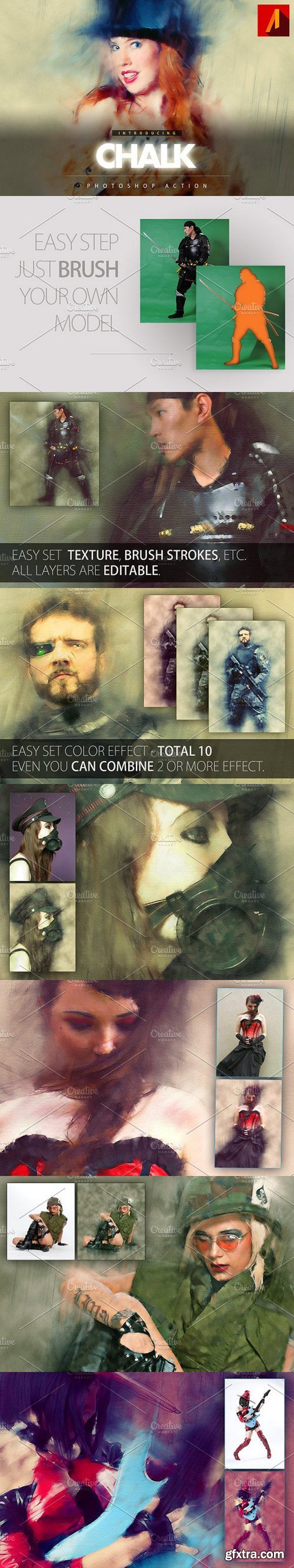
The action will only work in the English version of Photoshop. If you are not using the English version of Photoshop, you can always change it to English and then back again to your native language using this method.
- Photoshop CS6 only
- All Images in the preview are not included at the zip file.
- For the best results, it is recommended to use high resolution photos in the range of 2500px – 3500px. The optimal range is from 2000px – 3500px. The detail and clarity in the effects generated by the actions reduce the smaller of your photo.
































