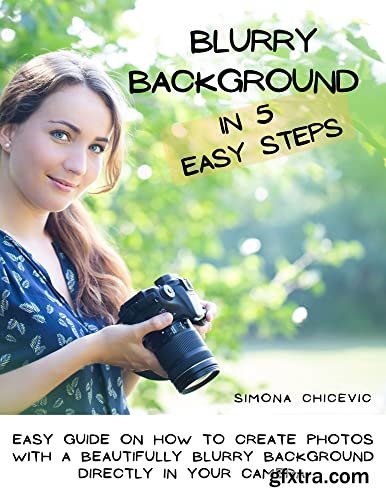
English | 2021 | ISBN: N/A | ASIN: B09M44CY72 | EPUB | 3.84 Mb
Learn how to create photos with a beautifully blurry background directly in your camera.
(Even if you are a total beginner and have had your camera for just a short time!)
Do you own a great camera but have no idea how to achieve a stunningly blurry background?
Do your photos lack depth? Would you like them to be instantly more appealing?
Do you long to be a better photographer and impress others with your images?
This eBook has already been used by more than 2200 photographers (and counting)!
Message from the author:
„Hello, my dear fellow photographers,
Thank you for your interest in my photography guide.
It offers practical tips that will help you uncover the secrets of photos with a stunningly blurry background.
You can download the guide here…
I wish you loads of successful images!“
Your photography guide,
Simona
What you will find inside:
Chapter One: Background/Object/Photographer
The position of these three components while taking a photo is one of the key elements ensuring a nice blurry background. There are a few simple rules we need to take into consideration.
Chapter Two: Fighting with the Aperture
To summarise, we can say that we always need some source of light when taking a photo. Sometimes, we need more light and other times less. The aperture’s role is to determine how much light will be used during the creation of an image and that depends on the conditions in which we are shooting.
Chapter Three: Zoom or the Focal Length
The lower the focal length, the bigger the angle of view or the higher the focal length (the more we magnify), the smaller the angle of view. Phew, it’s beginning to sound a bit confusing, isn’t it? Don’t worry! When trying to achieve a blurry background, it is this second rule that we should pay most attention to.
Chapter Four: Shutter Priority Mode
With all the above-stated techniques, it is important to have your camera in the manual mode. That’s when you are free to try various settings, aperture numbers, focal lengths, etc. But if you feel that it is still too overwhelming, the shutter priority mode is the ideal option for you.
Chapter Five: Maximum Focus
Last but not least I would like to pay a little attention to focusing. If at a given moment, we are not trying to achieve a blurry background, we need to have the photographed objects as sharp as possible.
TO MAC USERS: If RAR password doesn't work, use this archive program:
RAR Expander 0.8.5 Beta 4 and extract password protected files without error.
TO WIN USERS: If RAR password doesn't work, use this archive program:
Latest Winrar and extract password protected files without error.
































