CS4, CS5, CS5.5, CS6 | No Requires Plugins | 1920x1080 | 364 MB
Watch Demo
P A S S W O R D : GAmMbFyGFXTRA TO MAC USERS: If password doesn't work, use this archive program: RAR Expander 0.8.5 Beta 3 and extract password protected files without error.
After Effects CS4 or higher required to edit the template.
No external plug-in required.
____________________________________________________________________________
TEXT REPLACEMENT:
To change the text in After Effects open up the "CHANGE_TEXT_HERE" folder.
Open the "Change_Text_#" comps by double clicking.
Double click on the text layer and type your own text.
Adjust position and scale if needed. (to adjust scale press "s" key and adjust the scale amount)
Adjust position by dragging the text.
Follow these steps to edit every text!
______________________________________________________________________________
MEDIA REPLACEMENT:
To put your own media (picture or movie) in the place holders in After Effects, open up the "CHANGE_MEDIA_HERE" folder.
Righ click on media_#.jpg > Replace footage > File (search your media on your hard drive and click open)
To adjust the media just imported open up the "EDIT_MEDIA_HERE" folder and duble click on "Edit_Media_Here_#" comps.
Click on the media on the timeline and press "s" key on your keyboar, adjust scale values.
Adjust position by dragging the media on the screen.
Follow these steps to edit every media!
_______________________________________________________________________________
SOUNDTRACK:
In After Effects click File>Import>File search the music track on your hard drive and double click on it.
Open "soundtrack" comp. Drop the sound file to the timeline by drag and drop.
TO MAC USERS: If RAR password doesn't work, use this archive program:
RAR Expander 0.8.5 Beta 4 and extract password protected files without error.
TO WIN USERS: If RAR password doesn't work, use this archive program:
Latest Winrar and extract password protected files without error.