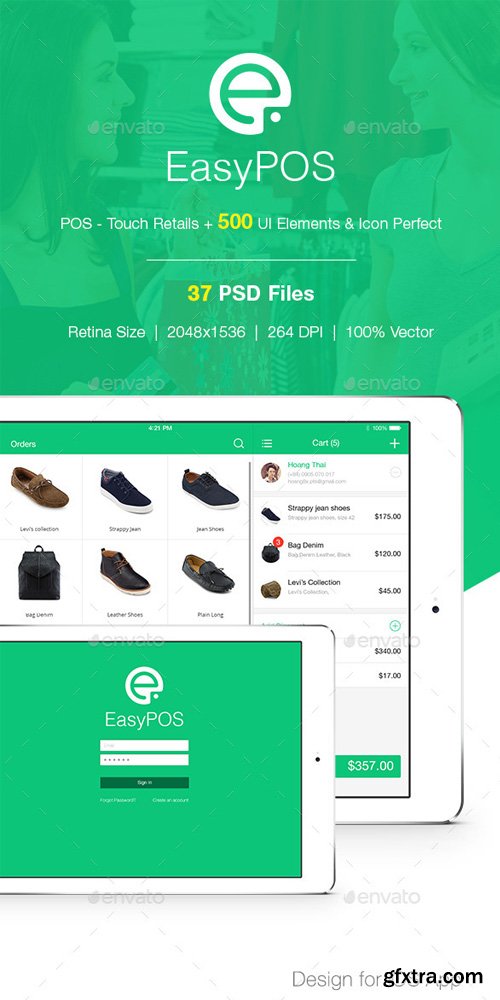GraphicRiver - EasyPOS Touch Retails UI Graphic Assets - 12878778
Photoshop PSD, JPG Image, AI Illustrator | CS6+ | 2048x1536 | RAR 20 MB
http://graphicriver.net/item/easypos-touch-retails-ui-graphic-assets/12878778
- EasyPOS is the perfect solution for managing your practice.
Why You Need a POS?
- To put it simply, a good POS system will help your business save money. Assigning set prices (and barcodes) to all of your products will save you time as you check customers out. A secure payment-processing terminal is important for protecting sensitive data. Inventory tracking helps you keep an eye on what goes in and out of your business. It will be easier for you to notice if products disappear and you can monitor the number of discounts and freebies that employees give out. Most importantly you’ll be able to use data reports to see what’s working and what’s not. Extensive sales information will help you better tailor your business to your customers…
- With over 10 years of POS experience, the software is the go-to choice for many big-name retailers, including Calvin Klein, Clinique, Sony, Oakley, and La Perla. With all the great features of other modern POS systems—inventory, customer, and employee management functions, as well as unprecedented international business capabilities—EasyPOS software almost seems too good to be true.
Features
- 37 PSD template with more Element UI support Designer
- Design base on Ipad Grid layout
- 2048×1536 pixels size app & Resolution 264 DPI
- Easy Customizable
- Web color (RGB)
- Easy Coding
- All layer in smartobject
- Flat Design / Clean and Minimal Design
PSD Files Included
- 01_Launch Screen
- 02_Login
- 03_Cashier
- 04_Cashier_Add Customer
- 05_Cashier_Add to cart
- 06_Cashier_search
- 07_Cashier_Products_menu
- 08_Cashier_add Discount
- 09_Cashier_Add Product
- 10_Cashier_order tab
- 11_Cashier_list
- 12_Cashier_Payment_Cash
- 13_Cashier_Payment_Cash_finish
- 14_Cashier_Payment_Cash_finish_error
- 15_Cashier_Payment_Cash_finish_closed
- 16_Cashier_Payment_External
- 17_Activities
- 18_Cash Management
- 19_Cash Management_deposit
- 20_Cash Management_Pay Out
- 21_Cash Management_Close Drawer
- 22_Cash Management_Activity Log
- 23_Cash Management_Email Report
- 24_Employee Management
- 25_Employee Management – Edit – Pin Code
- 26_Employee Management – Edit – Role
- 27_Employee Management – Edit – Gender
- 28_Employee Management – Edit – Birthday
- 29_Employee Management – Add New Employee
- 30_Customer module – Add New Customer
- 31_Inventory_Product
- 32_Settings_general
- 33_Settings_modules
- 34_Settings_Printer List
- 35_Settings_Printing
- 36_Settings_Cash Drawer
- 37_Elements
How To Edit PSD File
- In order to edit the file, you need to have Adobe Photoshop installed on your system, and the fonts mentioned in the credits installed. As you can see on the right, the layers are well organized and gropued into folders, which make editing very easy. So, all you have to do, is select the layer from the right, and then edit it with Adobe Photoshop. That’s all! Enjoy.
Fonts Used
- Helvetica Neue : http://www.linotype.com/1266/neuehelvetica-family.html