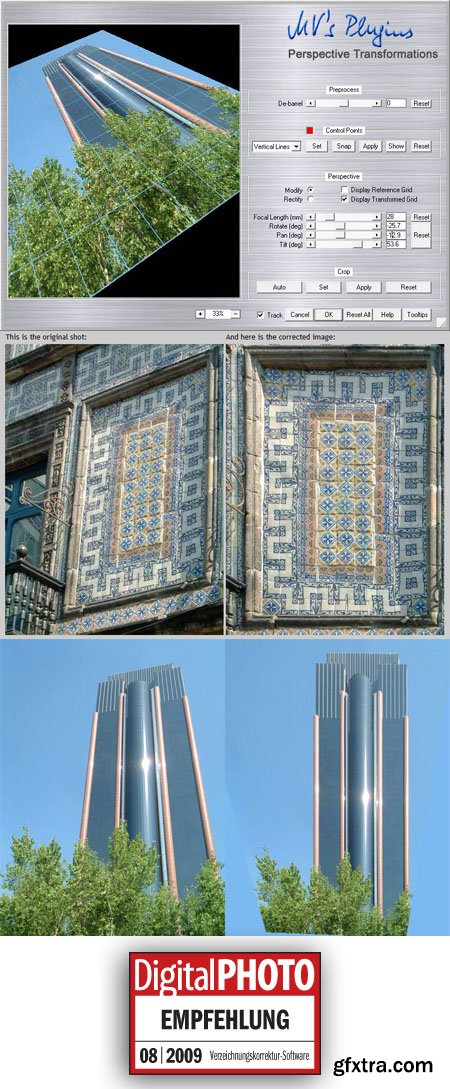
Perspective Transformations 8.2 Plugin for Photoshop | 5 MB
Sometimes you cannot choose the optimum angle to take a picture. If the object is essentially planar (e.g. a painting on a wall) or the angle is not off by much then there is hope that you can correct the perspective afterwards. The opposite may also be of interest if you want to make a composition and place objects at different angles, e.g. pep up screenshots for a brochure.
The Perspective plugin lets you carry out both active ("Modify") and passive ("Rectify") transformations. You can rotate the image around three axes, then reposition and resize it. Grid lines can be displayed both before and after transformation.
History of Changes:
Version 8.2 (current version)
Help button and tooptips option
Version 8.0
Support for 16 bit/channel images
Support for grayscale images
Version 7.9
Support for left-handed mouse settings
Version 7.8
Snap function for easier positioning of control lines
Selectable control lines color
Resizeable dialog
Minor bug fixes
Version 7.5
Use shift key to magnify region of interest for accurate placement of control points
New user-friendly Crop section replaces previous Positioning section
Version 7
Set control points in the preview image. The plugin evaluates these control points and sets the slider values accordingly to rectify the image.
Choose between various rectification modes
De-barrel slider to compensate barrel or pincushion lens distortions. Comes in handy for architecture photography.
Larger GUI and image preview
Finer slider increments for higher precision
Track option to enable/disable instant preview
Automatic positioning works even with non-zero rotation
Various minor bugs fixed
Awards
Perspective Transformations got the editor's recommendation in a test by DigitalPHOTO.
TO MAC USERS: If RAR password doesn't work, use this archive program:
RAR Expander 0.8.5 Beta 4 and extract password protected files without error.
TO WIN USERS: If RAR password doesn't work, use this archive program:
Latest Winrar and extract password protected files without error.
































