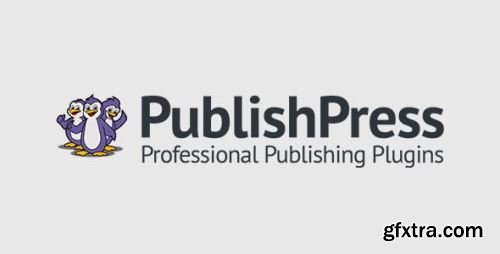
https://publishpress.com/future/
The PublishPress Future plugin allows you to schedule automatic changes to posts, pages and other content types. With this plugin you can create automatic actions to unpublish, delete, trash, and sticky a post. It also allows you to create an automatic action to change the status, update the categories and much more.Choose expiry dates for content in any post type.Select expiry dates in the right sidebar when editing posts.Modify, remove or completely delete content when the expiry date arrives.Modify expiry dates using "Quick Edit" and "Bulk Edit".Receive email notifications when your content expires.Show expiry dates in your content, automatically or with shortcodes.
Changelog * ADDED: Add new filter for filtering the list of post types supported by the plugin: publishpressfuture_supported_post_types, #677; * ADDED: Add new filter for choosing to hide or not the Future Action in the post editors: publishpressfuture_hide_metabox, #69; * ADDED: Add new filter for filtering the post metakeys in the post model: publishpressfuture_action_meta_key, #69; * ADDED: Add new method `medataExists` to the `PublishPressFutureFrameworkWordPressModelsPostModel` class; * ADDED: Add support to a hash in the the post meta `pp_future_metadata_hash`, to identify if the future action's post meta has changed or was scheduled by metadata (fully availale only on PRO); * ADDED: Add metadata support for the future action data, allowing to schedule actions based on metadata (support for ACF, Pods, and other plugins), #69; * ADDED: Add metadata mapping for allowing integrating with 3rd party plugins, #69; * ADDED: Add a setting for hiding the Future Action metabox on the post edit screen and keeping the future actions enabled, #69; * ADDED: New Gutenberg Block for displaying the future action date, #171; * ADDED: Add new action `publishpressfuturepro_process_metadata` for triggering the future actions scheduling based on metadata, #69; * CHANGED: Deprecated the filter `postexpirator_unset_post_types` in favor of the new filter `publishpressfuture_supported_post_types`, allowing not only remove, but add new post types to the list of supported post types, #677; * CHANGED: The list of post types in the settings page now also shows the non-public post types that are not built in on WordPress, #677; * CHANGED: Remove the X and Facebook icons from the footer in the admin pages, #667; * CHANGED: Updated the URLs on the plugin's footer, #667; * CHANGED: Minor change in the description of the setting that controls the activation/deactivation future action for the post type; * CHANGED: The metadata `_expiration-date-status` now can be specified as `1` or `'1'` and not only `'saved'`, #69; * CHANGED: The action `publishpress_future/run_workflow` is now depreacated in favor of `publishpressfuture_run_workflow`; * CHANGED: When metadata support is enabled, a future action enabled is recognized by the presence of the date metadata field, ignoring the status field, #69; * CHANGED: Added support for other date formats in the date metadata field, not only unix timestamp, #69; * CHANGED: Minor changes to the layout of some settings pages; * CHANGED: Change the default settings tab to "Post Types" instead of "General"; * CHANGED: Change the links and items in the footer on the plugin's admin pages, #667; * FIXED: Fix language files for ES, IT, FR, #665; * FIXED: Fix error when a term does not exists, #675; * FIXED: Add new interface for NoticeFacade: NoticeInterface; * FIXED: Fatal error: Delcarations of PostStatusToCustomStatus::getLabel() must be compatible with the interface, #674; * REMOVED: Remove the legacy action `postExpiratorExpire`. This action will not trigger the future actions anymore; * REMOVED: Remove the legacy action `publishpressfuture_expire`. This action will not trigger the future actions anymore; Installation Instructions If required, use any username/key to activate.
TO MAC USERS: If RAR password doesn't work, use this archive program:
RAR Expander 0.8.5 Beta 4 and extract password protected files without error.
TO WIN USERS: If RAR password doesn't work, use this archive program:
Latest Winrar and extract password protected files without error.
































