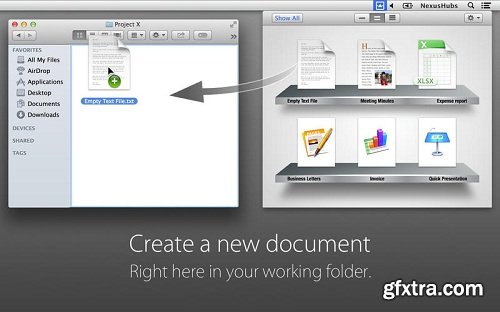
More info _http://www.templatemac.com/ Download Links :
« THINGS OF BEAUTY AND MAGIC »
Starting with a template instead of starting from scratch can bring a huge speed boost to your workflow. First you drag frequently used templates into TemplateBox. By using a template to create new documents, you conserve the time and effort spent recreating the wheel every time you want to do a task.
Templates can be any text file, pre-formatted document, Numbers worksheet, prototype or other set of information that you regularly use. We have included several pre-built templates in the app to help you start. Upload more or create your own, then drag and drop them onto “shelves” within the app to keep them organized.
Here's a list you may want to put into your TemplateBox:
• "Fill-in-the-blank" completion of routinely used documents
• Time-saving document-fragment creation
• Pre-written messages saved for later use
• Easily write reports for work or study
• Carefully designed documents with styles to be copied from
• Any type of file for fast access
Templates are things of beauty and magic that can be used to save you a lot of time and make your computer do what it does best: quickly and painlessly automate repetitive tasks.
« DESIGNED FOR SIMPLICITY »
With TemplateBox you merely click the app icon in your menu bar, then drag a template from a shelf to Finder to pattern a new document based on it; Double click the icon and clone a new file that opens automatically.
black shelves holding template files
TemplateBox can hold unlimited templates but shows only up to nine icons by design for simple and intuitive access. A template can be displayed as an icon or content preview.
« NEW DOCUMENT HERE »
One convenient Windows feature missing in OS X is the ability to quickly create a new text file in the current folder. Creating a new document in Mac OS X has traditionally entailed switching to the appropriate application, creating a new document, choosing the Save command, and then navigating - via the Save dialog - to the folder in which you want the new document to reside.
Luckily, TemplateBox makes it quite easy. Next time you want to create a new file in the current folder, all you need to do is click the icon on the menu bar and drag an icon to Finder - simple as that.
Visit TemplateBox web site for an introduction video. Grab this handy app today and shape your workflow with it by quickly creating documents on-the-fly.
* Template Box supports OS X 10.7 - 10.9 and retina screens.
Compatibility: OS X 10.7 or later, 64-bit processor
TO MAC USERS: If RAR password doesn't work, use this archive program:
RAR Expander 0.8.5 Beta 4 and extract password protected files without error.
TO WIN USERS: If RAR password doesn't work, use this archive program:
Latest Winrar and extract password protected files without error.































