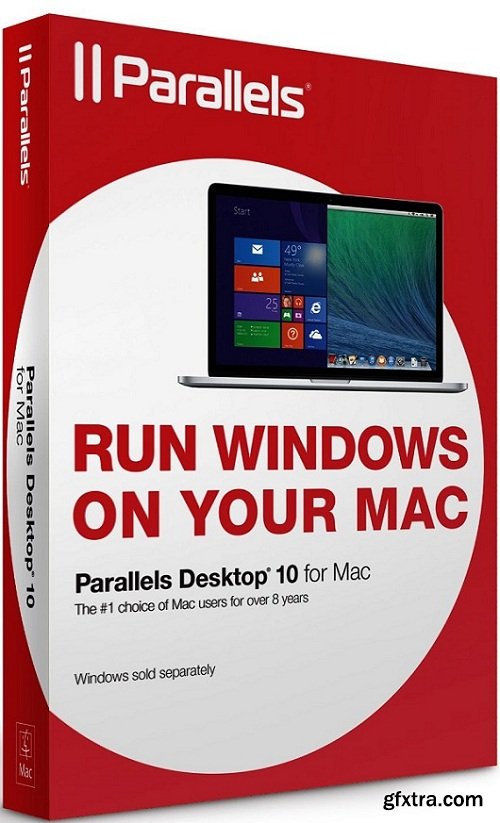
Mac coolness in Windows Apps • Windows 10 What's New in v10 Homepage - http://www.parallels.com/products/desktop/
Launch Windows apps from the Dock, use OS x gestures in Windows apps, and copy & paste and drag & drop between Mac and Windows.
Switching from PC to Mac?
We make it easy to get all of your files, applications, browser bookmarks and more from your PC to your Mac. Just follow our Wizards.
Powerful Performance
Support for 16vCPUs and 64 GB of RAM lets you run even the most demanding applications with ease. We won’t slow you down.
Run any Windows Apps on Mac
Use Internet Explorer, Windows Media Player, Access and 100s of other applications not available on the Mac.
One click tuning
While we set up your Windows virtual machine, we’ll automatically tune it for what you’ll use it for the most: productivity applications, design, development or games.
It’s not just for Windows
Support for running a wide array of operating systems including OS X Mavericks, Windows 8.1 & 7, Linux and Google Chrome means you can do just about anything on your Mac.
Ready for OS X Yosemite
We’re as excited as you about the upcoming Yosemite release. Our engineers are hard at work making sure that we bring the new Yosemite coolness to Windows apps too!
Operating Systems
• Windows 8.1
• Windows 8
• Windows 7 SP1
• Windows Vista SP0, SP1, SP2
- In Microsoft Office, you can ‘Save as” to your iCloud Drive.
- Right click on selected text and select “Share with iMessage”. The text will be sent with iMessage, and if the recipient isn’t using iMessage, it will send via SMS using your iPhone.
- Battery Life - Now extended by up to 30%!
- Mac Memory Management - Virtual machines use 10% less Mac memory!
- Real-time virtual disk optimization - Your virtual disk is automatically compacted while you work, so it takes only as much space on your hard disk as it really needs.
- Mac native “Save to” in Windows - “Save as” in Microsoft Office 2013 applications to Dropbox, Google Drive, and iCloud Drive (when Yosemite is available) if they are set up on your Mac.
- Mac native Special Characters - Insert OS X Special Characters like emoji, math symbols, currency signs and more can be inserted into Windows programs from the Edit menu.
- Windows apps added to Launchpad - As you install Windows apps, we automatically add them to Launchpad.
- Click to Call - Right click on a phone number in Outlook or Internet Explorer to place a call with your iPhone.
- Yosemite in a Virtual Machine - Run OS X Yosemite as a guest with ease.
- Windows Documents - Now open 48% faster!
- 1-click tuning - One click and we will automatically set your virtual machine settings for optimal performance based on what you do most.
- Mac native “Share” from Windows - “Share” files, text or web-pages from Windows using Internet accounts configured on your Mac. Post on Twitter, Facebook, etc., send via email, AirDrop, and Messages.
- Launchpad for Windows 8.1 - We’ve even made the Windows 8.1 Start Screen work like OS X Launchpad.
- Support for 3+ button mouse - If you have custom mouse buttons set on a 3+ button mouse, those buttons will work in Windows applications and games.
Parallels Desktop 10.2.2.29105
- Rendering fixes on Mac computers with Intel HD Graphics 3000 video adapter
- Resolves an issue with Parallels Shared Folders
- Resolves an issue with longstanding Parallels Tools installation
TO MAC USERS: If RAR password doesn't work, use this archive program:
RAR Expander 0.8.5 Beta 4 and extract password protected files without error.
TO WIN USERS: If RAR password doesn't work, use this archive program:
Latest Winrar and extract password protected files without error.
































