Recover files from iOS devices lost for different reasons with fast and powerful recovery: file deletion; iOS upgrade and jailbreak; factory settings restore; device is crashed, smashed, broken or lost, etc. Home Page - http://www.iskysoft.com/iphone-data-recovery-mac/ http://nitroflare.com/view/8750C31F7B19545/iskyiphoneDataRec401.zip
Recover Deleted Data up to 18 Types from iOS Devices (iOS 9 Compatible)
- iPhone 6S, iPhone 6S Plus, iPhone 6, iPhone 6 Plus, iPhone 5S, iPhone 5C, iPhone 5, iPhone 4S
- iPad Pro, iPad Air, iPad mini with Retina display, iPad mini, iPad with Retina display, The new iPad, iPad 2
- iPod touch 5
- iPhone 4, iPhone 3GS
- iPad 1
- iPod touch 4
As easy as ABC, no skill required
One program with 3 recovery solutions and you can finish the recovery in 3 steps at most: connect your device (or choose your backup file), scan to preview, and then recover data selectively.
Preview and extract found files effortlessly
Preview lost files before recovery with organized, clear and original quality before recovery, including contacts, SMS, call history, notes, calendars, photos, safari bookmarks, etc.
Selectively recover what you want
Selectively recover and save lost or deleted iPhone/iPad/iPod touch files with only one simple click. All saved files can be easily read and transferred on Mac computer.
Recover data from iTunes backup for all iOS devices (compatible with iTunes 12.3)
iSkysoft makes good use of iTunes backup but does what iTunes can’t do: recover lost files by scanning and extracting previous iTunes backup file for iOS device.
Download and recover data from iCloud backup
Want to get data from your iCloud backup file to the computer or just want to take certain items out? iSkysoft iPhone Data Recovery for Mac can help you get it done.
Get your iOS out of a white Apple logo screen
Your iOS devices are stuck in the white Apple logo? Can't exit endless recovery mode loop? Or can't be used like normal? Don't worry. The "Fix iOS to Normal" feature of iPhone Data Recovery for Mac can help you easily solve these problems. With a few simple steps, you can restore your devices to normal without losing any data.
Requirements: Mac OS X 10.11 (El Capitan), 10.10, 10.9.5, 10.9, 10.8, 10.7, 10.6
TO MAC USERS: If RAR password doesn't work, use this archive program:
RAR Expander 0.8.5 Beta 4 and extract password protected files without error.
TO WIN USERS: If RAR password doesn't work, use this archive program:
Latest Winrar and extract password protected files without error.