
Among the countless number of applications that just arrange windows on your desktop Flexiglass actually offers a convenient way to move, resize, maximize, and close windows on a Mac with a mouse, trackpad and keyboard.
* Move & Resize Compatibility: OS X 10.6.6 or later More info - https://itunes.apple.com/us/app/flexiglass/id426410278?mt=12
Usually, when you want to move or resize a window on a Mac you are limited by its title bar or lower-right corner. Flexiglass enables more comfortable window management. To quickly move or resize the active window just place the mouse cursor over it, press a definable key and start dragging windows with the left or right mouse button respectively.
* Quick Layouts
If you used to work with more than one window at a time Flexiglass will help you to arrange windows on your screen any way you like. Just move a window to the right, left or top, and it will automatically resize and move itself to fill the half, quarter of the screen, or full screen.
* Quick Layout Shortcuts
User-defined shortcuts allow you to move windows to halves or quarters of the screen and back to original size. You can place a window in the center of the screen or move it from one monitor to another.
* Double-click to Zoom
Double-clicking on window title bar is the easiest way to expand it to full screen.
* Real Zoom & Real Close
You can change the default behavior of standard Mac OS X buttons. Right-clicking on the green Zoom button will maximize a window to full screen. Right-clicking on Close window button will quit the whole application.
* Multitouch Trackpad and Mouse
You can use finger gestures on your macbook trackpad or Magic trackpad to move and resize.
Flexiglass can save different settings for a trackpad and a mouse and automatically change them when you plug or unplug devices.
------------------------------------------------------------------------------------------
TO MAC USERS: If RAR password doesn't work, use this archive program:
RAR Expander 0.8.5 Beta 4 and extract password protected files without error.
TO WIN USERS: If RAR password doesn't work, use this archive program:
Latest Winrar and extract password protected files without error.































