
Snapper works with your Mac like a dream! Whenever you select any of your audio files in the Mac Finder, Snapper appears immediately right beneath that window, showing you the wave form and giving you a host of options right then and there. You can quickly preview the file, upload it to your Pro Tools session, or convert it to another file format as easily as dragging-and-dropping. Opening over 50 sound file formats, Snapper will quickly become your go-to solution for audio previewing and file conversions its so useful you'll hardly remember what your Mac was like without it.
Play Requirements: 10.5 or later Home Page - https://www.audioease.com/snapper/
Hit the space bar or double-click in the wave form to play. Or use auto-play to start playing the moment you select the file. Vari-speed is available too.
Drag, Drop and Convert
In the Snapper wave form you can select a part of the sound file and:
drag it out, to create a new file.
drag it to any sequencer or audio editor (new in version 2...)
turn the selection into an mp3 file. (or ogg, mp4 flac)
split stereo files into separate .L and .R files or vise versa
convert to mp4 and attach it to an email in one go.
export to AIFF, WAV, BWF, mp3, or m4a.
Which formats can it handle?
All of them.
Snapper opens over 50 sound file formats. That includes compressed files, split stereo, 192 kHz, 5.1 surround files, red book audio, cds and movies containing audio. It shows loops, markers, timestamps, regions, BWF annotations, even album covers. You name it, Snapper can handle it.
Finder & iTunes
Snapper follows your Finder selection, and it also shows up when you select a song in your iTunes library.
Pro Tools, Nuendo Logic, Cubase
You can spot (selections from) files directly tothe cursor of your sequencer or audio editor.
------------------------------------------------------------------------------------------
TO MAC USERS: If RAR password doesn't work, use this archive program:
RAR Expander 0.8.5 Beta 4 and extract password protected files without error.
TO WIN USERS: If RAR password doesn't work, use this archive program:
Latest Winrar and extract password protected files without error.































