MediaChance Dynamic Auto Painter PRO v4.1 x64 DC 22.05.2015 Portable | 134 Mb
Dynamic Auto-Painter - a big step forward in automatic painting. This is a unique program that allows you to turn your photos into paintings, using simulation techniques of drawing the most famous artists of the world. Unlike other similar tools and effects, Dynamic Auto-Painter does not alter the picture itself, it simply uses the image as the original, from which automatically draws the new image using the appropriate brushes and styles. With this you can observe the work program, as the work of this artist.
Auto-Painter does not alter the picture itself, it simply uses the image as the original, from which automatically draws the new image using the appropriate brushes and styles. With this you can observe the work program, as the work of this artist. Resolution of the finished image is not dependent on the resolution of the original and may exceed it in several times. The function simulates the real real canvas texture of canvas and paints. One advantage of a program that finished image will look like paintings, even in a small settlement.
In a Nutshell:
Automatic, it does the painting for you
Real-world artists inspired techniques
It doesn't depend on the input image resolution
Add Non-traditional look to your photos or 3D renderings
Versatile output
Great easy to use interface
Integrated help
Runs on from Windows Vista to Win 8
It is fun on the bun
What’s new in version 4
There are huge number of new features and improvements in the version 4. Here is a list of the major new additions:
Improved engine with new presets
New Preset management with Preset tab and Favorites sheet
Vector Outlines
Retouch - ability to retouch the output after the painting is done
Expanded Color Adjustment
Full Editable Layers
Uses Photo-Reactor virtual effects
Here is update DAP 4.1
There are only few changes
- The now defunct non stop button is removed from the left side panel and instead a selector is added to the right panel during painting that allows to select Non Stop, Pause or Stop, corresponding to the way it i setup in v.4 AOP
- Set output DPI flag is added in the final tab, since some people requested to be able to set DPI flag. It will not change the pixels of actual image, only its DPI flag. (allows 60-1200). This should work for JPG, PNG and Tiff
TO MAC USERS: If RAR password doesn't work, use this archive program:
RAR Expander 0.8.5 Beta 4 and extract password protected files without error.
TO WIN USERS: If RAR password doesn't work, use this archive program:
Latest Winrar and extract password protected files without error.