Foxit PhantomPDF Business v7.1.5.0425 Portable | 440 Mb
Many businesses need more than just PDF creation and editing. They need security that ensures regulatory compliance and corporate governance of their important documents and archives and to ensure documents don't change after they are approved. It is essential to have a robust PDF solution that stands up to the demands of large enterprises but lightweight enough to easily deploy to thousands of users without exhausting resources. These businesses require Foxit PhantomPDF Business; it supports the right features at the right price with the quality and support you expect from an enterprise solution.
Robust for the needs of enterprises, Foxit PhantomPDF Business delivers a feature rich solution with the quality, security, deployability, and support essential for enterprise requirements.
Create and modify PDF with advanced editing and organizing capabilities
Sign documents
Create PDF with high compression
Scan and Optical Character Recognition (OCR)
Protect PDF with high-end security with IRM security, dynamic watermarks and redaction
Desktop PDF index capability integrated into Microsoft Windows search
Collaborate and share PDF documents
Create and fill forms
Convert and export
What's new in Foxit PhantomPDF Business 7.0:
New Features in Foxit PhantomPDF 7.0:
- Shared Review for Desktop and Mobile Users.Allows document owners to share a document with others to gather feedback/comments from reviewers through internal server, emails or SharePoint.
- Portfolio Creation and Editing.Supports to create PDF portfolios and edit PDFs and properties in portfolios.
- Merge Advanced Editor Features into Main Program (Business Only). Contains all the Advanced Editor features and removes the standalone Advanced Editor from the application.
- Free-form Annotation with PSI (Pressure Sensitive Ink). Supports to use the Pencil tool from Surface Pro or Wacom tablet to add free-form annotations with PSI in PDFs.
- Document Sanitization. Enable users to remove comment data and other sensitive information that can be hidden or not immediately apparent from PDFs by one-click.
- Create PDFs from Your Outlook. Supports to create PDFs from email messages or folders directly with the Foxit Outlook Add-in, located in the Foxit PDF tab in Outlook ribbon.
- 2D Barcode Displaying. Supports to display 2D barcode that contains form data in the PDF forms with Ultraform technology.
- Bi-directional Language Support. Supports to search and input Hebrew and Arabic in commenting and editing.
- Optimized PCL Printing. Provides an option to auto-detect printers that support PCL for PCL optimization to improve the printing speed.
- Stronger Security from the RMS Plugin (Business Only). Adds extended policy to strictly control documents access and supports dynamic revocation by preventing some users from accessing PDFs or preventing some PDFs from being accessed to promptly revoke PDFs that have already been issued.
- Create PDFs with RMS Encryption (Business Only). Allows users to create an RMS protected PDF from Office (Word, Excel, PowerPoint and Outlook), using Foxit add-in.
- Friendly Ribbon Customization. Supports to customize the Ribbon, enabling users to rearrange the buttons, or create a new tab with their favorite buttons.
- Streamlined Text Editing by Linking. Supports to link text boxes to a new paragraph ready for paragraph editing in a page to keep better text reflow.
- Supports to create and verify signatures on dynamic XFA forms created by Adobe LiveCycle. Support to export PDF to Word in Faeroese.
Improvements in Foxit PhantomPDF 7.0:
- Improved Paragraph Editing UX. Retains better text reflow and display after editing with Edit Text tool to improve user experience.
- Creator Add-in Improvement in PPT, Excel & Word. Adds more options in Foxit PDF tab in the ribbon of the aforementioned applications.
- Instant PDF or PDF Portfolio Creation. Improves the “drag and drop” and “copy and paste” features to create PDFs or PDF portfolios quickly.
- More Secured Digital Signature. Supports to add password encryption to your digital certificates to avoid unauthorized use.
- GPO Improvement. Ensures the configurations in GPO template to work in both Classic and Ribbon Mode, adds settings of language in XML and GPO template, and more.
- SharePoint Network Drive Support. Enable users to open and check out PDFs from SharePoint mapped drive with Foxit PhantomPDF’s Open dialog.
- Text Copy with Formatting Maintained. Improve the “Copy and Paste” feature to allow users to copy and paste text with styles, including font, font size, font style, font color, etc.
What's New in Version 7.1.5.0425:
- Fixed a security issue where memory corruption may occur when verifying the digital signatures. Attackers could exploit this vulnerability to execute a controlled crash.
- Fixed a security issue where memory corruption may occur when parsing a PDF file that contains an invalid stream.
TO MAC USERS: If RAR password doesn't work, use this archive program:
RAR Expander 0.8.5 Beta 4 and extract password protected files without error.
TO WIN USERS: If RAR password doesn't work, use this archive program:
Latest Winrar and extract password protected files without error.