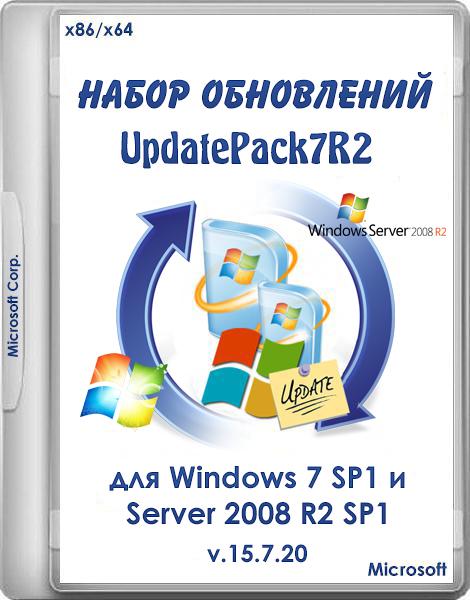
Set updates UpdatePack7R2 v.15.7.20 (2015)
Size: 681 MB
Update List:
Changes in version 7.15.20:
Added KB3046339-x64 (only Server 2008, R2), KB3067903-x86-x64, KB3068364-x64 (only Server 2008, R2), KB3072633-x86-x64, KB3074886-IE8-x86-x64, KB3074886-IE9-x86-x64, KB3074886 -IE10-x86-x64, KB3074886-IE11-x86-x64, KB3075516-IE10-x86-x64, KB3075516-IE11-x86-x64
Added KB2952664-v12-x86-x64 (replaces the KB2952664-v10-x86-x64, Windows only 7)
Added KB3057154-x86-x64 (replaces the KB2978668-x86-x64)
Added KB3065822-IE8-x86-x64 (replaces the KB3058515-IE8-x86-x64)
Added KB3065822-IE9-x86-x64 (replaces the KB3058515-IE9-x86-x64)
Added KB3065822-IE10-x86-x64 (replaces the KB3058515-IE10-x86-x64)
Added KB3065822-IE11-x86-x64 (supplements KB3058515-IE11-x86-x64)
Added KB3065987-v2-x86-x64 (replaces the KB2990214-x86-x64 and KB3050265-x86-x64)
Added KB3068457-x64 (replaces the KB3002657-x64, Server 2008, only R2)
Added KB3069392-x86-x64 (replaces the KB3046306-x86-x64)
Added KB3069762-x86-x64 (replaces the KB3036493-x86-x64, Windows only 7)
Added KB3070102-x86-x64 (replaces the KB3057839-x86-x64)
Added KB3070738-x86-x64 (replaces the KB2994023-x86-x64)
Added KB3072630-x86-x64 (replaces the KB2918614-x86-x64 and KB3008627-x86-x64)
Added KB3077657-x86-x64 (replaces the KB3032323-x86-x64)
Next update will not be installed in the presence of IE11: KB3068364-x64 (only Server 2008, R2)
Use:
The system should be at least 5 GB of free space on your hard drive and preferably not less than 1 GB of RAM.
For flexible installation kit can use the following keys and combinations thereof:
Key / Reboot to automatically restart if it is required.
The key / S to completely silent installation with no windows and messages. Register matters.
Key / Silent passive installation - you can see the progress, but the installation is fully automatic.
Key / IE11 for installation of Internet Explorer 11 and its localization.
Key / Temp = lets you specify a temporary working directory. He is not required to be empty, but must exist.
Key / NoSpace allows you to skip checking free space on the system partition is not recommended.
Examples:
It should automatically install all the updates, IE11, and restart your computer: UpdatePack7R2.exe / ie11 / silent / reboot
It is necessary to install all hidden updates to existing products, version of IE do not change, do not restart the computer: UpdatePack7R2.exe / S
The following keys are designed for integration in the distribution of updates:
Key / WimFile = indicates the location of wim-file, you must specify an absolute path.
Key / Index = indicates an index system wim-file to each index must be performed to re-integrate.
Key / Index = * in turn allows you to integrate updates into all codes of wim-file.
Notes:
Before specifying an index useful to execute a command: Dism / Get-WimInfo /WimFile:C:\install.wim (on your way to replace).
Not all updates can be integrated, but they will not affect the security of the system.
Examples:
It is necessary to integrate the IE11 and all updates in the index 1: UpdatePack7R2.exe / ie11 /WimFile=C:\install.wim / Index = 1
It is necessary to integrate the IE11 and all updates to all indexes: UpdatePack7R2.exe / ie11 /WimFile=C:\install.wim / Index = *
We need to integrate only the updates to existing products, not to change the version of IE: UpdatePack7R2.exe /WimFile=C:\install.wim / Index = 1
Additional features:
You can automatically install SP1, if it is not installed on the system. To do this, place the files Windows6.1-KB976932-X86.exe and the Windows6.1-KB976932-X64.exe in the same directory with a set.
If you have a set of near UpdatePack7R2Start.cmd - it will be done before you install the update, UpdatePack7R2Finish.cmd - after installation, UpdatePack7R2Wim.cmd - after the integration of updates. By default, the console window will appear. To hide them, the first line in cmd-file must begin with ": hide" (without the quotes). An update rollup monitors the exit code of cmd-file, in case you need to reboot. This code is 3010 (3010 exit command).
If you want to apply your tweaks after installing Internet Explorer 11 on a working system, is located in a folder with a set of file ie11.reg and it will be imported automatically.
Some keys can be replaced by the renaming of the file set. So to install IE11 can add the word "ie11" anywhere in the file name set, "-" to automatically reboot and "++" for passive installation.
Examples:
It should be set to automatically install the operating system with IE11 and restart your computer: rename UpdatePack7R2.exe in UpdatePack7R2 - ie11 ++. Exe
It is absolutely the same as using the following keys: UpdatePack7R2.exe / ie11 / silent / reboot
Notes:
Size (wim-file) will be increased by the size of installed updates.
Integrated update can be removed, even after installation.
To integrate the updates in Windows XP to install DISM for XP and Vista.
It is recommended to unload from memory resident anti-virus monitor for the duration of the set.
System requirements:
Windows 7 SP1 (x86 / x64)
Server 2008 R2,
Checksums:
CRC32: 8F33DD37
MD5: 890F9CE2448E80D55C37532066296741
SHA-1: 99EDEA6EAE4EC2BCB8B7E931F30A7DFF0DEE2AD9
Release Date: 2015
Developer: MicroSoft.com
By assembling: Simplix
Language: Russian, English and other
License: Freeware
Size: 681 MB
DOWNLOAD LINKS :
http://www.nitroflare.com/view/CA5FF4410A8825C/UpdatePack7R2-15.7.20.exe
NO PASS :
TO MAC USERS: If RAR password doesn't work, use this archive program:
RAR Expander 0.8.5 Beta 4 and extract password protected files without error.
TO WIN USERS: If RAR password doesn't work, use this archive program:
Latest Winrar and extract password protected files without error.































