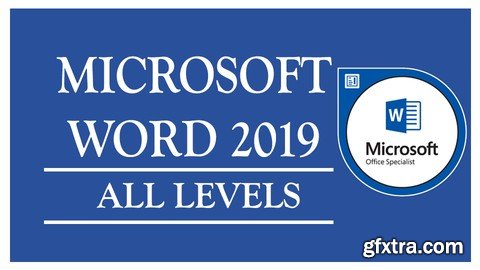
Video: .mp4 (1280x720, 30 fps(r)) | Audio: aac, 44100 Hz, 2ch | Size: 2.73 GB
Genre: eLearning Video | Duration: 83 lectures (7 hour, 7 mins) | Language: English
Expert the most popular Word Processing tool, Microsoft Word 2019. Microsoft Word 2010, Word 2013, Word 2016 and 2019
What you'll learn
You will learn how to take full advantage of Microsoft Word 2019
Begin with the basics of creating Microsoft Word documents
Learn Various techniques to create dynamic Page layouts
Preparing documents for Printing and Exporting
Format documents effectively using Microsoft Word Styles
Control page formatting and flow with sections and page breaks
Create and Manage Table Layouts with Designs
Insert Watermark, Pictures and colors as Background
Perform Mail Merges to create Mailing Labels and Form Letters
You can Insert Header and Footer with Pager Numbers
Create and Manage Templates in Word
You can Create Table of Content for the Document
Requirements
Microsoft Word 2013, Word 2016 or 2019 installed on your computer
No prior Computer Knowledge needed
Description
At completion of this course you will have mastered the most popular and sought after Microsoft Word tools and come away with confidence to complete many Word tasks with efficiency and grace. Below are just a few of the topics you will master:
Creating Dynamic Microsoft Word Documents
Effectively Formatting a Document with Styles
Prepare Documents for Printing and Exporting
Manage Large Documents
Working with Page and Section Breaks
Control Page Orientation
Create and Manage Table Layouts
Work with Tab Stops to Align Content Properly
Insert Media and Images
Perform Mail Merges to create Mailing Labels and Form Letters
Build and Deliver Word Forms
Manage Templates
Creating Mail Merge
Protect Documents from Edits
Track and Accept/Reject Changes to a Document
Build Dynamic Table of Contents
and much, much more…
Who this course is for:
This course is intended for Students who wish to expand their skill set within Microsoft Word
Homepage: https://www.udemy.com/course/excelmapword/
TO MAC USERS: If RAR password doesn't work, use this archive program:
RAR Expander 0.8.5 Beta 4 and extract password protected files without error.
TO WIN USERS: If RAR password doesn't work, use this archive program:
Latest Winrar and extract password protected files without error.
































