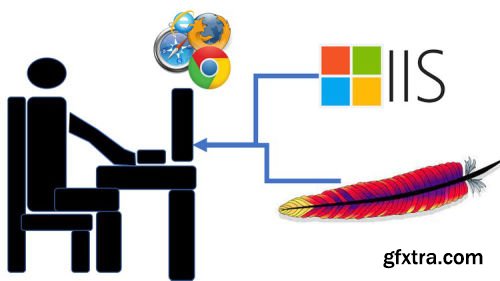
https://www.udemy.com/course/web-developer-101-use-web-servers-to-build-sites-on-your-pc
Setup your pc to start making websites on Apache & IIS Web Servers. Wordpress, Joomla Drupal, ASP.NET, NodeJS, etc..
What you'll learn: Setup web developer environments with Apache and IIS Web Servers Learn essential Web Server Configurations: Adding logins to websites, virtual hosts, proxies, etc. Host websites in a variety of ways locally while they are under development 3rd party hosting options for production-ready websites Requirements: None Description: Hello: This class will cover a variety of ways to install and setup web servers on your pc so you can start making websites that you can locally view and test. The ways covered will include: • Installing an Apache Web Server on the Ubuntu version of the Linux operating system (many custom configurations to the server will also be covered) • Installing an Apache Web Server included with XAMPP on a Linux operating system (custom configurations to the server will also be covered) • Installing a Microsoft IIS Web Server on a Windows operating system (many custom configurations to the server will also be covered) • Installing an Apache Web Server included with XAMPP on Windows (refer to the Apache Server videos on Linux for custom onfigurations) • Installing website builders like Wordpress, Drupal and Joomla on both the Apache and Microsoft IIS Servers • Setting up the ASP.NET core and NodeJS web development scripting frameworks on a Microsoft IIS Server • Publishing your websites when they are ready to be hosted the World Wide Web using affordable Hosting options such as Bluehost, CPanel, and Github (free). • How to use a paid web domain from GoDaddy for a website hosted on Github Paged • How to use upload your local website files to your hosting provider using FileZilla and CPanel's File Manager The course will also have downloadable resources and a lengthy quiz. -Brandon Who this course is for:Those interested in Web Development or Web Server Administration Who this course is for: Those interested in Web Development or Web Server Administration
TO MAC USERS: If RAR password doesn't work, use this archive program:
RAR Expander 0.8.5 Beta 4 and extract password protected files without error.
TO WIN USERS: If RAR password doesn't work, use this archive program:
Latest Winrar and extract password protected files without error.
































