Home Page - https://www.udemy.com/adobe-photoshop-cs6-making-great-selections/
This is Volume 2 of 5 in my “Photoshop - Beginners to Intermediate” series. I have developed this series over many years of teaching at both the College and University levels in a variety of departments including the Multimedia Program, Graphic Design Program, the Fashion Program, and the Creative Photography Programs both daytime and evening diploma and certificate programs. These courses in Adobe Photoshop (Volumes 1 through 5), start right at the very beginning assuming that the learner has no experience in using the application.
First of all, why would you ever need to make a selection? Well, if you have ever wanted to make a change in your image on a specific part of the image, one of the easiest ways to do that is with a selection. You see, selections allow you to isolate areas that you want to make a change in and protect the other areas from that change. Learning how to use all of the selection tools properly will allow you to make these changes to your images so your viewers won’t know you did anything to your image.What am I going to get from this course?
TO MAC USERS: If RAR password doesn't work, use this archive program:
RAR Expander 0.8.5 Beta 4 and extract password protected files without error.
TO WIN USERS: If RAR password doesn't work, use this archive program:
Latest Winrar and extract password protected files without error.