
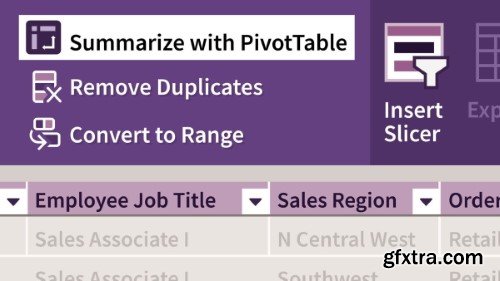
Released: 4/23/2024
https://www.linkedin.com/learning/excel-pivottables-in-depth-23781270
PivotTables are one of the most powerful features in Excel, yet many users are barely scratching the surface of what they can do. In this course, Excel power user Curt Frye shows you how to navigate the complexity of PivotTables while taking advantage of their power. Curt explains how to build PivotTables from single or multiple data sources, pivot and configure a PivotTable, define a default PivotTable layout, and more. He demonstrates ways to summarize your data, add calculated fields, filter your results, and format your layout to make it more readable. Learn how to sort and filter PivotTable data, format your PivotTable, and apply conditional formats. Curt also explains how to create PivotCharts to visualize your data, enhance PivotTables with macros, and use the Data Model feature to build PivotTables from related tables.
Note: This course was recorded in Microsoft 365. However, anyone using a recent standalone version of Excel (Excel 2021, 2019, or 2016) should be able to follow along with the course contents.

Published 4/2024
https://www.udemy.com/course/building-a-basic-investment-dashboard-with-chatgpt-and-excel
Strategic Investment Insights: Crafting a Dynamic Dashboard with ChatGPT and Excel

Published 4/2024
MP4 | Video: h264, 1920x1080 | Audio: AAC, 44.1 KHz
Language: English | Size: 3.94 GB | Duration: 2h 36m
Access Kindle Direct Publishing insights with tailored SEO strategies, PPC techniques and ChatGPT prompts, For beginners

Last updated 7/2023
https://www.udemy.com/course/business-data-analysis-excel/
Learn to apply the important concepts and techniques of data analysis using Excel.
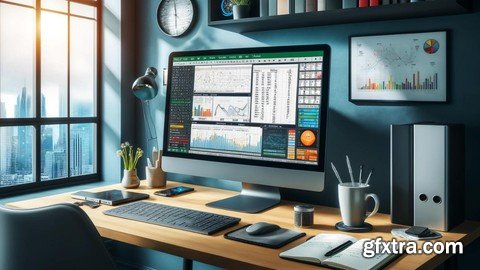

Released: April 19, 2024
https://www.linkedin.com/learning/learning-excel-desktop-microsoft-365-23757231
Genre: eLearning | Language: English
Are you looking to get started with Microsoft Excel? In this beginner-level course, follow instructor David Rivers as he introduces new users to the fundamentals of Excel. David covers the Excel interface, then goes into how to create new workbooks, add and format numbers and text, work with basic formulas and functions, and leverage key features such as AutoFill, which allows you to quickly fill new cells using existing cells where there is a pattern. He shows you how to freeze columns and rows, insert charts, use Copilot to generate AI-powered insights, quickly share your spreadsheets with others, and more.
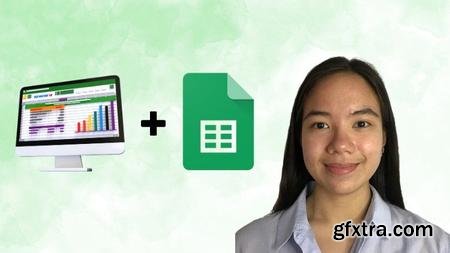
Published 4/2024
https://www.udemy.com/course/google-sheets-bootcamp-for-beginners/
Genre: eLearning | Language: English
Your Guide to Spreadsheet Proficiency: Google Sheets Essentials : google sheets : google spreadsheet : google
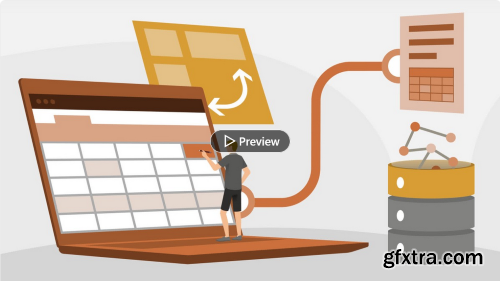


Last updated 1/2024
MP4 | Video: h264, 1280x720 | Audio: AAC, 44.1 KHz
Language: English (US) | Size: 886.31 MB | Duration: 4h 4m
Advanced Microsoft Excel Formulas & Functions, Error, Logical, Index, Match, Vlookup, Xlookup, Pivot Table & Many More


Learn project management in Microsoft Project and how to create project plans, schedules, baselines, dashboards, reports



Published 4/2024
MP4 | Video: h264, 1920x1080 | Audio: AAC, 44.1 KHz
Language: English | Size: 1.37 GB | Duration: 2h 12m
Acquire fundamental skills in Microsoft Excel and enhance your proficiency as a user

111 most useful functions like XLOOKUP, TEXT, Count, DATE, nestle formulas and many more...(MS excel 2013 to Office 365)

I will teach you how to professionally drawing charts, diagrams, architectural plans, flowcharts, circuits by MS Visio.

Effortless Backup: Safeguard Your Data with Google Drive

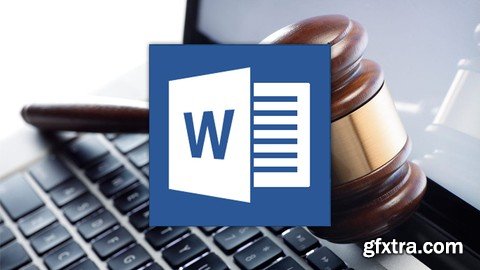
https://www.udemy.com/course/word-for-microsoft-365-for-lawyers-made-easy-training/
Microsoft Word for Law Professionals

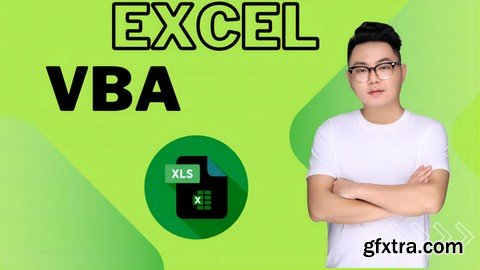
Published 4/2024
MP4 | Video: h264, 1920x1080 | Audio: AAC, 44.1 KHz
Language: English | Size: 651.76 MB | Duration: 1h 39m
programming and automation using Microsoft Excel with its' macro and VBA coding functionality
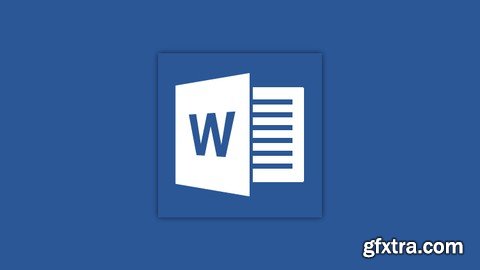
MP4 | Video: h264, 1920x1080 | Audio: AAC, 44.1 KHz
Language: English | Size: 2.86 GB | Duration: 10h 3m
Word never looked so easy































