
MP4 | Video: AVC 1280x720 | Audio: AAC 44KHz 2ch | Duration: 5.5 Hours | Lec: 50 | 0.98 GB
Genre: eLearning | Language: English
A case study for transforming data structures or dashboards into reporting layouts in 5 steps
The aim of this course is to give you a combination of knowledge about basic and advanced functions and functionalities provided by Microsoft Excel, while guiding you in creating a dashboard and/or advanced data structures step by step from the beginning till the very end.
When I started learning Excel, I realized that it is very
important to know Excel functions, but knowing them is not enough. You
have to build it into your daily work and start thinking the way Excel
"thinks".
I would like to give you a case study, where starting from the beginning we are building a dashboard together while explaining all the necessary steps to do so. My goal is to show you how to create an interactive, automated, easy to use data structure for reporting purposes by using basic and advanced functions, moreover, designing and advanced controlling elements.
With this course I will focus on a real-life example I had
to face during my work and try to shed light on what Excel is capable
of. The structure of the course touches the basics as well, so that if
you do not have a strong basis, it still gives you guidance and a firm
fund to continues and handle more complex data structures and dashboards. My aim is to show you how the functions work and then give you some tips how to use them in creating data structures.
Although this case study covers one specific problem and its solution, I would encourage you to use all the skills you can learn from it, as dozens of similar structures can be created on the basis of the curriculum you find in this course.
In case you have any question, please let me know, I will gladly help you.
I wish you all the best for the course!
How to make advanced data structures for reporting in Excel.part2.rar
How to make advanced data structures for reporting in Excel.part3.rar
How to make advanced data structures for reporting in Excel.part4.rar
How to make advanced data structures for reporting in Excel.part5.rar
How to make advanced data structures for reporting in Excel.part6.rar
TO MAC USERS: If RAR password doesn't work, use this archive program:
RAR Expander 0.8.5 Beta 4 and extract password protected files without error.
TO WIN USERS: If RAR password doesn't work, use this archive program:
Latest Winrar and extract password protected files without error.































