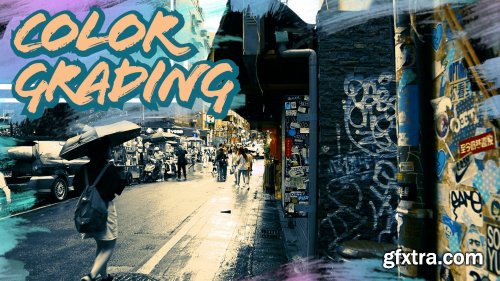Adobe Premiere Pro | Color Grading Basics
https://www.skillshare.com/classes/Adobe-Premiere-Pro-Color-Grading-Basics/1832920769
In this Adobe Premiere Pro video editing class we're going to have a look at Color Grading within the Creative & Curves sections of the Lumetri Color Panel. Color grading is very different to color correction (which is more about making adjustments to your footage to achieve a solid base to work from). Color grading is more about style and creating a stylistic 'look' with your footage, and in this class we're going to learn how to manipulate color within our footage, and I'll show you some of the tools within the Lumetri Color Panel in Premiere Pro that can help you when color grading your footage.
In the first lecture, we'll briefly have a look at the simplest color grading tool to use within the Lumetri Color Panel; 'looks'. These are basically like color grading presets provided within Premiere Pro which you can add to your footage and you can simply adjust the intensity of the effect. Beginners should start here to get used to the idea of color grading, as it's an easy place to start. Later I'll show you how to download LUTs (which are essentially the same as Premiere Pro's 'looks') and how you can bring them into your Premiere Pro project. If you don't have a lot of time for advanced color grading, LUTs and 'looks' are a great quick & easy option for you. In the creative section beneath the LUTs or 'looks' we also have tint wheels. These can be used in color grading to push different tints into the shadows & highlights. For example, I'll show you how you can push teal into the shadows, and orange into the highlights to create what's known as the 'Hollywood Look' or the 'Orange & Teal Look'. Next we'll be looking at RGB Curves, where you adjust all colors at once, or you can adjust RED, GREEN & BLUE individually within your footage. You can really get some interesting color grading results by playing with these curves. And lastly we'll look at Hue Saturation Curves in the Lumetri Panel. With these curves, we can either boost or reduce the saturation of specifically selected hues (colors), we can change the hue of specifically selected hues, or we can adjust the luma (brightness) of specifically selected hues. It sounds complicated but it's pretty cool and interesting what can be done with these Lumetri tools when color grading in Adobe Premiere Pro. That's it for now and I hope you benefit from this class! If I get a lot of interest in this color grading class I might even add some additional lectures on the Color Wheels & Match, HSL Secondary and Vignette sections of the Lumetri Color Panel.
TO MAC USERS: If RAR password doesn't work, use this archive program:
RAR Expander 0.8.5 Beta 4 and extract password protected files without error.
TO WIN USERS: If RAR password doesn't work, use this archive program:
Latest Winrar and extract password protected files without error.