Cinema 4D R14 Essentials with Rob Garrot (2012)
9h12m | MP4 | MOV | 1.56 GB
Download Links:
Introduction 1m 0s
Welcome 39s
1. Interface and Navigation 30m 18s
The CINEMA 4D workflow 1m 47s
How does 3D software work? 3m 38s
Looking at navigation and mouse setup 7m 14s
Understanding the interface 6m 29s
Some important project settings 6m 0s
Exploring key application preferences 5m 10s
2. Objects and Hierarchies 51m 12s
Understanding the importance of object hierarchy 11m 29s
Creating objects and changing parameters 6m 40s
Object categories: Comparing active and passive objects 3m 52s
Object subcategories: Explaining object types 9m 48s
Selecting objects with the Selection tool 4m 15s
Creating a model with primitives and nulls 15m 8s
Introduction 59s
Welcome 41s
1. The Basic Building Blocks of 3D 30m 21s
Understanding points, edges, and polygons 7m 31s
Using the Knife tool 6m 17s
Working with the Extrude tool 6m 34s
Using Extrude Inner 2m 20s
Using Close Polygon Hole and Create Polygon 5m 5s
Working with the Bridge tool 2m 34s
2. Working with Splines 30m 13s
Explaining spline types 8m 53s
Working with spline points 6m 45s
Connecting splines and rounding corners 5m 58s
Extruding paths from Adobe Illustrator 8m 37s
3. Modeling with Polygons and Splines 38m 10s
Modeling workflow overview 3m 34s
Building the cabinet with polygons and Booleans 11m 27s
Modeling the tweeter with Extrude and Extrude Inner 7m 42s
Creating the speaker cone using Loft NURBS 5m 25s
Creating the cone bracket using Sweep NURBS 3m 41s
Applying finishing touches and organizing the hierarchy 6m 21s
Introduction 1m 13s
Welcome 54s
1. Keyframes and Animation 39m 2s
What is a keyframe? 7m 32s
Manipulating keyframes in the Timeline 8m 30s
Working between keyframes with the F-Curve Manager 10m 34s
Pausing animation with curves 3m 49s
Animation exercise: Creating bouncing movement 8m 37s
2. Through the Lens: Working with Cameras 40m 8s
The editor camera vs. the camera object 5m 27s
Exploring important camera settings 7m 25s
Creating depth of field 7m 42s
Creating dynamic camera movement with Motion Camera 8m 51s
Building smooth shots with Camera Morph 10m 43s
3. Changing Shapes with Deformers 26m 12s
The deformer workflow 3m 24s
Making a fish swim with the Wind deformer 5m 49s
Adding movement with the Spline Wrap 7m 20s
Creating bendable type 5m 18s
Making splats with the Melt deformer 4m 21s
Introduction 1m 0s
Welcome 45s
1. Creating Color and Texture with Materials 54m 45s
Understanding material channels 6m 40s
Applying materials with projection methods 9m 14s
Creating reflective or shiny surfaces 8m 17s
Creating rough or bumpy surfaces 8m 57s
Creating transparent surfaces 5m 50s
Applying decals with alpha channels 6m 47s
Limiting materials with selection tags 3m 55s
Texturing type with multiple materials 5m 5s
2. Lighting Objects and Scenes 49m 15s
Working with lights in the 3D world 9m 3s
Understanding light types 10m 1s
Using Falloff to limit the effects of light 4m 36s
Creating and adjusting shadows 8m 19s
Working with visible or volumetric light 7m 40s
Creating a basic three-point light setup 9m 36s
3. Texturing with BodyPaint 39m 15s
What is BodyPaint? 5m 14s
Starting with the Paint Setup Wizard 5m 19s
Working with material layers 4m 52s
Painting on objects and textures with brushes 14m 33s
Hiding seams with projection painting 9m 17s
Introduction 1m 3s
Welcome 44s
1. Rendering Images and Animation 47m 35s
How the CINEMA 4D render engine works 2m 59s
Working with render settings 8m 55s
Rendering still images and animation 11m 4s
Setting up multipass rendering for still images 8m 24s
Using the Render Queue to batch render multiple files 6m 57s
Understanding the linear workflow 9m 16s
2. The 3D Animation and Compositing Workflow 47m 12s
Understanding the 3D animation workflow 1m 56s
Using the Compositing tag and creating object buffers 9m 44s
Using the External Compositing tag 4m 46s
Setting up a multipass render 5m 17s
Rendering and importing elements into After Effects 6m 59s
Compositing 3D renders in After Effects 11m 27s
Importing camera data from After Effects 7m 3s
Introduction 1m 4s
Welcome 46s
1. Organic Modeling with the HyperNURBS Object 43m 37s
What is HyperNURB modeling? 7m 31s
Preparing to model: Setting up reference shapes 4m 21s
Creating a loose shape with polygon modeling tools 11m 14s
Connecting shapes and bridging gaps 6m 37s
Refining the shape with knife cuts 7m 21s
Cleaning up the lines by moving points 6m 33s
2. A New Modeling Workflow with the Sculpting Tool 39m 27s
Understanding the sculpting workflow 16m 0s
Preparing geometry and subdividing objects 6m 59s
Working with sculpting layers 13m 8s
Preparing objects for rendering 3m 20s
fupfup
TO MAC USERS: If RAR password doesn't work, use this archive program:
RAR Expander 0.8.5 Beta 4 and extract password protected files without error.
TO WIN USERS: If RAR password doesn't work, use this archive program:
Latest Winrar and extract password protected files without error.