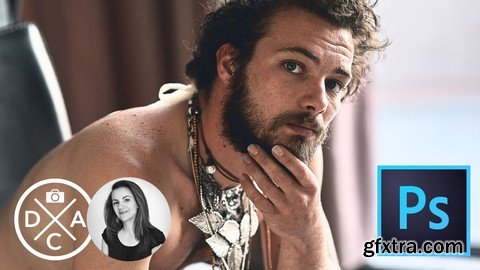
MP4 | Video: h264, 1280x720 | Audio: AAC, 44.1 KHz
Language: English | Size: 953.01 MB | Duration: 0h 56m
Add the missing "final touch" to your work
What you'll learn Homepage: https://www.udemy.com/course/color-grading-from-reference-photoshop/
The dos and don’ts of professional color grading
Replicating color grading from a selected reference image and applying it to a new photo
How to analyse in-depth properties of the reference image
The easy way to break down an image in terms of color grading and to see particular components and their numeric values
Which specific Photoshop tools to use in order to quickly break down the “color code” of a reference image
How to avoid typical pitfalls when working on color grading from a reference
Requirements
Photoshop CC trial free version is more than enough to complete the course
No prior knowledge of Photoshop is necessary, I will explain all the techniques in a simple way
We will work with high quality images provided as supplementary materials to help you move on even faster!
Description
Have you reached the point in your photographic journey when you consistently get exposure right, your composition skills are first class, you have fantastic ideas for images… but the final results are still missing the "wow" effect? The missing piece is next-level color work, which can make or break your final artwork. In this hands-on course, you’ll learn how to color grade like a pro to elevate your images and add a beautiful, personal finishing touch. Working from a downloadable, high-quality reference image, you’ll follow easy instructions on how to use color to infuse your imagery with mood and feeling in order to support and enrich the story you’re telling with your images.Sharpen Your SkillsConduct In-depth Analysis of a Reference ImageLearn to perform a complete reference image analysis, which is the first step of successful color grading. You’ll break down the reference image by fundamental properties such as luminosity, contrast and color.Make Selective Luminosity AdjustmentsWork with the powerful Photoshop’s Curves tool to achieve a perfect starting point before you move into color grading.Successfully Use The Histogram ToolUnderstanding the Histogram Tool is a basic skill necessary for any creative photo editing process. Learn how to take advantage of the information it provides and incorporate it into your color grading workflow.Employ Creative Color GradingColor grading is a unique and creative process, where you as an artist and storyteller have total freedom to express your ideas using color adjustments. Learn how to achieve gorgeous, eye-grabbing results with precise tone and color enhancements.
Who this course is for:
This course is for aspiring photographers who want to improve their photo editing skills,This course is for anyone who is curious about professional Photoshop techniques behind successful images,This course is for artists who want to introduce digital techniques into their creative process,This course is for anyone who wants to develop artistic skills in fields of creative photo processing
TO MAC USERS: If RAR password doesn't work, use this archive program:
RAR Expander 0.8.5 Beta 4 and extract password protected files without error.
TO WIN USERS: If RAR password doesn't work, use this archive program:
Latest Winrar and extract password protected files without error.































