
https://www.craftsy.com/class/basics-of-flash-photography/
Discover the essentials of gorgeous flash photography, without the “look” of the flash. Join Santa Fe Photographic Workshops instructor Rick Allred as he shares techniques for gaining control of your flash, and demonstrates which features on your camera affect flash strength and which don’t. Then, get Rick’s tips for creating a flash cheat sheet to keep your mind off the math when you’re in the middle of a shoot, and find out how to achieve a softer look in your images using a bounce flash. Moving on, learn how to adjust your flash, whether you’re inside or outside, and flex your creative muscles by giving your photos a painterly feel with a handheld flash and long exposure time. Rick even makes a few mistakes on purpose, so that you learn how to fix or use those slip-ups for one-of-a-kind results that always impress.
Discover the 20 retouching secrets that will unlock Photoshop & turn your photos into masterpieces.

There’s a saying “The best camera is the one that's with you,” and for most of us, that camera is conveniently right in our smartphone. With these highly-accessible cameras getting more sophisticated by the day, there’s no reason why you shouldn’t learn how to use yours to your greatest creative advantage! In this course, photographer Tracey Clark shows how to go from taking quick snapshots with your phone to capturing better, more captivating pictures. Tracey begins with a look at photo composition and lighting, teaching you to change your approach to photography and how to expand your perspective when framing your shots. She then delves into the technical capabilities of your smartphone, like adjusting exposure and focus. Tracey finishes with an introduction to photo editing and a look at backing up and sharing your shots. By the end of this course, you’ll have the tools to use your smartphone to capture great pictures you’ll be proud of!


https://www.skillshare.com/classes/Travel-Videography-What-Gear-Youll-Need/141692812
Turn your dreams of YouTube stardom into a reality, learn from travel video experts Kristen Sarah & Nadine Sykora which gear you'll need to master travel video.
Learn about the gear your favourite travel creators are using to make viral videos. Not only do we dive into the camera kit essentials, we elaborate on camera settings in a way even your grandma could understand.


Capture One is a great tool for editing photos. Being able to understand the tools and its function allow users to establish a very efficient workflow and even works great for quick or simple edits!

Have you ever felt intimidated or confused about how image histograms work when editing your photos in Photoshop or other image processing software?
Understanding how to read an image histogram is crucial for any photographer who wants to take their photography to the next level, but most people skip over how to use this important tool.
Join landscape photographer and outdoor educator Meredith Fontana in this course designed to help photographers of all levels master this essential skill in a way that is simple and easy to understand.

I will show you step by step how to process your images using Adobe Lightroom in combination with other tools to make the process both intuitive and fun.
Not only that, this class covers the fundamentals of data backup, keeping your images safe.





When it comes to portraiture and beauty work, lens choice can make a big difference. The last thing you want is a distorted image that doesn’t accurately portray your subject. Lens choice can dramatically change an image so it’s important to understand the effects, pros and cons of each
In this photography class, Karl demonstrates a variety of lenses, from 16mm to 400mm, clearly showing the results of each. Looking at the shots, he explains which lens is best for portrait or beauty photography.


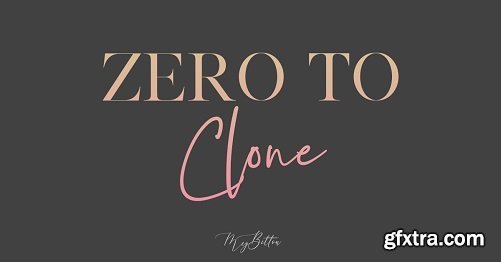
Learn how to choose the best tool for the job and see why you often have to combine multiple tools to solve complex challenges.

www.photoshopfreaks.de
From a normal portrait, to a detailed and strong character vampire poster. That's what Calvin Hollywood and Gabor Richter teach you in the new training.
This new video training gives you a complete insight on how this gloomy poster emerged. In doing so, both the photographic part, with all the thoughts and adjustments as well as the lighting setup are explained completely.
A particular advantage of this shoot is that almost everyone is able to create such a base material, without owning a expensive studio flash unit.

Kate Luber is a Central Oklahoma photographer specializing in dance photography, portraits, & photographer education. Kate serves the Oklahoma City area as well as Norman, Moore, Yukon, Mustang, Edmond, Guthrie, & Tulsa.

George Eastman, founder of Eastman Kodak, the company that popularised photography once said:
“Light makes photography. Embrace light. Admire it. Love it. But above all, know light. Know it for all you are worth, and you will know the key to photography.”
It was a little under half way through my photographic career that I came to realise how accurate this statement was. A knowledge of light is fundamental to our understanding of photography but it goes beyond that. Light isn’t just a physical property of transmission, reflection or refraction, it is also an ‘emotion’ and by that I mean it induces emotion in a similar way to music.
How does it do this? Well part of it is imprinting, in that we become familiar through culture to certain styles or moods that light conveys and part of it is actual science in that the human brain is pre-programmed to perceive visual stimuli in a certain ways for survival reasons.


Blemishes are distracting and removing them is the first step in any retouch as part of making your portrait subject look their absolute best and creating an image that stands out. In this course, we take an in-depth look at the different strengths and weaknesses of the four tools used for blemish removal; the patch tool, the healing brush tool, the spot healing brush tool, and the clone stamp.































