
Join Justin James Muir as he takes a deep dive into the making of his images. In these collections, Justin walks you through the details of his lighting setups, and the techniques he uses to balance multiple lights while enhancing the setting’s natural or existing light. He will walk you, step-by-step, through the decision making process of each image and then follow up with a full breakdown of each edit. Each collection discusses 2 different images, full of lighting diagrams, BTS photos & video, commentary, and full edits of each image. For a limited time, each purchase comes with a free Lightroom Preset Justin uses on his images.
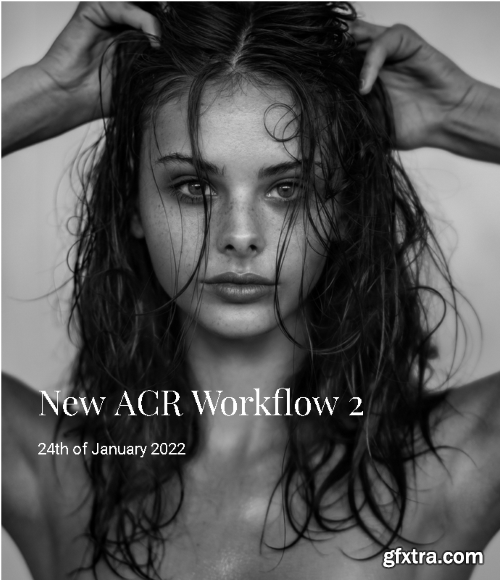
RaRa is finally home after being overseas for 6 months and was so excited to come play at the studio. She loves natural light but when the day turned overcast, we had no choice but to build a shoot from scratch. This is followed by Peter doing a retouch in ACR – he has finally found a way to get his Hasselblad look in ACR! There is a LUT pack and the RAW file for you to play with, and you can download Peter’s new action set from this tutorial.

Last updated 3/2023
MP4 | Video: h264, 1280x720 | Audio: AAC, 44.1 KHz
Language: English | Size: 3.70 GB | Duration: 5h 53m
Learn How to Remove the Background in Challenging Images by Mastering the Usage Different Selection Tools in Photoshop



https://liveclasses.ru/course/photo/model_test_shooting_studio_light/
This is the second part of the class duet about shooting model tests. In the previous class, we already studied working with natural light, and now we will use pulsed light in the studio. You will master the popular lighting solutions that are used in Russia and abroad. This is a soft light that simulates a cloudy day, shooting with a reflector and octobox, shooting using the "sphere" and the middle softbox.




There is only one thing in our business that we love more than photographing weddings and that’s teaching others how to photograph weddings!

RaRa is finally home after being overseas for 6 months and was so excited to come play at the studio. She loves natural light but when the day turned overcast, we had no choice but to build a shoot from scratch. This is followed by Peter doing a retouch in ACR – he has finally found a way to get his Hasselblad look in ACR! There is a LUT pack and the RAW file for you to play with, and you can download Peter’s new action set from this tutorial.

https://karltayloreducation.com/class/live-photography-workshop-creative-portrait-lighting-3-0/
You don’t always require numerous lights and expensive modifiers to get creative portrait results. In this class, Karl yet again demonstrates this utilising a number of experimental portrait photography techniques.
Using just one to two lights and basic modifiers, plus a translucent surface in-between the lens and the model, Karl explores a number of perspectives and lighting effects.
From using long exposures combined with multiple flash bursts, to playing with silhouettes, shadows and reflections, Karl captures a number of surreal and atmospheric portraits.

There is no one way to do high key and it can be achieved using a whole range of different lights. Join Peter and Bec as they show you 4 quick and easy ways to do high key, using natural light, one light, two and finally 3.

This Tutorial Includes:
- 2+ Hour Photoshop Tutorial
- 5 AIVAX stock images

Sam Hurd Photography - Fastest Lightroom/Workflow Possible
https://www.samhurdphotography.com/patreon/fastest-lightroomworkflow-possible/
Many people have asked me about this so here it is, enjoy! (Also, make sure to update to the latest version of lightroom which has speed benefits)

Peter uses this 1 second exposure trick a lot with his fashion clients as it creates a surreal effect that is great for hero shots and advertising. This in camera trick can’t be replicated in photoshop, and you will never get the same photo twice!

Hello and welcome to my Lightroom Preset Tutorial. This course will teach you step by step how to adjust white balance, exposure, contrast, curves, hue, saturation, lightness, HSL, split tone, sharpness, details, etc. in Lightroom to make photos present different emotions and looks.
This course is divided into 15 parts, from which you can learn 15 different Lightroom color correction styles about your heart. Later, you can generate more styles with simple adjustments.

https://www.creativelive.com/class/using-smart-objects-in-adobe-photoshop-2020-ben-willmore
Learn To Work Non-Destructively
AFTER THIS CLASS YOU’LL BE ABLE TO:
Determine when Smart Objects should be used and when they are a bad idea
Non-destructively scale, rotate and warp
Create templates with easily replaceable images
Use linked Smart Objects across multiple documents
Retain camera-generated raw data when opening an image in Photoshop
Create multiple instances of a Smart Object and have them all update when you change the original
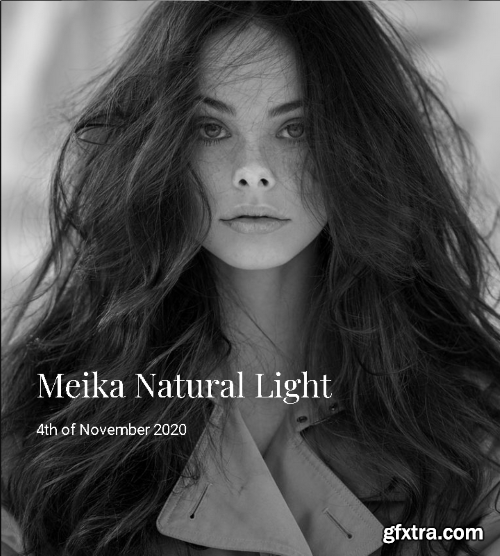
Peter and the adorable Meika Woollard (Giant Management) are back again for this 2 part natural light tutorial, where Peter will show you how to see light on a models face, and then shapes the light using reflectors! He used Capture One for this tutorial as it has been highly requested, however he still cannot get his look in the software so it was taken with minimal settings so he can punch it up in post. Capture One was also very slow so we apologise some of the photos aren’t synced up from when he took them.
This is followed by Peter showing you the difference in RAW processing between ACR vs Capture One vs Phocus on the same image, and finally a retouch on the finished image.
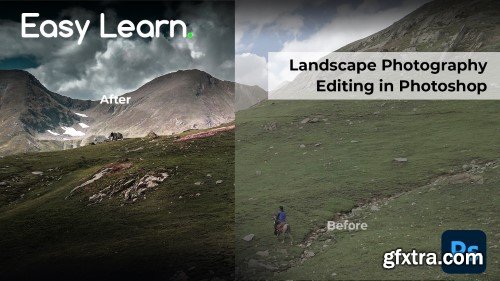
Welcome to the Landscape Photography Editing in Adobe Photoshop Master Class! In this course, we'll take a deep dive into the techniques and skills required to produce breathtaking landscapes that will captivate your audience. We'll explore everything from raw editing of landscapes, to finding the right composition, to luminosity masks, doge burn techniques, and glowing dreamy landscapes.


https://www.skillshare.com/classes/How-to-Create-a-Multi-Light-Look-with-Just-One-Flash-Off-Camera-Flash/691089733
Are you limited in the looks you can create with your one off-camera flash or strobe? In this class I will share my technique for creating a multi-light setup on a still subject with just one flash/speedlite.
You'll learn how to take multiple images with one just one light and combine them in photoshop (or similar software) to resemble a multi-light photo.
By the end of this class you'll be creating your own still life or product photograph that looks as if you had an entire studio full of lighting gear.
This class is created for those who already have a basic understanding of photography, off-camera-flash, and editing


Landscape photographer and Photoshop specialist Enrico Fossati shows you how to optimally edit images taken in challenging shooting conditions. This time it's a picture taken in the Italian Dolomites. The Dolomites are a mountain range in Italy that is part of the Southern Kalkalpen. Typical for the Dolomites are the steep cliffs and peaks. The shooting conditions can be erratic, like the photo shot in the fog by Enrico. The weather is quite dark with very flat light. With the techniques he shows you, you can go out and shoot beautiful landscapes, whatever the conditions.































