You will learn the following techniques in Lightroom:
• How to create a foggy effect with the graduated filter and the dehaze slider.
• How to add a subtle light source with the radial filter and the exposure slider.
• How to darken the image with the tone curve and the shadows slider.
• How to adjust the colors with the HSL panel and the split toning panel.
• How to sharpen the image and reduce the noise with the detail panel.
In Photoshop, you will learn the following techniques:
• How to make the light source more prominent with the Nik Collection plugin and the curves adjustment layer.
• How to apply a cool color tone with the photo filter adjustment layer and the opacity slider.
• How to add more fog to the waterfall with the brush tool and the cloud filter.
• How to use the adjustment layers, the layer masks, the dodge and burn tools and the content aware fill tool to refine the image.
• How to create a soft and dreamy effect with the Orton effect and the luminosity masks, both manually and with actions.
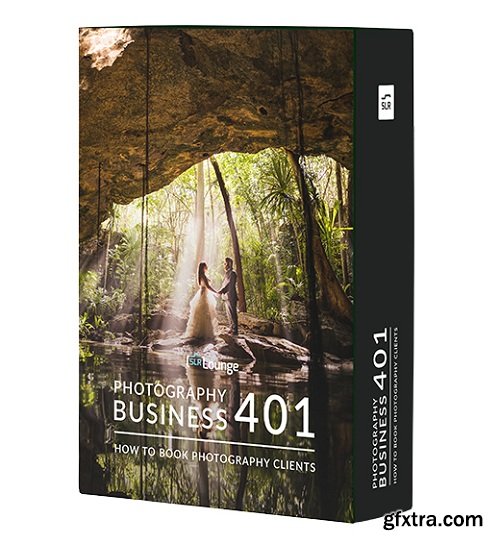
We strongly advise our students to buy the whole training system, as each course builds on the previous one. However, we offer each course separately for those photographers who only need guidance in one specific area and don't mind references to topics covered in earlier courses. Master The Art Of Sales & Booking We all have this fear of sales because we think we will sound unnatural to our clients. But if it feels that way, that's not sales, that's manipulation. In this course, we will teach you how sales is a value added service. Sales is not about selling something a client doesn't want. Sales is meant to give your clients the exact photography product that they are looking for! Learn universal sales and communication skills and see how they are applied specifically to photography clients.
YES, there is a (much!) better alternative to stock photos if you don’t have a professional studio.
NO, you don’t need to be a professional or have the highest-end phone to achieve amazing professional photos.
Do you have a regular phone camera and a Canva account?
Do you like to play?
Then YOU also can achieve outstanding pro-looking photos.
In this course, we’ll be replicating a professional advertising poster, based on portrait and product photos we took at home.
Let us show you how!


You will learn how to optimize your drone shots and to create a stunning Autumn scene.
In Lightroom you will learn how to combine a HDR panorama.
The use of sliders, tone curves, color corrections and color effects.
How to add light and shadows.
Sharpening and noise reduction.
In Photoshop you will learn how to erase unwanted objects.
Improving the light.
The use of Nik Collection.
Adjustment layers, masking, dodging and burning.
The Orton softening effect and luminosity masking with and without using actions.

English | 18 Hours | Video: 1080p | Project Materials Included
Join Peter Coulson, a world-famous photographer, in this immersive course on black & white portrait and fashion photography. This course covers everything you need to know to plan and execute amazing black & white photos with any camera. You can also pay monthly with PayPal and Affirm if you are in the US. This course has 10 full photo shoots and over 20 post production retouches to teach you how to prepare, shoot, and edit black & white portraits. You will learn about color space, advanced camera settings, light, 1 light, 2 lights, natural light, and post-processing with Peter Coulson. After this course, you will be ready to take stunning black & white photos on your own. Peter shows you how to use the Sony A7R full frame systems, 3 Canon DSLR's, and medium format to demonstrate the photographic process. You don't need expensive gear to create amazing images, just this course and a desire to learn!

https://www.linkedin.com/learning/retouching-headshots
Your professional headshot is a crucial part of your work identity in today's dynamic and evolving workplace. Often, your headshot is the first impression you make on others: a visual expression of your personality and skills—and not something you should ignore. In this course, instructor Kristina Sherk teaches you how to retouch headshots in a way that maintains the authenticity of your subjects.

https://www.creativelive.com/class/fast-class-glamour-photography-sue-bryce
In her workshop, Sue Bryce shares her secrets for success. Here’s what you’ll learn:
Defining Your Style: Discover your unique style, brand, and target market.
Creative Marketing: Learn how to creatively market your photography business and stand out.
Understanding Client Desires: Understand what women want and tailor your offerings accordingly.
Effective Posing Techniques: Follow Sue’s rules for posing: focus on chin, shoulders, hands, hourglass shape, body language, asymmetry, and connection.
Harnessing Natural Light: Modernize your work by using natural light effectively.
Inclusive Photography: Incorporate husbands, boyfriends, and families into your shoots.
Before and After Shots: Showcase transformations.
Empowering All Women: Make women of all shapes and sizes feel fabulous.

You will learn how to make a hazy and dreamy effect on a waterfall scene.
In Lightroom you will learn how to add a soft light source and how to add shadows.
Also how to remove unwanted objects.
The use of tone curves, color adjustments and split toning.
In Photoshop you will learn how to add a person for scale and how to make him blend into the scene.
Where to find a free version of Nik Collection tool, and how to use it.
How to add a stronger light source. The use of adjustment layers, masking and the Orton effect.


https://www.joakim-karlsson.com/lr-ps-videos/enokaeva-in-sweden
In this video I show the full edit of this photo. I describe the light and the shooting conditions and I show some backstage footage. Raw file and edited file included.

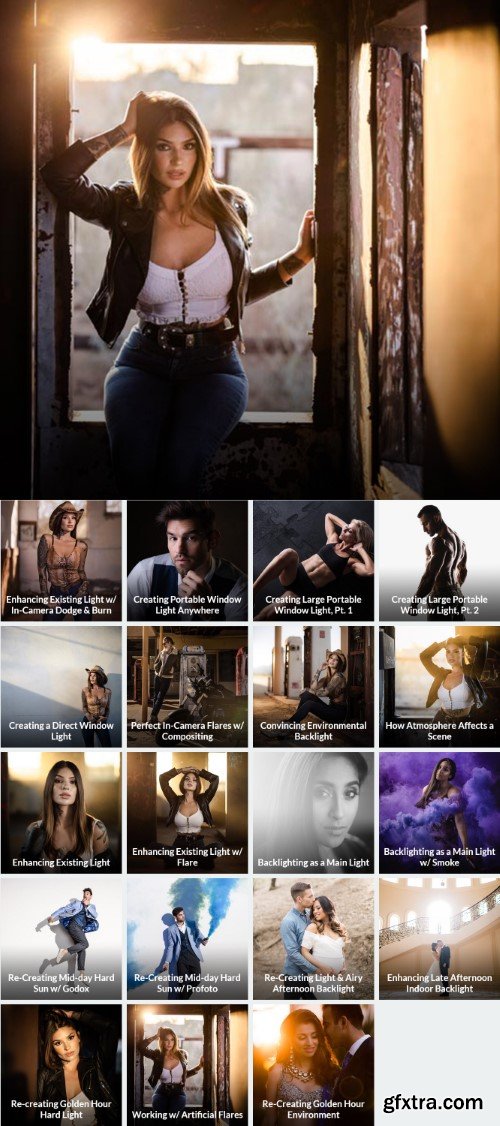
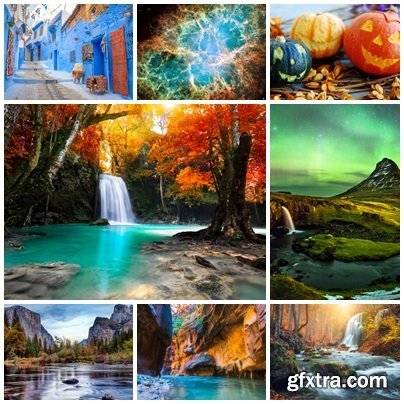
123 JPEG | 1920x1200 | 3840x2160 | 140.93 MB
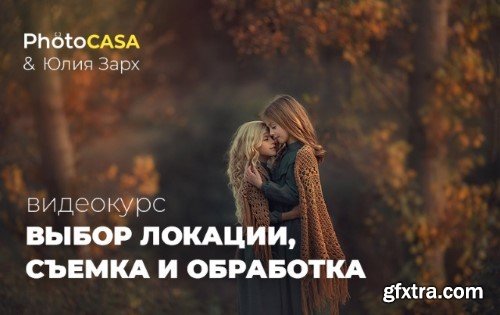


In my class, you will delve into a comprehensive journey through the art of portraiture. You'll master various techniques, including correctly reading a photo, color grading, color toning, skin retouching, full portrait retouching, background retouching using cloning, and even sky replacement. Additionally, you'll learn how to infuse your portraits with emotion, depth, and personality, elevating your photography to a whole new level of excellence.


In just 12 lessons, transform your photos according to a consistent retouching technique in photoshop We all love to photograph, but not every photograph immediately becomes a masterpiece and requires little intervention.
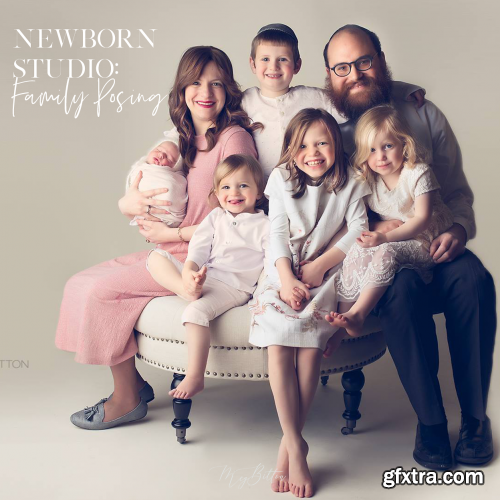
We all know that the newborn baby is the star of the Newborn Session, but there’s no need to leave out the supporting members of the cast! Mom, Dad and the siblings are all important subjects as well. In this workshop, my newborn specialist Niki Torres will show you how to get amazing images of the whole family, using my original One Light Studio Setup. You can maximize the creative possibilities for your Newborn Sessions using the same simple tools that you use to capture the Newborn alone. Include the whole family as you make magical memories that they will treasure forever, and boost your sales and profits at the same time. Join Niki and me as we bring you Simple Studio Extended Newborn and extend your Newborn Sessions to the whole family!
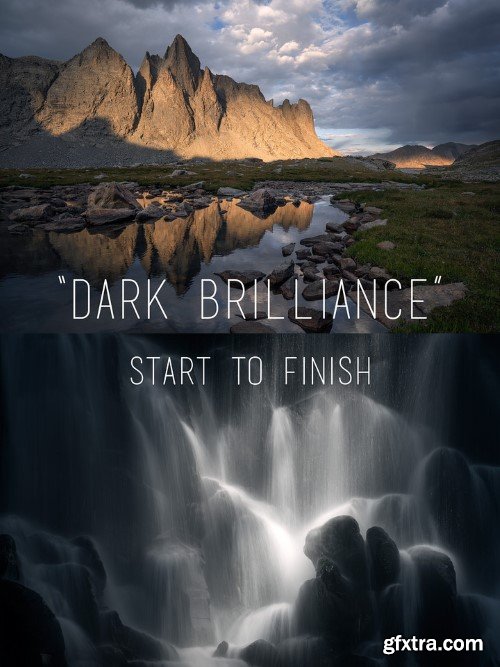

https://www.scottrobertlimphotography.com/skies-clouds-backgrounds
Add a new dimension to your photos by adding a beautiful sunset or dramatic sky.
Use these 12 high-resolution skies and blend them with your original sky for unlimited variations while achieving a more realistic look. Once you learn how to use my method, you can then use it and these skies and clouds to take an ordinary photo and make it extraordinary.































