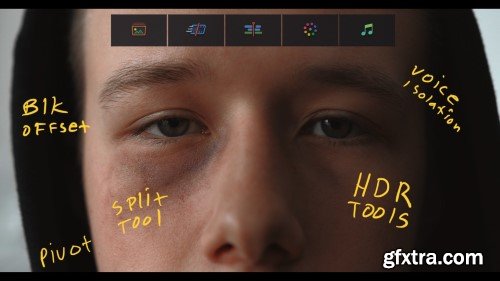Published 4/2024
MP4 | Video: h264, 1920x1080 | Audio: AAC, 44.1 KHz
Language: English | Size: 1.43 GB | Duration: 2h 40m
This course is aimed at anyone aspiring to learn video editing.

Published 4/2024
MP4 | Video: h264, 1920x1080 | Audio: AAC, 44.1 KHz
Language: English | Size: 1.42 GB | Duration: 1h 20m
Create stunning videos with Cap Cut and AI Tools | Reels | TikTok | Shorts | Any format of video

Published 4/2024
https://www.udemy.com/course/capcut-video-editing-masterclass-online-and-desktop/
Language: English | Size: 3.35 GB | Duration: 4h 3m
Master video editing with Capcut

Published 4/2024
https://www.udemy.com/course/video-editing-in-adobe-premiere-pro-beginner-to-pro/
Are you eager to enhance your video editing skills and unleash your creativity?

Published 4/2024
https://www.udemy.com/course/shortvideosbyai/
Learn how to do Video Shorts & Text to Video



In this comprehensive course, you'll delve into the intricacies of color correction and grading using Adobe Premiere Pro. Beginning with an overview of the software interface, you'll gain familiarity with essential tools and processes aimed at resolving common color correction issues and crafting cinematic film aesthetics. With practice footage at your disposal, you're encouraged to follow along, honing your skills and mastering the art of color manipulation in video editing.

Published 3/2024
Learn Video Editing in DaVinci Resolve with Color Correction, Color Grading, Visual Effects and a lot more

Published 3/2024
https://www.udemy.com/course/level-up-your-video-mrchops/
Idea - Script - Story - Filming - Editing


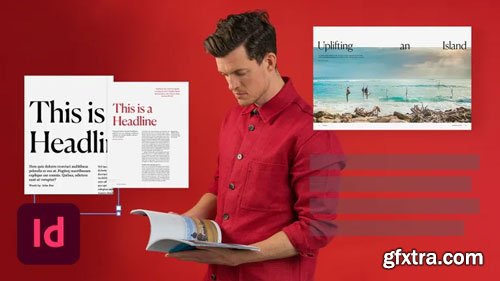

http://www.fxphd.com/details/597/
In the last few years, Flame has undergone fundamental changes in both its workflow and its position in a post-production pipeline. While Flame still is a great node-based compositing tool, it has also turned from the standalone hero workstation into more of a hub for post-production facilities. These changes reflect in the daily life of any Flame artist. Ten years ago artists dealt with three to five versions of a commercial. Nowadays they have to deal with fifty or more. Add different formats and aspect ratios into the mix as well as constant changes to both the edit and the grading and things can quickly get really messed up. This course provides artists with an in-depth overview of the different workflows available in Flame and shows their advantages and disadvantages along the way. Furthermore, it equips artists with a range of tricks and strategies to avoid the many pitfalls that escalating projects can create. Christoph Zapletal is a Freelance Flame and Nuke Artist and has been working in the industry for a little over twenty years. One of his specialities is beauty work and retouching. Beyond that, he is an Instructor at SAE Institute and a frequent contributor to Digital Production Magazine.




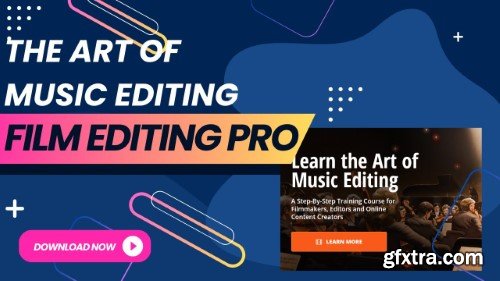

This class focuses on improving both the quality and efficiency of your editing process, incorporating the latest AI technologies. You'll learn how to create captivating videos using advanced features like text editing, masks, 3D animations, speed ramping, and more. On the efficiency front, we introduce Gling, an AI-powered tool that revolutionizes editing speed, alongside essential techniques for file organization, creating presets, mastering shortcuts, and discovering the best online resources for assets.