
Duration: 1hr 4m | Video: h264, yuv420p, 1280x720 30fps | Audio: aac, 44100 Hz, 2 ch | 456 MB
Genre: eLearning | Language: English
Welcome to the second class in this five-part series of Photoshop classes. Throughout this series we'll cover everything you need to know to become a Photoshop pro. Knowing how to use Photoshop is an incredibly useful skill and is commonly used by anyone from photographers to graphic designers and illustrators. It is such a robust program that can be extremely overwhelming. I'll do my best to make you feel comfortable while I teach you the ins and outs.
What You'll Learn
In this class (Photoshop II) you'll learn advanced features working with layers and masks. I'll teach you some truly amazing things that you can do by adding effects and adjustments to those layers. Then it's on to masks, one of Photoshop's most impressive features. Topics covered in this class include:
------------------------------------------------------------------------------------------
TO MAC USERS: If RAR password doesn't work, use this archive program:
RAR Expander 0.8.5 Beta 4 and extract password protected files without error.
TO WIN USERS: If RAR password doesn't work, use this archive program:
Latest Winrar and extract password protected files without error.































