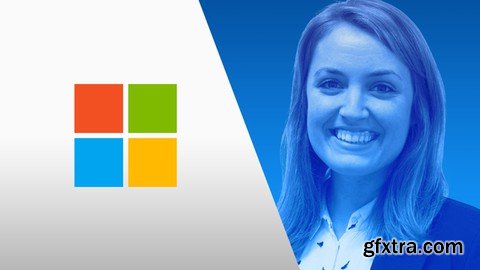
Last updated 1/2023
MP4 | Video: h264, 1280x720 | Audio: AAC, 44.1 KHz
Language: English | Size: 1.17 GB | Duration: 1h 57m
Microsoft 365 – Learn, Understand and Use Basic Functions and Concepts
What you'll learn Homepage: https://www.udemy.com/course/microsoft-365-basic-functions-and-concepts/
What is Microsoft 365? In this chapter, you will get general hints and tips on how to get the most out of Microsoft 365 and the cloud.
Learn to manage files in the cloud with Microsoft OneDrive.
Learn how to access applications such as Word, Excel, or PowerPoint online, how to edit files stored online, and even how to create new files.
Discover the new functions in the desktop apps of Word, Excel and PowerPoint
Requirements
You should have a Microsoft 365 user account.
Description
COURSE DESCRIPTIONIn this training you will find basic information on working with Microsoft 365, so that you can understand and use newly introduced functions independently in the future. With Microsoft 365, new ways of working will come into focus, for example, when you store and manage files in the cloud.Therefore, this training will first provide basic information on working in the cloud, before going into OneDrive, Office for the Web, and some cross-application features in the Microsoft 365 Apps. The Microsoft 365 Apps include the browser-accessible Microsoft 365 Web Apps (also known as "Office for the Web") and the Microsoft 365 Desktop Apps.In addition to explaining individual features, this training will also provide you with information and tips on how to make the most of Microsoft 365 and the cloud in general. Storing files in the cloud and editing them together saves a lot of time when completing tasks and helps to simplify workflows and avoid unnecessary, redundant steps.THIS TRAINING IS SUITABLE FOR YOU, IFif you are looking for a basic training on Microsoft 365 suitable for beginnersif you are already working with Microsoft 365 or will start soonPREREQUISITESYou should have a Microsoft 365 user account.METHODYour trainer will guide you through the concepts and functions in an easy-to-understand, step-by-step manner. If necessary, you can pause videos or even rewind and watch them again. Beyond the training videos, you can download a handout with additional information and take the provided quiz to ensure you get the most out of this training.COURSE OBJECTIVESYou will learn how to use Microsoft 365 with confidence. Use the newly introduced functions and working methods to your advantage. Increase your efficiency! This course will cover the following topics:What is Microsoft 365?In this chapter, you will get general hints and tips on how to get the most out of Microsoft 365 and the cloud.Microsoft OneDrive – Manage files in the cloudOneDrive is a cloud storage location where you should store your data to get the most out of Microsoft 365.Working with Office for the webIn this chapter, you'll learn how to access applications such as Word, Excel, or PowerPoint online, how to edit files stored online, and even how to create new files.New functions in the desktop apps of Word, Excel and PowerPointSince some functions can be used almost identically in the individual applications, you will find them summarized in a central place in the last chapter.
Who this course is for:
This training is suitable for you, if you are looking for a basic training on Microsoft 365 suitable for beginners if you are already working with Microsoft 365 or will start soon
TO MAC USERS: If RAR password doesn't work, use this archive program:
RAR Expander 0.8.5 Beta 4 and extract password protected files without error.
TO WIN USERS: If RAR password doesn't work, use this archive program:
Latest Winrar and extract password protected files without error.































