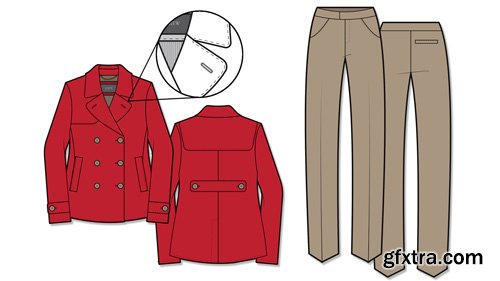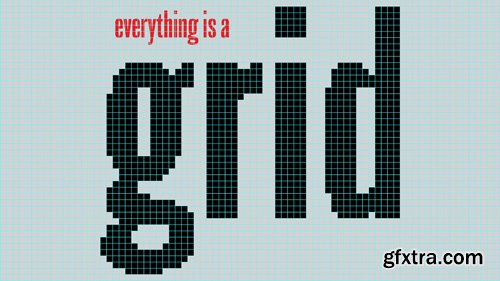The solar system and the magic within it can be seen with more than just a telescope. Capturing the milky way and the movement of the solar systems around us can make for engaging and out of this world photography.

You’ve figured out the basics of your camera and have filled up your card with memories, but now what? Khara Plicanic covers exactly how to move your images from camera to computer and then share with your family and friends.
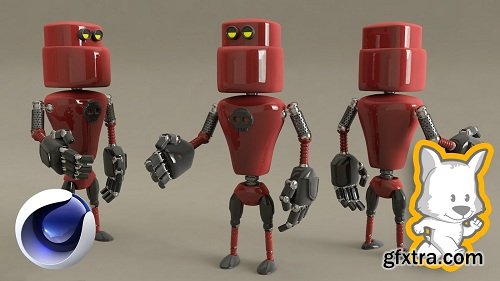
In this course you will learn the process of creating a 3D robot in Cinema 4D. We will start with an empty file and work our way up to modeling, texturing, and rendering a 3D character that looks awesome and is animation friendly.

Understanding composition and framing is one of the fastest and easiest ways to get a shareable or printable shot. Knowing where to place your subject so that they are the focus of your images and complemented with the background can help you tell a story in each image.

Mobile photography can mean everything from iPhone and Android snapshots to sophisticated image editing on a phone or tablet. Mobile Photography Weekly is the weekly series that covers it all, from Instagram to Photoshop Fix, from camera phone tripod mounts to add-on lenses. Tune in each Tuesday to learn a new tip or technique, discover new apps and add-ons, and get the most out of the mobile photography revolution.

This course takes you through the complete processing of an image from start to finish and is full of ideas for using luminosity masks and other techniques to create extraordinary images. In this course, flat RAW files lacking color and contrast are transformed into dynamic images with dramatic light, contrast, and color. The TKActions panel is used throughout the process showing its role in a creative workflow.

English | ~5 hrs | Video: 720p | Project files
Master Android App Design by applying all the Design specification, sizes and guidelines by Material Design and Adobe XD

Facebook Engagement Workshop: Growth Without Facebook Ads
Genre: eLearning | Language: English + .VTT | Duration: 1 hours | Size: 793 MB



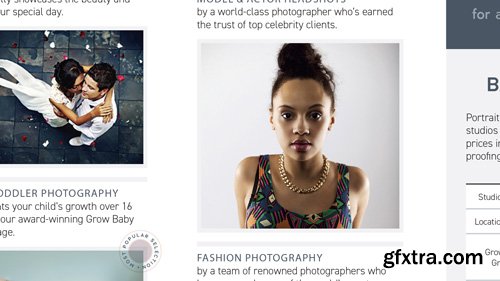
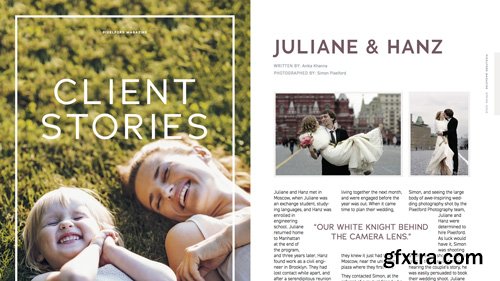
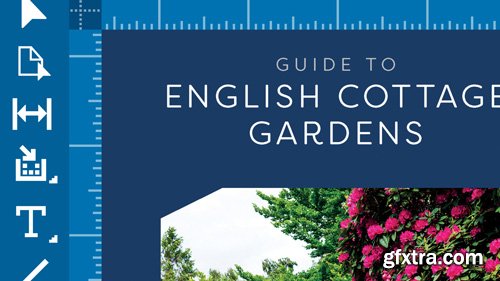

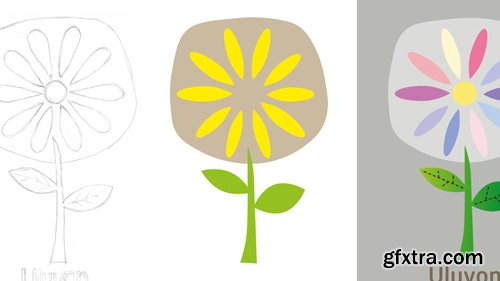



Tips for Professional Portraits by Gary Hughes
English | Video: 720p | 55m
https://hughesfioretti.com/
With photographer parents, it's ironic that Gary Hughes' career, post-college, seemed to include every job except photographer. Working as a janitor, a construction worker, even a musician, Gary eventually came back to the path for which he was ultimately destined—photographer.