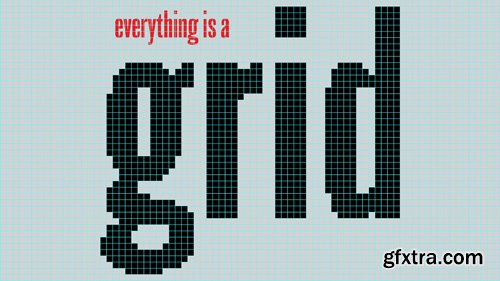


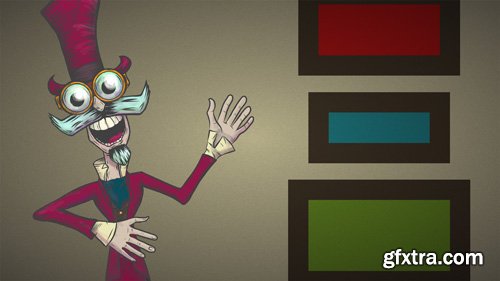

In this 26-minute video, I show you everything you will need to know to start utilizing, sharing, and organizing your reference images within PureRef.


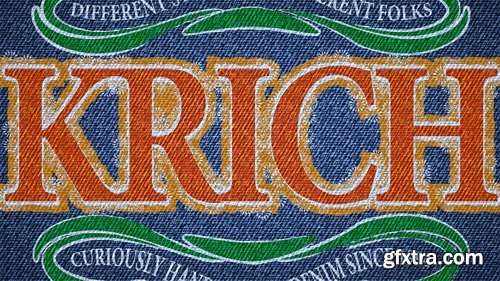


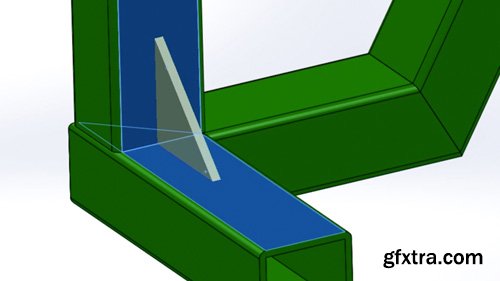
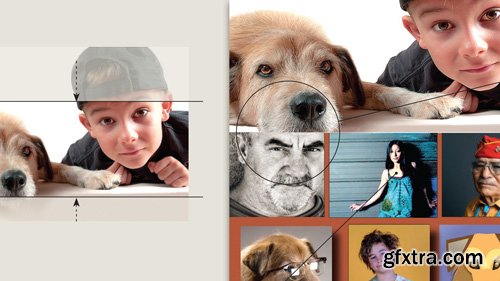


https://www.karltayloreducation.com/class/jewellery-photography-rings/
Whether you’re looking to photograph a $50 dollar pair of hand crafted earrings or a $15 000 diamond ring for an advertising campaign, knowing how to photograph jewellery is a useful skill for any photographer.

Karl photographs a diamond necklace for the second class in our series of jewellery photos shoots.
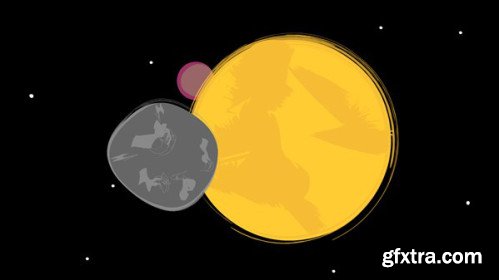
Lynda - Adobe Animate CC New Features (Updated May 2019)
English | 2hr 32m | Video: 720p | Subtitles | Project files
Adobe Animate CC is the focused animation software that takes all the best tools from Flash Professional and bundles them with Creative Cloud features. In this course, learn about the enhancements in the 2017 release of Adobe Animate CC with expert Joseph Labrecque. Explore the enhanced animation tooling included in this release, including Frame Picker enhancements and ease presets for classic and shape tweens. Plus, learn about interactivity enhancements, including global javascript declaration, the ability to include references to external javascript libraries, and two new properties for HTML5 Canvas video components: mute and poster.

GitHub is the industry-stand tool for collaborating on and sharing code. It’s popular among software developers, project managers, designers, and students for its flexibility and control. This course introduces GitHub and Git, the version control system that GitHub is built upon. Instructor Aaron Stewart, a training content specialist at GitHub, explains the benefits of version control, how to navigate GitHub and the command line, how GitHub and Git are related, and the best practices for communication and collaboration on GitHub. Aaron also reviews the most common tasks, such as branching, commits, and pull requests, and shows you how to create a simple local project and move it to GitHub to share with your team. Once you have completed the course, you should be able to immediately start using Git and GitHub to manage your own code.


English | 2hr 15m | Video: 720p
Learn how to set up and administer storage environments using vSphere 6.5, the data center virtualization platform from VMware. This course covers advanced vSphere storage concepts, topics which are part of the VMware Certified Professional exam. Instructor Rick Crisci starts the course by explaining the basics of storage performance and shows how to work with datastores, iSCSI, and independent hardware. Then, he moves on to advanced storage administration, covering host storage, DRS settings, vSAN, and virtual volumes. He wraps up by demonstrating how to use multipathing plugin, SIOC, and VMFS.

English | 45m | Video: 720p
Every great leader is a great storyteller. And the most important part of being a great storyteller is knowing which stories to tell. In this course, best-selling author and storytelling expert Paul Smith shares the 10 most important stories every leader should be able to tell at a moment’s notice. The result of hundreds of one-on-one interviews with CEOs and executives in 25 countries, these stories can help people in organizations understand where they came from, where they’re going, and how they’re going to get there, as well as provide insights about their customers, values, and competitive advantage. Paul shares an engaging and inspiring example of each type of story and provides tips to help you find and craft your own.


English | 1 hr | Video: 720p
The field of logo design is constantly in a state of flux, with new techniques and trends dominating the scene each year. If you want to keep your designs fresh, you need to keep in step with the industry. In this edition of the annual Logo Trend Report, Bill Gardner helps you get up to speed, covering over a dozen trends in-depth. As he dives into the origins of these trends, he introduces hundreds of the most current logos crafted by exceptional designers around the world. Learn the signs to watch for as you look for new and engaging symbolism, as well as techniques to keep your logo design skills keen and ahead of your peers. By following the techniques highlighted here, you’ll be able to stand on the shoulders of current trends and anticipate the trajectory of trends yet to come.
Illustrator CC 2018 New Features
https://www.lynda.com/Illustrator-tutorials/Illustrator-CC-2018-New-Features/630604-2.html
Illustrator is undergoing another transformation as part of Creative Cloud 2018. In this course, discover the new features offered in Illustrator CC 2018, and how they may be used in your illustration and design workflows. Instructor Tony Harmer walks through these features, updating the course every time Adobe releases changes. He covers working with the new Properties panel, text and artboards enhancements, new Asset Export options, the amazing new Puppet Warp tool, and more.
Illustrator CC 2018 Essential Training
https://www.lynda.com/Illustrator-tutorials/Illustrator-CC-2018-Essential-Training/628695-2.html
Illustrator—the world's leading vector illustration software—can be used to accomplish many different design tasks. This course teaches core concepts and techniques that can be applied to any workflow: for print, for the web, or for assets that will find their way into other applications. Instructor Tony Harmer shows you how to get around the interface, and explains elements of Adobe Illustrator, such as artboards, workspaces, layers, and shapes. He discusses vector graphics—which are composed of paths, strokes, and fills—and shows how to create and edit them using the Illustrator drawing tools. He demonstrates how to combine and clean up paths, and organize artwork into groups and layers. Tony also covers typography and text editing, color, expressive brush drawing, effects, leveraging CC Libraries, printing and export, and much more.

































