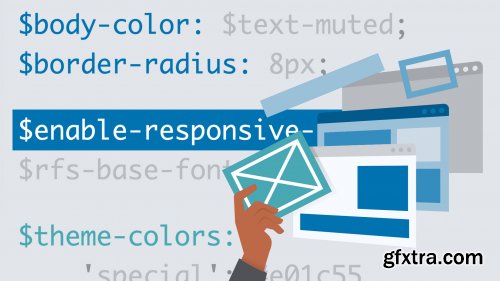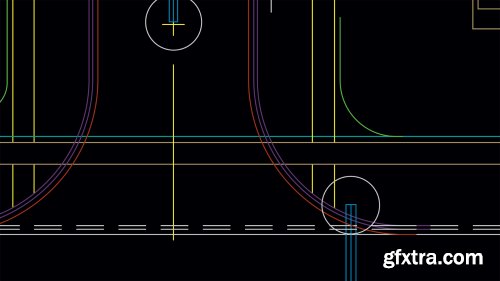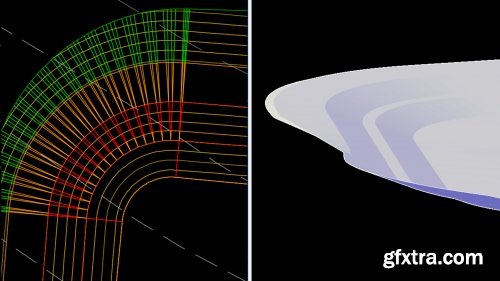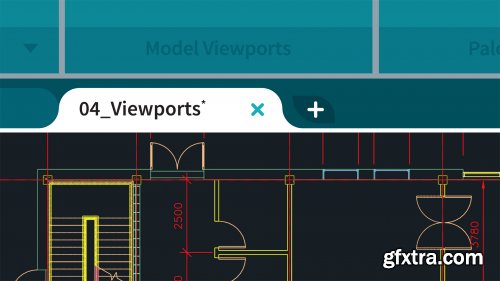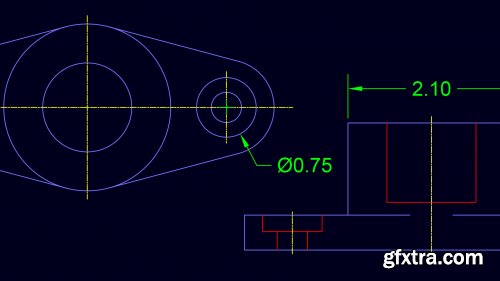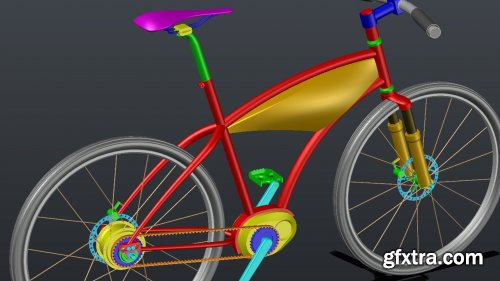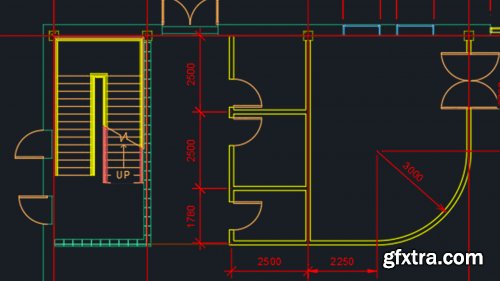Facebook might be king of the hill when it comes to advertising on social media, but with costs and competition rising on that popular platform, marketers are desperately looking for better, more cost-effective places to spend their ad dollars.
CSS: Selectors
https://www.lynda.com/CSS-tutorials/CSS-Selectors/800217-2.html
Discover how to effectively leverage the power of selectors to select the elements you want to style without adding classes, changing HTML, or getting overly specific with your selectors. In this course, instructor Jen Kramer demonstrates how to pinpoint specific parts (and groups of parts) in an HTML document using the powerful declarative syntax of CSS selectors. Jen covers combinator selectors, attribute selectors, pseudo-class and pseudo-element selectors, and the universal selector. She also offers tips for determining which selectors might not be supported by your browser choices and shares best practices for mixing selectors in your document. And because this is an easily-tested syntax, Jen includes questions at the end of most videos to reinforce your understanding of each concept.
Creativity for All
https://www.lynda.com/course-tutorials/Creativity-All/774900-2.html
The word "creativity" can conjure up images of groundbreaking stand-up routines and paintings that inspire awe hundreds of years after the artist's final brush stroke. But creativity isn't just possessed by a brilliant few. All of us—from accountants to event planners—regularly perform creative acts. It's what allows us to reorient a project gone awry or capture the perfect shot of our friend beaming at their birthday party. Our brains already have the built-in machinery to be wildly creative—some of us just need a bit of clarity on the process. This lively series provides you with precisely that. Get weekly tips that can help you nurture your spontaneous impulses, reignite dormant creative powers, and leverage your innate creativity in all areas of your life. New instructors will be introduced as the course unfolds, allowing you to access a variety of unique takes on the creative process. Tune in every Friday for a new tip.
Creating Art with Your Desktop Scanner
https://www.lynda.com/Photoshop-tutorials/Creating-Art-Your-Desktop-Scanner/718633-2.html
This course focuses on scanning using a desktop scanner for both personal and professional creative purposes. Learn how to get started using and controlling scanning equipment to create intriguing and attractive art. Learn how to get started using and controlling scanning equipment. Discover unconventional scanning techniques for making advanced compositions. See how to export your digital scans into a program like Photoshop to make the most of their visual impact, and much more
Creating Accessible PDFs
https://www.lynda.com/Acrobat-tutorials/Creating-Accessible-PDFs/669540-2.html
Accessibility means making sure your content is available to as many people as possible. When you make your PDFs accessible, it means adding tags, bookmarks, alt text, and other information that makes the files readable and navigable to users who are visually or mobility impaired. Using the latest versions of Adobe Acrobat DC, Microsoft Word, and Adobe InDesign, it's now much easier to create valid, accessible PDFs. In this course—completely revised for 2018—Chad Chelius shows how to take an existing PDF file and remediate it for users of assistive software. He then introduces two workflows for creating accessible PDFs from scratch—one in Word and one in InDesign—with some special considerations for Excel and PowerPoint. Along the way, he offers techniques, tips, and tricks to make accessibility easy to incorporate in every document you publish.
Consulting Foundations
https://www.lynda.com/Business-Skills-tutorials/Consulting-Foundations/599602-2.html
Consulting is a top-paying, high-growth career path that comes with benefits like being able to set your own schedule and define the type of work you do. Whether you want to make the move into the consulting field or become more established and competitive as a consultant, this course can help you both set up and manage a consulting business. Join Mike Figliuolo as he covers the critically important components of consulting—including marketing, selling, contracting, managing engagements, and business administration. Learn how to optimize the time and effort you spend, follow best practices, and avoid common pitfalls. He shares instructions and insights related to expanding client relationships, running engagements, responding to RFPs, protecting intellectual property, getting licensed, and more.

Get a new video editing technique every Friday in Final Cut Pro X Weekly. Nick Harauz and Jeff Greenberg share tips and techniques to help you take full advantage of the array of features offered in this popular software. Discover how to leverage the versatility of the Range Selection tool, learn essential keyboard shortcuts, see how to set up workspaces, explore popular third-party plugins, and more. Tune in every week to keep your Final Cut Pro X skills sharp.
Cert Prep: AutoCAD Certified Professional
https://www.lynda.com/AutoCAD-tutorials/Cert-Prep-AutoCAD-Certified-Professional/661760-2.html
Become an AutoCAD certified professional. This training course helps you study for the Autodesk certification exam while you reinforce your CAD skills. Shaun Bryant helps you understand the two pathways available: Autodesk Certified User—for new designers who want to demonstrate basic proficiency—and Autodesk Certified Professional—for those who possess more advanced skills and can solve complex workflow and design challenges. He then walks through basic drawing skills, object manipulation techniques, and organization skills necessary to pass both certification exams. Plus, learn how to reuse content to be more efficient, annotate drawings, and set your AutoCAD designs up for printing.
Building an Online Portfolio
https://www.lynda.com/Behance-tutorials/Building-Online-Portfolio/642472-2.html
Successful creative professionals know that great gigs start with a great portfolio. An online portfolio site can market your services to clients around the world. It helps explain your vision and your process, and showcase examples of your best work. In this course, SCAD professor Jason Fox shows how to build an expertly curated portfolio that reveals who you are as a designer and the value you can offer clients. He explains how to set your mission, establish your narrative, and tell your story. A strong emphasis is placed on selecting a diverse range of work. Jason also shows how to demonstrate your collaborative skills. By the end of the course, you will understand how to build out a portfolio that best represents your artistic brand.
Brand Strategy for Designers
https://www.lynda.com/course-tutorials/Brand-Strategy-Designers/716056-2.html
Designers: If you've ever wanted to be involved with the long-term strategy for a brand, not just the design, this is the course for you. Learn how to partner with stakeholders and company leaders to define the core elements of a solid brand: its purpose, audience, and position in the marketplace. Instructor Stefan Mumaw—a design consultant to such prestigious brands as Johnson & Johnson, Coca-Cola, and Sony—explains how to turn those ingredients into a cohesive strategy. He also shows how to leverage the strategy to build out individual design elements, such as the company logo. Whether you're building a business from scratch or evolving an existing identity, these tips will help you create a compelling brand—one that moves customers to action and inspires lasting connection.
Brand Redesign: Small Business
https://www.lynda.com/Illustrator-tutorials/Brand-Redesign-Small-Business/672251-2.html
Rebranding can help a company rebuild a reputation or go in a new direction. For designers, rebranding projects present a challenge, since the business has a history and a visual identity that the public already recognizes. The solution lies in a systematic approach: auditing the brand to discover what works and what doesn't, fixing the problems, and relaunching the brand with marketing campaigns that position the company for success.
Brad Feld on Validating Your Startup Idea
https://www.lynda.com/Business-tutorials/Brad-Feld-Validating-Your-Startup-Idea/756290-2.html
So you have an idea for a business. Maybe you have lots of ideas, with lots of potential. How do you focus on the opportunity that is going to be the most successful and the best use of your time? Brad Feld is a serial entrepreneur turned investor, who has helped build 100s of companies over the last 30 years, including Techstars, his startup accelerator. In this course, he walks through the preliminary steps that any entrepreneur needs to follow to determine whether an idea has merit: whether it is significant, meaningful, and disruptive. He provides a framework to evaluate an idea and its risks—as well the costs of not pursuing the idea at all. He then explains, in detail, how to evaluate your opportunity, your product, your market, and your team. These steps lay the groundwork critical to a successful startup, resulting in a refined and well-researched idea that you, your partners, your customers, and potentials investors can all get behind.
Brad Feld on Raising Capital
https://www.lynda.com/Business-tutorials/Brad-Feld-Raising-Capital/756289-2.html
To get a business off the ground or take it to the next level, entrepreneurs often need extra cash. Venture financing, where money is raised from venture capital firms or individual investors as opposed to a public institution like a bank, is a popular avenue. But how do you decide if financing makes sense for your business? How much money do you need? And who do you ask? Brad Feld is an investor who has overseen thousands of rounds of venture financing, enabling companies like Zynga, MakerBot, and Fitbit to grow from startups to established enterprises. In this course, he walks you through the process of evaluating, finding, and securing funding for your business. Learn about the different stages of financing, the many types of investors, and different avenues of funding: traditional convertible debt and equity and newer practices such as crowdfunding and pre-sales. Brad helps you zero in on a solution that's right for your business and develop a mindset for success.
Bootstrap 4 with Sass
https://www.lynda.com/Bootstrap-tutorials/Bootstrap-4-Sass/585273-2.html
Bootstrap is the most popular framework for building responsive, mobile-first websites. When you combine it with Sass, you get CSS superpowers and a level of customization that makes Bootstrap even more powerful. This course explores the differences between regular Bootstrap and the new Sass-driven version, Bootstrap 4, and shows how to use the Sass-enabled features to build more customized sites. Instructor Ray Villalobos shows how to install libraries to add custom fonts, icons, and animations; use Sass variables, maps, and mixins to create custom layouts; modify global settings; and customize existing components with CSS and Sass.
Autodesk Civil 3D 2020 Essential Training
Autodesk Civil 3D is a design and documentation solution for civil engineering. By learning to use Civil 3D, you can improve project performance, maintain consistent data and processes, and respond faster to change. This course introduces the basics of the software to new Civil 3D users. Instructor Josh Modglin shows how to model a surface, lay out parcels, and design geometry, including the making of horizontal alignments and vertical profiles. Next, he demonstrates how to create corridors, cross-sections, gravity pipe networks, and pressure pipe networks. Then he covers working with feature lines and grading objects, and wraps up by providing an overview of the plan production tools. Each chapter is full of shortcuts and tips to make your workflow smoother and more efficient, and will help you capitalize on the unique benefits of Civil 3D compared to other civil design software.
Autodesk Civil 3D 2019 Essential Training
https://www.lynda.com/CAD-tutorials/Autodesk-Civil-3D-Essential-Training/700796-2.html
Autodesk Civil 3D software is a design and documentation solution for civil engineering that supports building information modeling (BIM) workflows. By learning to use Autodesk Civil 3D, you can improve project performance, maintain consistent data, follow standard processes, and respond faster to change.
AutoCAD: Plotting & Publishing
https://www.lynda.com/AutoCAD-tutorials/AutoCAD-Plotting-Publishing/432564-2.html
When it comes to CAD, "plotting" refers to everything around printing and page setup, while "publishing" refers to electronic output. These techniques are intertwined in AutoCAD. The goal of both is to clearly communicate design intent to the contractors, architects, and engineers involved in the project. Watch this course to learn how to plot and publish your own drawings effectively, using the appropriate tools and settings within AutoCAD 2016. Shaun Bryant covers scaling views, customizing page setups for layouts, and assigning plot styles to change the appearance of your drawings when they go to plot or publish. He also shows how to adjust individual settings in the Plot and Publish dialogs, so that you end up with smart, readable printouts, DWFs, and PDFs.
AutoCAD Map 3D Essential Training
https://www.lynda.com/course-tutorials/AutoCAD-Map-3D-Essential-Training-REVISION/761940-2.html
AutoCAD Map 3D enriches your map data, making it more visual and intelligent. With AutoCAD 2019, the Map 3D toolset ships free, bringing an intelligent geographic information system (GIS) to every AutoCAD drawing. Join Gordon Luckett in this course, where he shows how to use this powerful program to edit data within existing AutoCAD drawings and connect to outside databases for new sources of information. He also shows how to connect to, style, and analyze GIS data, and publish your data and final maps to a web-based map book. All of this and more is possible with AutoCAD Map 3D. Start watching, and learn how to bring the power of geodata to your DWGs.
AutoCAD for Mac 2019 Essential Training
Looking for a full-featured CAD program that runs on your Mac? AutoCAD for Mac is the leading CAD application that runs natively on Apple computers. In this course, Jim LaPier focuses on the basics of AutoCAD for Mac 2019, helping you get acquainted with the interface, file management, and the application's toolset. He shows how to create and modify geometry to suit your needs, work with layers, add dimensions and annotations, and plot your drawings. Plus, review the basics of 3D modeling in AutoCAD for Mac.
AutoCAD: Advanced 3D Modeling
https://www.lynda.com/AutoCAD-tutorials/AutoCAD-3D-Surface-Model-Design-2018/761938-2.html
You can model almost any form imaginable with the AutoCAD 3D toolsets. In this project-based course, Scott Onstott teaches you the techniques required to solve complex modeling challenges in AutoCAD, while focusing on an innovative ebike design. Learn how to create each 3D component of the bicycle model, including its frame, belt-tensioner mechanism, drivetrain, power components, brakes, wheels, axels, hubs, spokes, handlebars, and even the bicycle seat. The techniques (which can be applied to other mechanical models) cover extruding profiles, lofting 2D cross sections, revolving profiles around an axis, filleting edges, smoothing mesh objects, sculpting complex NURBS surfaces, and much more.
AutoCAD: 3D Architectural Modeling
https://www.lynda.com/AutoCAD-tutorials/AutoCAD-3D-Architectural-Modeling/761939-2.html
Take your drawings from 2D to 3D with AutoCAD. In this course, instructor Scott Onstott helps you build your AutoCAD 2019 skills, one video at a time, as he steps through how to construct a 3D model. Scott shows how to extrude 2D plans into solid objects, cut out wall openings and add doors and windows, build 3D staircases, and model a complex roof surface. He also demonstrates how to create a 3D tower and sculpt the surrounding landscape with NURBS surfaces. At the end of this course, you'll have modeled a complete 3D community center based on an archetypal midcentury design.
AutoCAD 2019 New Features
https://www.lynda.com/AutoCAD-tutorials/AutoCAD-2019-New-Features/656792-2.html
Explore the new features in AutoCAD 2019, and learn how to leverage this new functionality to bolster your productivity, increase your effectiveness, and create the kind of precise, measured drawings that form the basis of design communication the world over. In this course, Shaun Bryant helps you understand the benefits of the new AutoCAD 2019 enhancements, leading you through each new feature. Shaun explains how to quickly compare versions of drawings by leveraging the DWG Compare command, as well as how to work with color settings and save a comparison drawing. He also covers features that allow you to create a shared design view.
AutoCAD 2019 Essential Training
https://www.lynda.com/AutoCAD-tutorials/AutoCAD-2019-Essential-Training/656793-2.html
AutoCAD 2019 is a powerful designing and drafting software used to create precise 2D and 3D designs. In this beginner's course, learn how to get started with AutoCAD. Shaun Bryant covers the basics of the user interface, showing how to use the ribbon, choose workspaces, and use the ViewCube. Shaun also demonstrates how to manage files and options, navigate your drawings, and draw and modify objects. Plus, he explains how to draw more accurately with Grid and Snap, use text and annotations to help others get a clearer understanding of your designs, and compare drawings and view the results using the DWG Compare command. Upon wrapping up this course, you'll be prepared to use AutoCAD competently in any industry-architecture, engineering, construction, manufacturing, or product design.
ASP.NET Web Forms Essential Training: 1
https://www.lynda.com/ASP-NET-tutorials/ASP-NET-Web-Forms-Essential-Training-1/5034180-2.html
Web Forms are a simple way to build web pages. In this course, discover how to build simple Web Forms applications in ASP.NET. Instructor Tiberiu Covaci shows how to create your first Web Forms page, debug it, create reusable code, and work with data. After stepping through how to create your first Visual Studio project, he shows how to work with Web Forms controls, shares tips for writing maintainable code, and covers different options for debugging ASP.NET applications. To wrap up, he discusses how to work with data and Microsoft SQL Server.