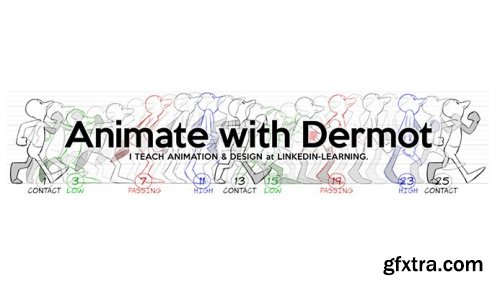Creating a fully CGI scene is fun but also a time-consuming job and requires a lot of skills to make everything look realistic. From modeling or finding models, texturing, lighting, post-processing, etc. But what if we already have a photo or video that we just want to extend with some elements?
In this tutorial, we will talk about exactly that. How to extend a photo with 3D elements in a free program blender.
We'll talk about how to import an image and camera into a blender with the correct perspective.
How to set lighting, shadows, and reflection to match the photo.
How to enrich the visual boring and low-resolution textures.
Where to find and how to add overlays that will make the scene more cinematic.
We will talk about post-processing color grading and much more.

Craft a custom animated logo while learning how to utilize the principles of animation to create the illusion of life.

Would you like to learn how to model a windmill reminiscent of medieval times and breathe life into that fantasy by importing it into a game engine?

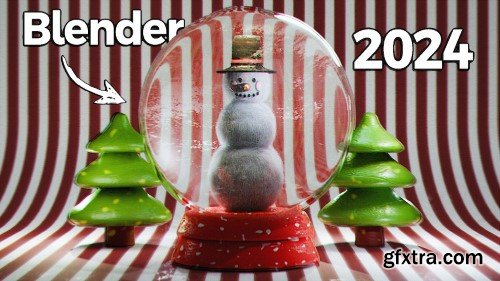

Learn animation techniques to create projects in After Effects that are full of expression
Sebastián Baptista (Sebas) is a Director and Animator specialized in Motion Graphics. From 2011 to 2014 he was co-director of the study Sebas and Clim .
Throughout his career there are three elements that have influenced him constantly: The type of environment in which he moved, the experience he was acquiring and luck. But, as he says, "luck has to be helped" through learning, vocation and perseverance.Sebas managed to place himself in the elite of international animation and, in his more than 10 Years of career, he has learned a series of techniques, concepts and tricks that he will share with you in this course.
Many of the things he explains can be put into practice in animations in After Effects, but others will be useful for any type of animation or editing project.

Published 1/2024
MP4 | Video: h264, 1920x1080 | Audio: AAC, 44.1 KHz
Language: English | Size: 12.13 GB | Duration: 11h 54m
Master VFX Completely With Industry Standard Tools Like 3Ds Max, After Effects, PFTrack, V-ray and Tyflow from Zero


Published 12/2023
MP4 | Video: h264, 1920x1080 | Audio: AAC, 44.1 KHz
Language: English | Size: 1.27 GB | Duration: 1h 4m
In this course we covered all the basic tools of modeling and navigation that you'll need to become better.
In this Blender tutorial, I'm going to show you step-by-step how to create render and animation that will bring us back 50 years in time.
But I also recorded a shorter one-hour tutorial where we create one more scene as a bonus.
So in this master tutorial, we will create two scenes with a street and a car.
I decided to record the creation of two scenes because I use two slightly different methods
In the first scene, we don't stick too much to the reference image and I mostly use assets from before or from the Internet. In this way, we can quickly and easily reach the final result, in this case in only about one hour
In the second part of the tutorial, which is completely step-by-step, we stick to the reference photo that we will bring to life and turn into animation

From a career at ILM to freelance how to master all tools to create your next step project
https://masterclasses.iamag.co/programs/japanese-animation-tools-with-substance-tools
In this tutorial Damien Climent, who joined Allegorithmic 3 years ago as a Substance Demo Artist and trainer and has a 12-year-experience in film, both VFX and animation, will be demonstrating his take on Japanese animation style with Substance Tools.



Published 12/2023
https://www.udemy.com/course/after-effects-for-beginners-learn-by-doing/
Learn all the Fundamentals of Adobe After Effects CC

Bring Your Projects to Life: 3D Made Fun and Easy with Bite Sized Videos



https://www.udemy.com/course/blender-visual-effects/
Create Photorealistic CGI Visual Effects Animations in Blender
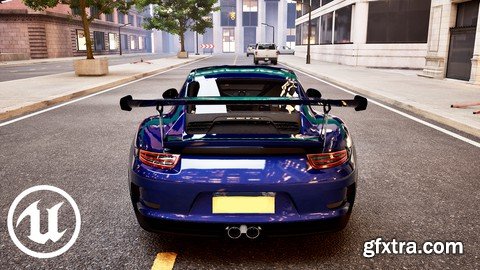
Published 12/2023
https://www.udemy.com/course/unreal-engine-5-creating-a-car-racing-game/
Learn the basics of Unreal Engine 5 by Making a Car Racing Game

https://www.udemy.com/course/creating-a-hall-clock-in-blender-and-substance-painter/
Create Hall-Clock in Blender 3D and Substance Painter, Learn 3D modelling, 3D texturing in Blender and Substance Painter

https://www.udemy.com/course/model-a-female-hand-bag-in-maya/
Polygon Mesh Modeling Technique in Autodesk Maya 2023
https://www.angryanimator.com/word/tutorials/
Dermot O'Connor, an animator, designer, cartoonist, and indie filmmaker, has been working in animation since being hired by Don Bluth in 1988. He has experience in feature films, television, interactive media, and mobile/web animation. His reel primarily features footage from his courses on Lynda/LinkedIn. Most of the scenes were animated traditionally, either by hand or using software like Harmony, Photoshop, or Animate CC. O'Connor recently began using Krita for 2D animation due to its superior capabilities compared to Adobe products. Many scenes also utilize symbol/puppet systems, with O'Connor striving to make the puppetry seamless. He employed After Effects for adding blurs and depths, as well as adjusting color saturation and levels.