


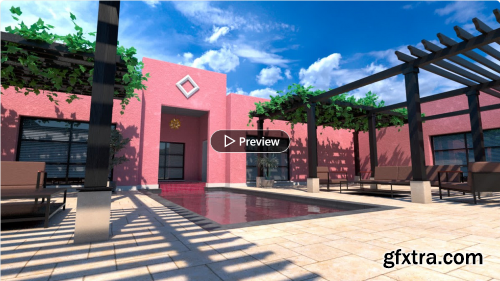
3ds Max is best known for its modeling and rendering tools. These strengths come into play in architecture, manufacturing, game development, industrial design, and motion graphics. There are dozens of features and techniques to master, from modeling and texturing to lighting and rendering. This course covers 3ds Max from the ground up, providing an overview of the entire package as well as essential skills that 3D artists need to create professional models and animations.
Learn how to get around the 3ds Max interface and customize it to suit your preferences. Discover how to model different objects using splines, polygons, and subdivision surfaces as well as how to construct hierarchies, add cameras and lights, and animate with keyframes. Instructor Aaron F. Ross also takes an in-depth look at materials and texture mapping, along with options for rendering engines such as Quicksilver.
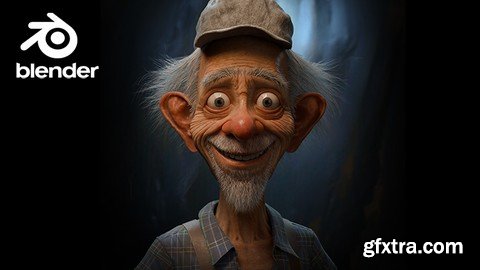

Welcome to the start of your 3D journey! It's never been easier and more accessible for anyone to start learning and creating amazing 3D art with Nomad Sculpt. All you need is an iPad, iPad Pro or Android Tablet! Some artists are even creating incredible work with their iPhones. In this course you'll start from the very beginning all the way to making a final render. I walk you through everything slowly, step by step, so anyone can follow along. This is also a great course for those familiar with 3D, but looking to learn the basics of Nomad Sculpt. 3D doesn't have to be scary anymore. I'll see you in class!


Hi! My name is Harry and I’m a professional 3d artist with over a decade of experience. I’ve worked most recently as the Studio Director of an award winning architectural visualization studio.
In this class, I’ll walk you through the simple and beginner friendly process of creating a Vaporwave style animation in Blender.
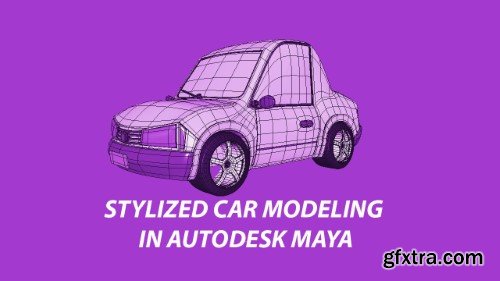
Supercharge your car design with the power of Maya! This Skillshare course is tailored for intermediate and expert artists who want to unleash their creativity and master the art of stylized car design using industry-standard software, Autodesk Maya.
some of what you learn>
- Simplified Stylistic Approache(s): Learn to create captivating stylized cars in Maya, exploring various techniques like bold outlines, exaggerated features, and fantastical elements.
- intermediate Maya Workflow: Master the fundamentals of low poly modeling, to bring your stylized car concepts to life within Maya's powerful environment.
- Portfolio-worthy Skills: Hone your artistic vision and refine your 3D modeling skills specifically for creating stylized car designs.
Why Choose This Course:
- Hands-On Experience: Get hands-on experience with step-by-step tutorials and practical exercises that reinforce your learning.
- Expert Guidance: Benefit from expert tips and tricks as you navigate the world of car modeling creation using Autodesk Maya.
- Community Support: Join a vibrant community of fellow learners, share your progress, and gain inspiration from others on the same artistic journey.
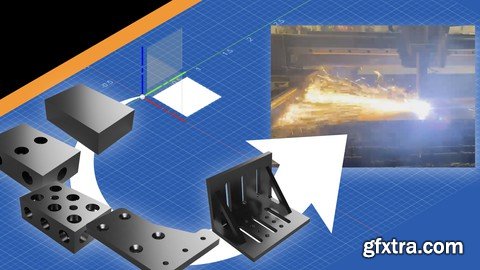
Learn along with a brand new and live student of Autodesk Fusion learning from the ground up.

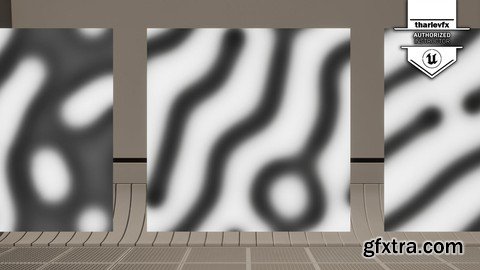
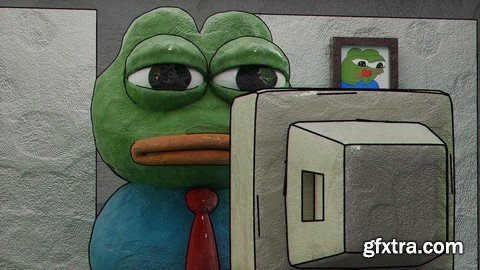

Throughout the course, participants will delve into essential sculpting tools and workflows within Blender, ranging from low-poly basics to intricate detailing. By mastering techniques such as Dyntopo, Remesh, and alpha brushes, attendees will learn how to sculpt with precision and fluidity, transforming simple shapes into complex, lifelike forms.
Furthermore, the class delves into crucial concepts such as UV mapping, normal mapping, and shader materials, providing participants with the knowledge and skills to texture and shade their creations realistically. With insights into Eevee rendering, attendees will discover how to achieve stunning visual effects and bring their digital sculptures to life with dynamic lighting and materials.
This class is a must-attend for anyone passionate about 3D art and seeking to expand their skill set. Whether you're interested in game development, animation, or design, mastering the art of 3D sculpting is essential for unleashing your creative potential. With hands-on guidance and practical exercises, participants will gain the confidence and expertise to tackle any sculpting project with ease.
No prior experience is necessary to enroll in this class—just a passion for 3D art and a willingness to learn. All you need is a computer with Blender installed and, optionally, a graphics tablet to enhance your sculpting experience. So, join us on this exciting journey, armed with nothing but your imagination and enthusiasm, and unlock the boundless possibilities of 3D sculpting in Blender.




In this tutorial we cover how to use Houdini 17 to create ground breaking interaction with character. We will learn how to isolate inside group to create random debris , smoke and control the displacement on render of breaking parts.
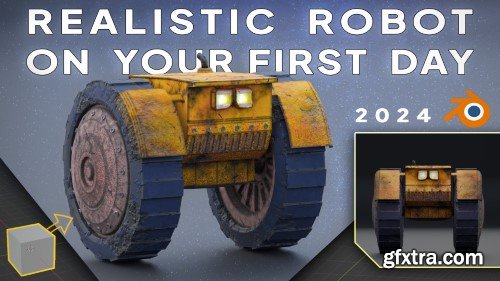
We are going to create a realistic exploration rover in Blender. Everyone can follow this class since it covers the very basics of blender and everything you need to follow the different videos. I want to make it as enjoyable for you as possible since I know for a fact that Blender may be very confusing at first. Hence, I showed all the shortcuts on screen and explained all the procedures so you can clearly understand all of my actions.
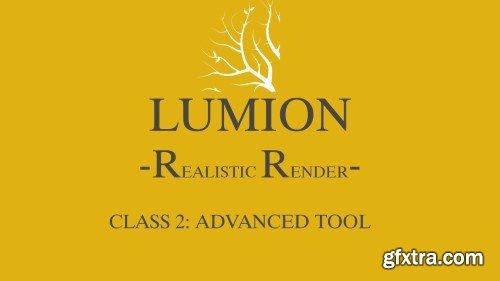

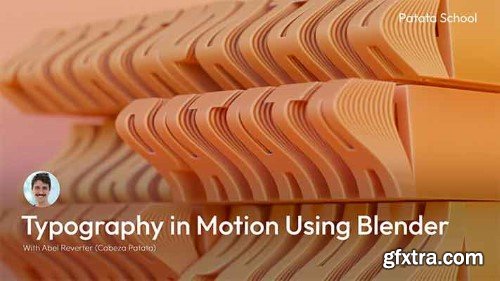
Want to create your own 3D text in motion? We go in depth to cover a range of techniques in Blender to achieve unique results, mixing classic graphic type design with a modern, illustrative flair. We'll guide you from start to final render, even with a bonus colour correction lesson, so you have incredible animations that will grab attention everywhere!
































