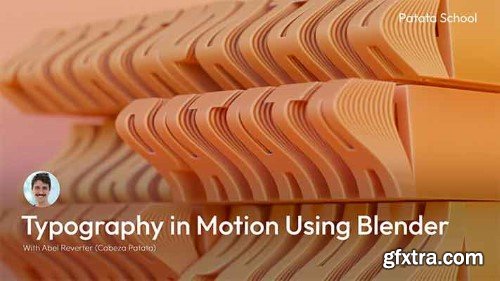
Want to create your own 3D text in motion? We go in depth to cover a range of techniques in Blender to achieve unique results, mixing classic graphic type design with a modern, illustrative flair. We'll guide you from start to final render, even with a bonus colour correction lesson, so you have incredible animations that will grab attention everywhere!


Dive into the art of 3D beverage creation as we guide you through crafting the perfect milkshake render in Blender. Beginning with Episode 1, master the intricate details of modeling a realistic milkshake bottle, ensuring it's primed to hold your virtual concoction. In Episode 2, we shift focus to the label, unwrapping it and applying captivating materials to breathe life into your design. As the series progresses, Episode 3 takes a deep dive into fluid simulation, exploring liquid domain flow and effector manipulation for lifelike pours and splashes within your bottle. Episode 4 expands your toolkit by showcasing the Blenderkit addon, facilitating the import of chocolate materials to enhance liquid realism.
Moving on to Episode 5, we shift our attention to setting the scene, adding immersive backgrounds and expert lighting setups that set the mood for your render. Finally, in Episode 6, fine-tune your creation with rendering and output settings, ensuring your milkshake masterpiece is showcased in all its glory. Whether you're a novice or seasoned artist, this tutorial series provides valuable insights and techniques to create irresistible milkshake renders, guaranteed to leave viewers craving more. Get ready to blend, pour, and render your way to beverage perfection!"



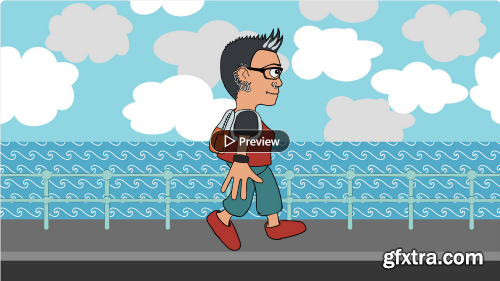
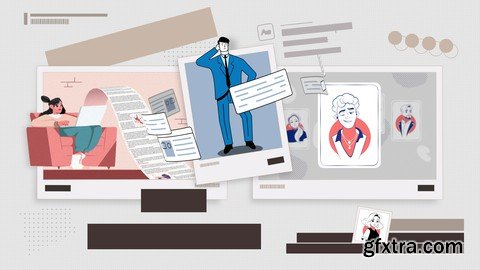

'The Blender 4 Modelling and Environments Guide' is suitable for beginners eager to grasp the basics and seasoned artists aiming to refine their skills. It includes over 100 lessons dedicated to modelling, texturing, and environmental design. Engage in a hands-on learning experience that promises to enhance your 3D artistry while connecting you with a vibrant community of 3D design enthusiasts.
In 'The Blender 4 Modelling and Environments Guide', you will go through an extensive curriculum designed to master the intricacies of 3D modelling in Blender. The class project focuses on crafting a stylized 3D environment, merging the allure of ancient Egyptian architecture with contemporary design aesthetics. Featuring iconic domes, arched doorways, vibrant textures, and lush landscapes, your project will reflect a harmonious blend of historical grandeur and modern flair.




https://www.udemy.com/course/modeling-to-rendering-micro-scene-complete-blender-course/
Learn Blender from Modeling to Rendering. Create game assets, stylized props and much more

Published 3/2024
https://www.udemy.com/course/blender-3d-scenes-course/
https://www.skillshare.com/en/classes/Product-Lighting-in-Blender-3d/554459763
Thank you for enrolling in this extensive course on product lighting in Blender! This series will cover three essential lighting techniques: Product lighting with gobo, Soft lighting with scenery, and Studio lighting. The course is divided into three episodes, with each segment dedicated to mastering one of these methods to enhance the quality of your product renders. All necessary references have been provided in the project resources for your convenience. I will be guiding you through each step of the course, from creating the ideal lighting setup to designing intricate gobos and crafting captivating scenery. Join me on this educational journey to uncover the new skills and secrets of mastering product lighting! Feel free to leave a comment below and share your thoughts on this course! Thank you for exploring this class! If you found it helpful, please 'Like' it and follow me for updates on my upcoming classes.
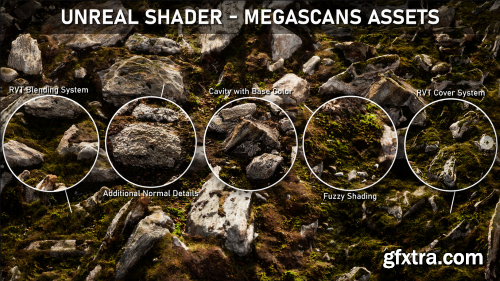
Welcome to the Unreal Shader series!
Throughout this program, I will guide you through the process of developing a specialized Megascans Assets Shader.
Discover the techniques to enhance the rendering of Megascans assets using this shader.
What will be covered?
In Unreal Engine 5.2:
- Develop multiple material functions
- Construct an efficient shader
- Integrate Cavity blending with Base Color
- Apply Fuzzy shading
- Add Extra Normal Details
- Explore Cover and Blending systems
- Utilize RVT Support

Published 3/2024
https://www.udemy.com/course/pheonix-fd-fire-and-smoke-vfx-simulation-masterclass/

Published 3/2024
https://www.udemy.com/course/pheonix-fd-liquid-simulation-masterclass/

https://www.domestika.org/en/courses/2607-3d-character-creation-in-blender
According to 3D designer Mohamed Chahin, the key to a compelling story lies in its characters. Chahin, who has worked with renowned companies such as Adobe, DDB Berlin, Yak & Co, and Virgin Voyages, aims to not only create visually stunning 3D worlds but also evoke emotions in the audience. In this course, you will learn the process of designing your own unique 3D protagonist. From brainstorming ideas to bringing them to life using Blender, you will gain an understanding of the creation process. Explore modeling techniques, add intricate details, and master the use of light and color. Unleash your imagination and introduce your characters to the world while enjoying the journey.


https://www.udemy.com/course/creation-of-a-realistic-robot-on-your-first-day-in-blender/
From beginner to advanced in a single course - Learn the skills to become fully independent to create your own models.

































