
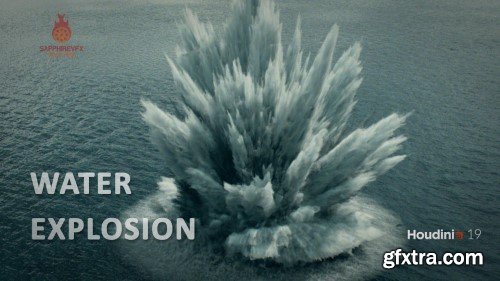

In these lessons, we will create several different types of tornadoes. From small dust to huge deadly ones. And at the and, play with the fire. We will learn how to use manually created forces. For simulating particles and in the pyro system. Using cache, applying materials, and compositing examples. All this and much more, you will learn by watching these videos.






https://www.udemy.com/course/realistic-animation-blender-assets-the-the-oldest-view-kane-pixels/
The Oldest View, Valley View Mall


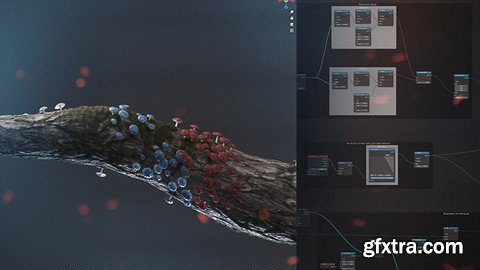
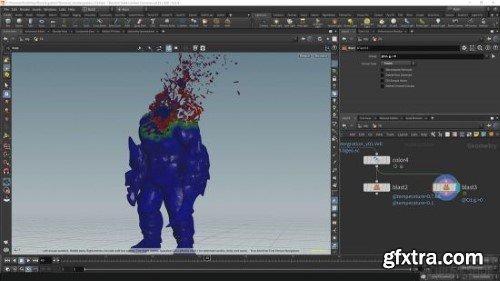

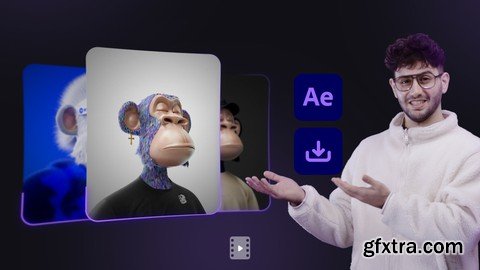


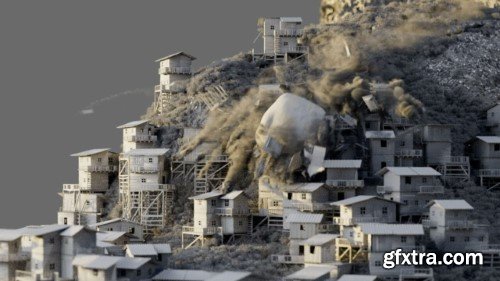


Welcome to my course, where I'll share my extensive knowledge and experience in Blender & Substance Painter. Get ready to unlock the secrets of creating stunning 3D models, including the iconic Red Bathroom from the movie 'The Shining' (1980), and texturing them in Substance Painter.
-For only a small sum of money, the course includes:
•A 2+ Hour eight-Part Video Lecture that explains:
•How to match your camera to a photo
•The workflow between Blender & Substance Painter
•UV Unwrapping
•Applying materials & textures
•Lighting & Rendering
•Exporting a RAW render image from Blender to Adobe Lightroom for post-processing

Cartoon-style planets can be approached a number of ways—I am familiar with a few of them.
In this course, I'll teach you my most recent breakthrough in miniature planet modeling in Blender.
































